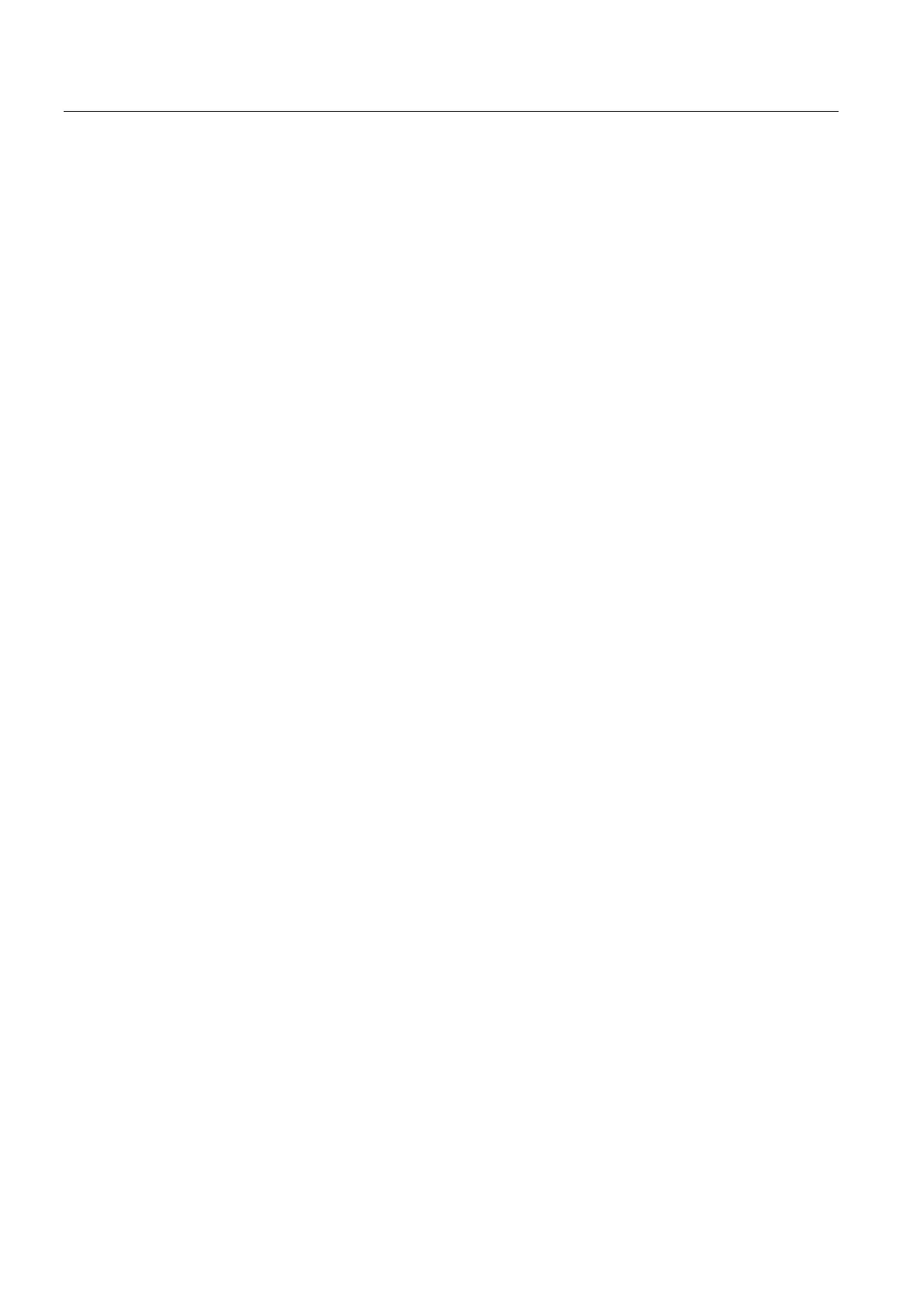Prepare and backup project
7.4 Other transfer functions
TP 270, OP 270, MP 270B (WinCC flexible)
7-24 Operating Instructions, Edition 03/2004, 6AV6691-1DD01-0AB0
5. Select the menu options "Project > Transfer > Options" in WinCC flexible or select the
"Options" tab in ProSave.
6. Configure the necessary transfer channel on the HMI device.
7. Switch the HMI device to transfer mode.
8. Press the "Device Status" button on the configuration computer to display all the
options currently installed on the HMI device.
9. Select the options under "Installed Options" to be transferred back from the HMI device
10. Press the "<<" button to start transferring the options back.
Result
The option is transferred back from the HMI device.
See also
UPS (Page 6-16)