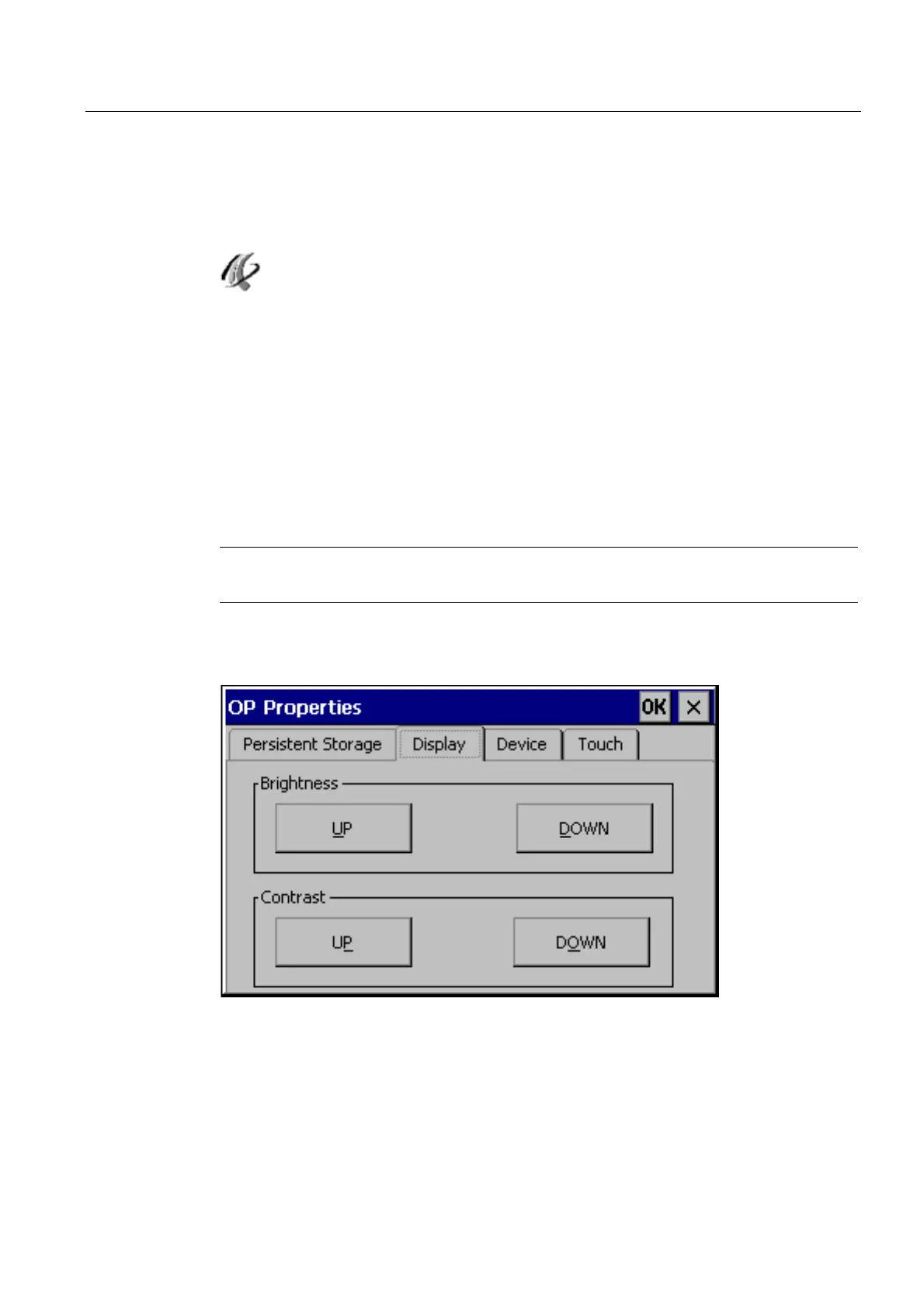Operating system and configuration
6.2 Windows CE Control Panel
TP 270, OP 270, MP 270B (WinCC flexible)
Operating Instructions, Edition 03/2004, 6AV6691-1DD01-0AB0
6-7
6.2.6 OP
"OP" option
The following setting options are provided by the "OP" option in the Control Panel:
• Set brightness
• Set contract (for OP 270 and TP 270 only)
• Calibrate touchscreen (for MP 270B Touch and TP 270 only)
• Display device data
• Backup non-resistant data
Set brightness
Note
The MP 270B (TFT display) does not support the "Contrast" function.
1. Open the "Display" tab in the "OP Properties" dialog.
Figure 6-3 "OP Properties" dialog, "Display" tab
2. Change the brightness setting of the screen using the "UP" and "DOWN" buttons in the
"Brightness" group.