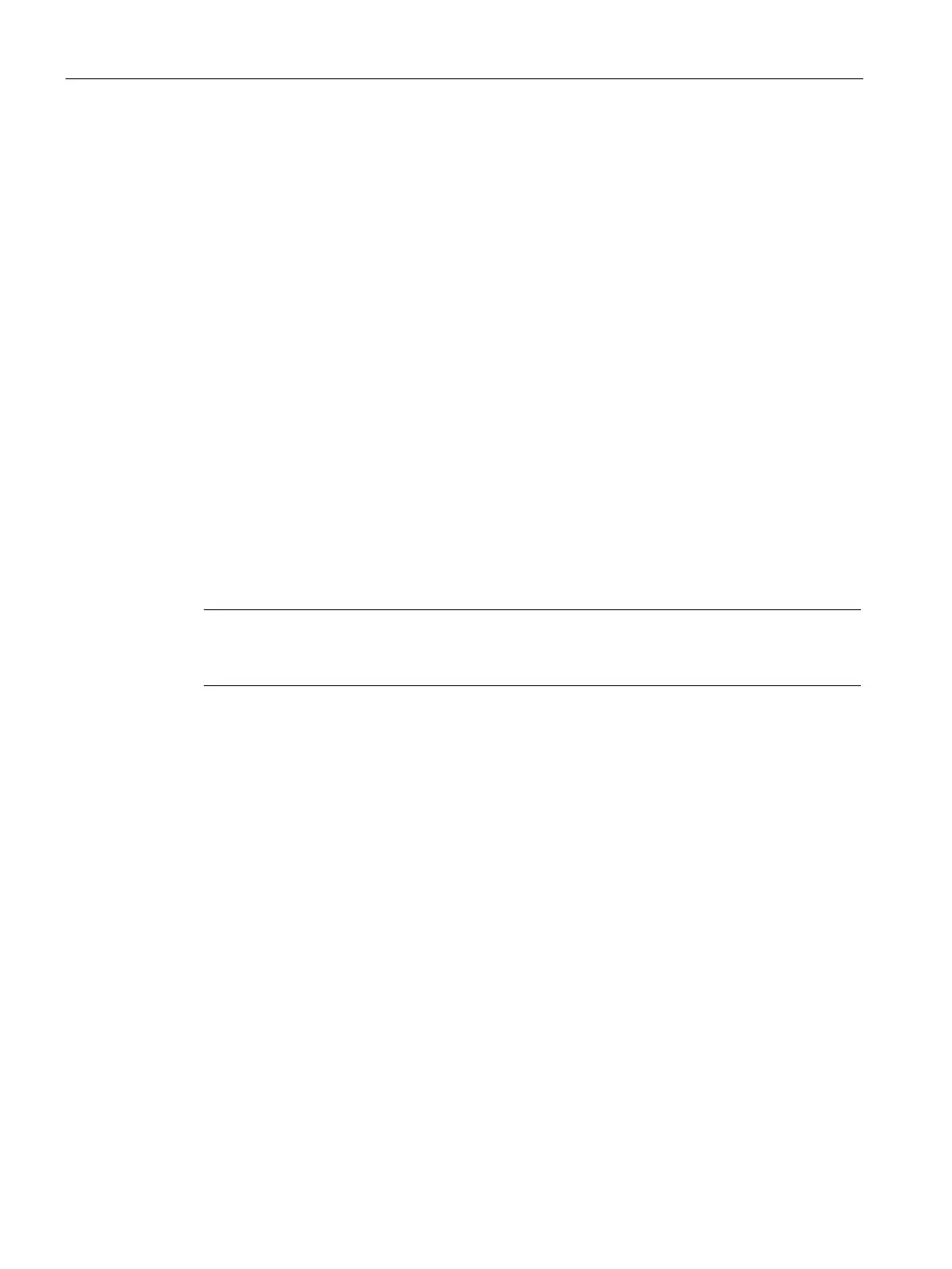Device Parameters
6.1 Device Parameters
SIMOCODE PRO V PN FDI
20 Programming and Operating Manual, 05/2020, A5E44499659002A/RS-AA/001
● IP address, subnet screen
To allow a PROFINET device to be addressed as a node on Industrial Ethernet, this
device also requires an IP address that is unique within the network. The IP address is
made up of 4 decimal numbers with a range of values from 0 through 255. The decimal
numbers are separated by a period. The IP address is composed of the address of the
(sub) net and the address of the node (generally also called a host or network node).
● Router:
– Do not use router/Use router
– Address (gateway).
Station
● To Overwrite device name in device: Select the "Overwrite device name in device"
parameter.
● Device name: Select the PROFINET device name to match the configuration in the
automation system.
● Station type: Displays the station type.
● Baud rate: The baud rate is initially set to "automatic". The actual baud rate is displayed
with "Open Online".
● PROFIsafe address: Displays the PROFIsafe address.
Note
The PROFIsafe address must be set directly using the DIP switch of the DM
-F PROFIsafe
OPC-UA server - web server
● OPC-UA server activated: The default setting the OPC-UA server is "not active". To
activate the OPC-UA server, the "PROFINET parameters → OPC-UA server activated"
check box must not be selected.
● Web server activated: The default setting of the web server is "not active".
● Web server user name: Enter a user name when web server is activated.
● Web server password: Enter a password when web server is activated.
● Web server password confirmation: Confirm the password.
NTP procedure - Synchronization
● Activate NTP synchronization: Select this check box if you want to synchronize the
unbuffered real time clock of SIMOCODE pro V PN using the NTP procedure.
● NTP server address: Enter the NTP server address when "Activate NTP synchronization"
check box is selected.