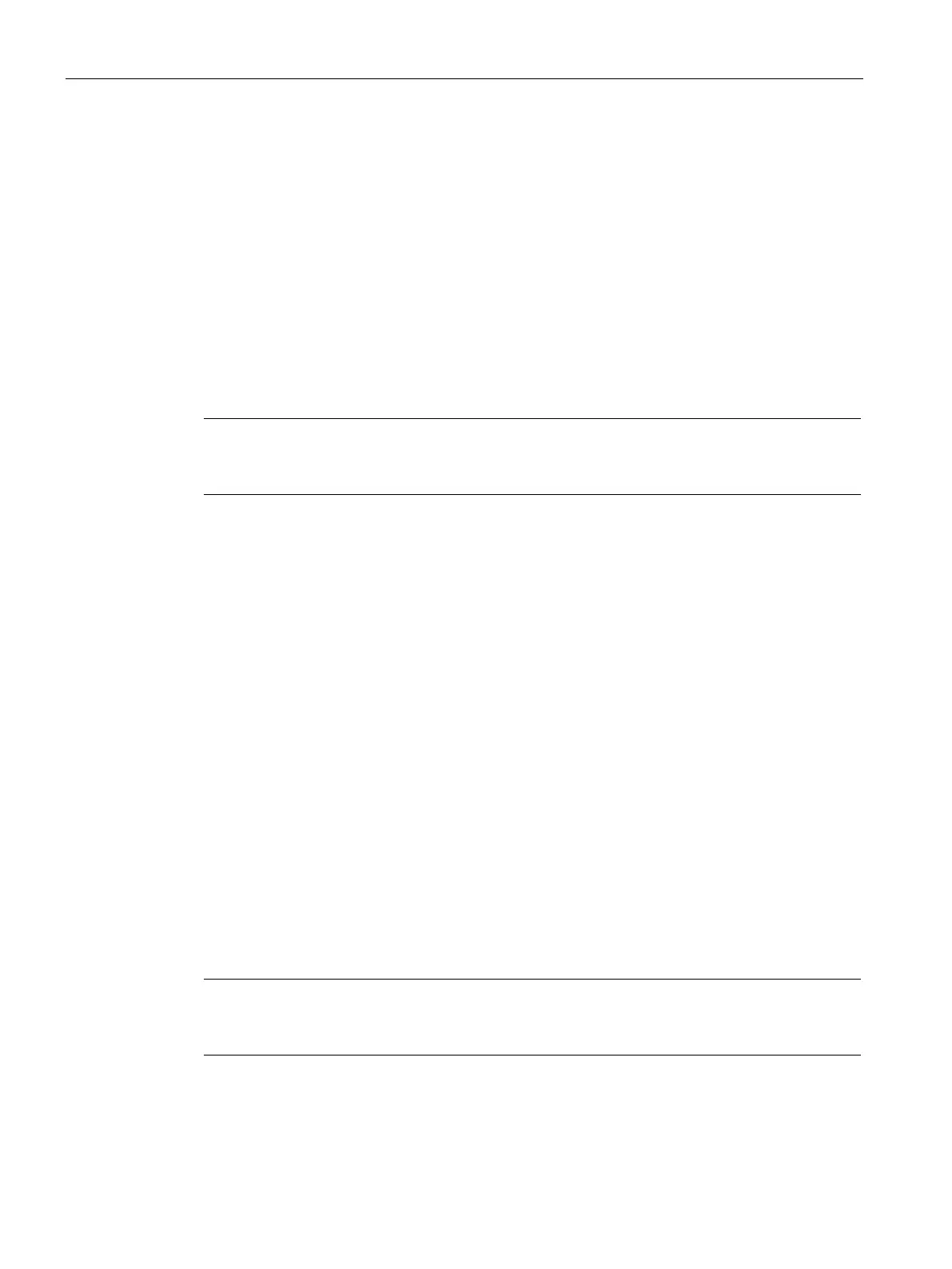Monitoring Functions
9.7 Operating Hours Monitoring
SIMOCODE PRO V PN FDI
62 Programming and Operating Manual, 05/2020, A5E44499659002A/RS-AA/001
Marking
The marking is stored in the device and allocated and displayed in the Faults/Warnings
online dialog. Optional marking for designating the signal, e.g. "0/4-20>"; range: up to 10
characters.
Hysteresis for 0/4-20 mA
Here you can set the fluctuation range for the analog signal:
Hysteresis for the analog signal
0 to 15 % in 1% increments
Note
Monitoring of a second process variable via Input 2 of the Analog Module can be done, for
example, by free limit monitors.
9.7 Operating Hours Monitoring
9.7.1 Operating Hours Monitoring
Operating Hours Monitoring
To avoid plant downtimes due to failed motors caused by excessive run or stop times,
SIMOCODE pro can monitor the operating hours and stop times of a motor and limit the
number of motor starts in a defined time frame.
If an adjustable limit value is exceeded, a signal of warning can be generated that indicates
maintenance or replacement of the motor in question is required. After replacing the motor,
the operating hours and motor stop times can be reset.
To avoid excessive thermal strain and premature aging of a motor, the number of motor
starts in a selectable time frame can be limited. The number of starts still possible will be
available for further processing in SIMOCODE pro.
A low number of possible starts can be indicated by pre-warnings.
Note
Operating hours, plant downtimes
and the number of motor starts can be monitored
completely in the device and/or transmitted to the automation system via PROFINET.
