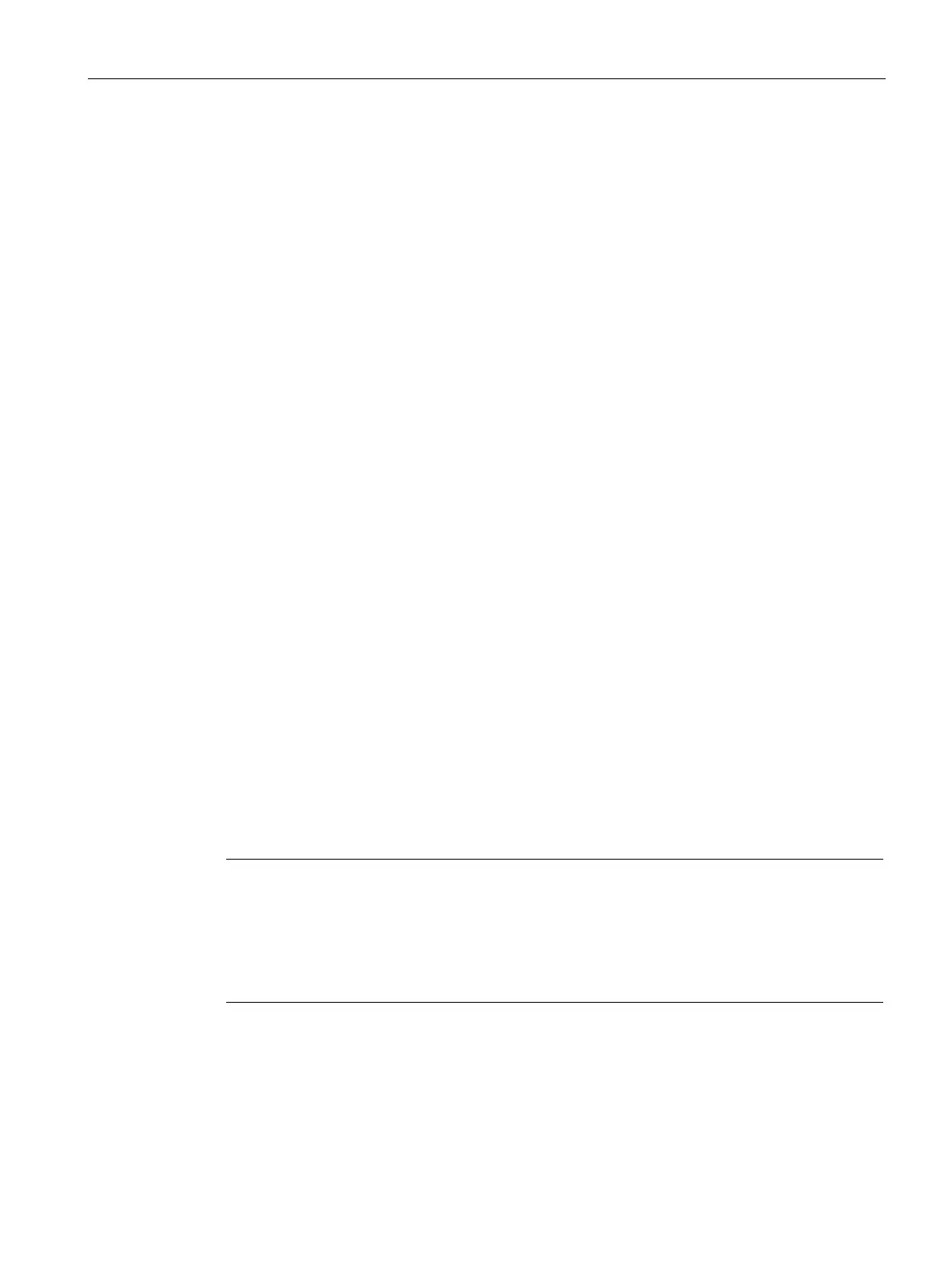Outputs
11.3 Digital Module 1 Outputs
SIMOCODE PRO V PN FDI
Programming and Operating Manual, 05/2020, A5E44499659002A/RS-AA/001
77
Application examples
● Display of operating states:
You can e.g. define which LEDs are to be used for displaying the operating states
(FAULT, ON, OFF, FAST, SLOW).
For this, connect the desired LED to the respective "QL" Lamp Control of the control
function.
In many cases, the LEDs are connected to the QL Outputs.
● Transfer of any other information, status information, warnings, faults, etc. to the yellow
LEDs.
Settings Operator Panel LED
● Green 1 to Green 4: Control of the OP LED function block with any signal (any sockets,
e.g. feedback concerning the "Motor" operating state).
● Yellow 1 to Yellow 3: Control of the OP LED function block with any signal (any sockets,
e.g. displays for status, events, faults).
11.3 Digital Module 1 Outputs
Digital Module 1 Outputs
SIMOCODE pro has a DM1 Outputs function block, which is equipped with two Relay
Outputs. You can e.g. switch contactors or lamps via these Relay Outputs. For this, the
inputs (plugs of the DM1 Outputs function block) must be connected to the respective
sockets (e.g. of the control function).
The DM1 Outputs function block has:
● 2 plugs, corresponding to the relay outputs Out1, Out2.
● 2 relays.
● Output terminals.
Note
In addition to the two jointly
-switched failsafe enabling circuits, the failsafe DM-F Local and
-F PROFIsafe dig
ital modules are equipped with two standard relay outputs, the common
root of which is switched off for safety reasons via an enabling circuit.
For the logical wiring, the standard relay outputs are always switched. The state of the
failsafe enabling circu
its is not affected by the logical wiring.