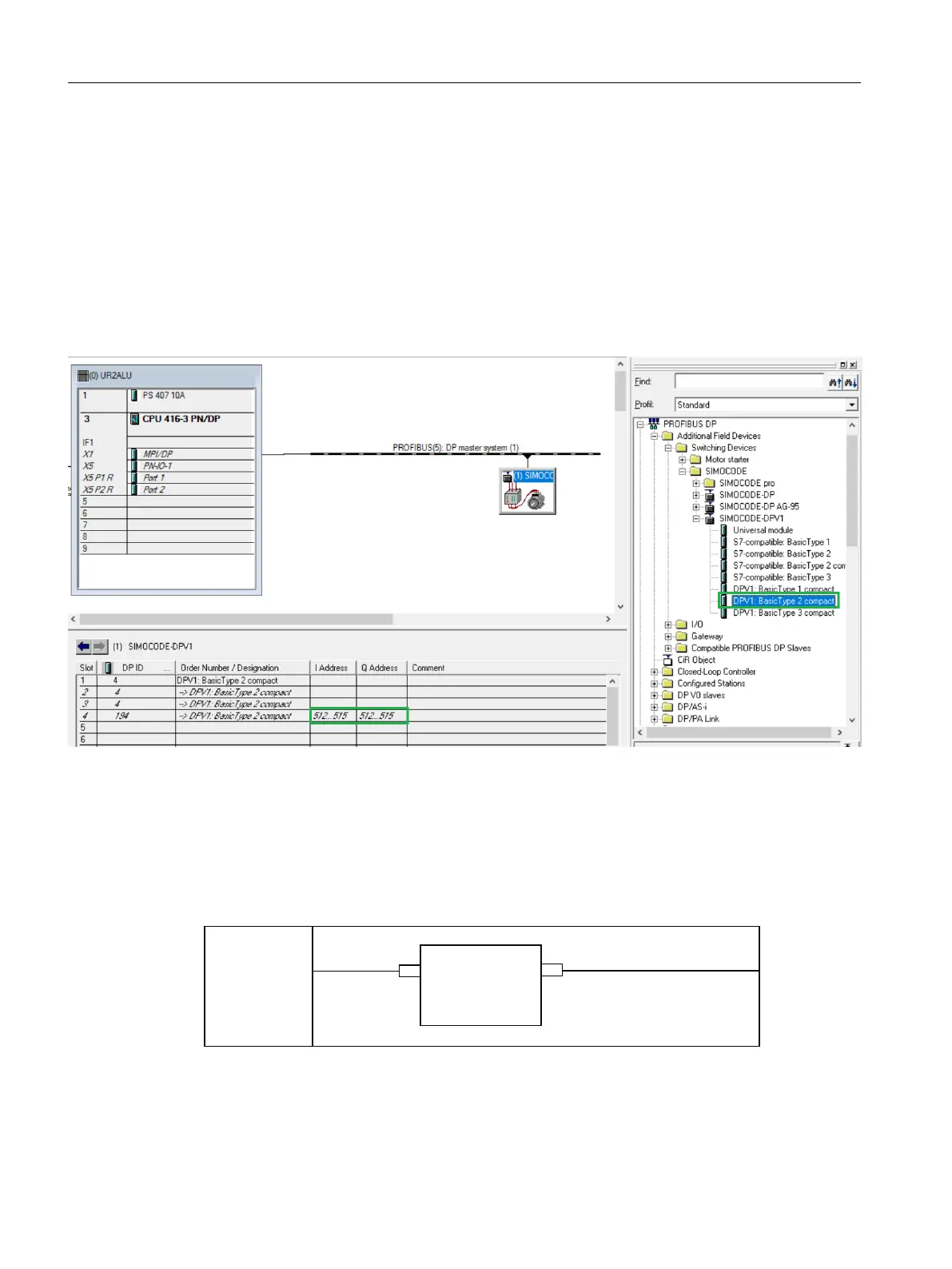1.6 Conguration Steps
1.6.1 Conguring in HW Cong
1.6.1.1 Conguring in HW Cong
• Drag and drop the desired SIMOCODE DP object (EDD or GSD) out of the HW Catalog into the
"Station" window of HW Cong and connect it to the PROFIBUS network.
• HW Cong assigns the logical address to the object which will be used for setting up of the
CFC template.
Symbolic name in HW Cong
The input parameter (INBT2_01) and output parameter (OBT2_01) of the SIMO_CHN block is
interconnected with the corresponding input/output address of the device (LADDR).
,1%7B
%DVH$GGU,Q
6,02B&+1
2%7B
The logical word address must be assigned to a symbolic name (*).
Introduction
1.6Conguration Steps
SIMOCODE DP PCS 7 Library Migration (Legacy) - V9.1 SP2
10 Programming and Operating Manual, 11/2022, A5E51265657002A/RS-AC/003