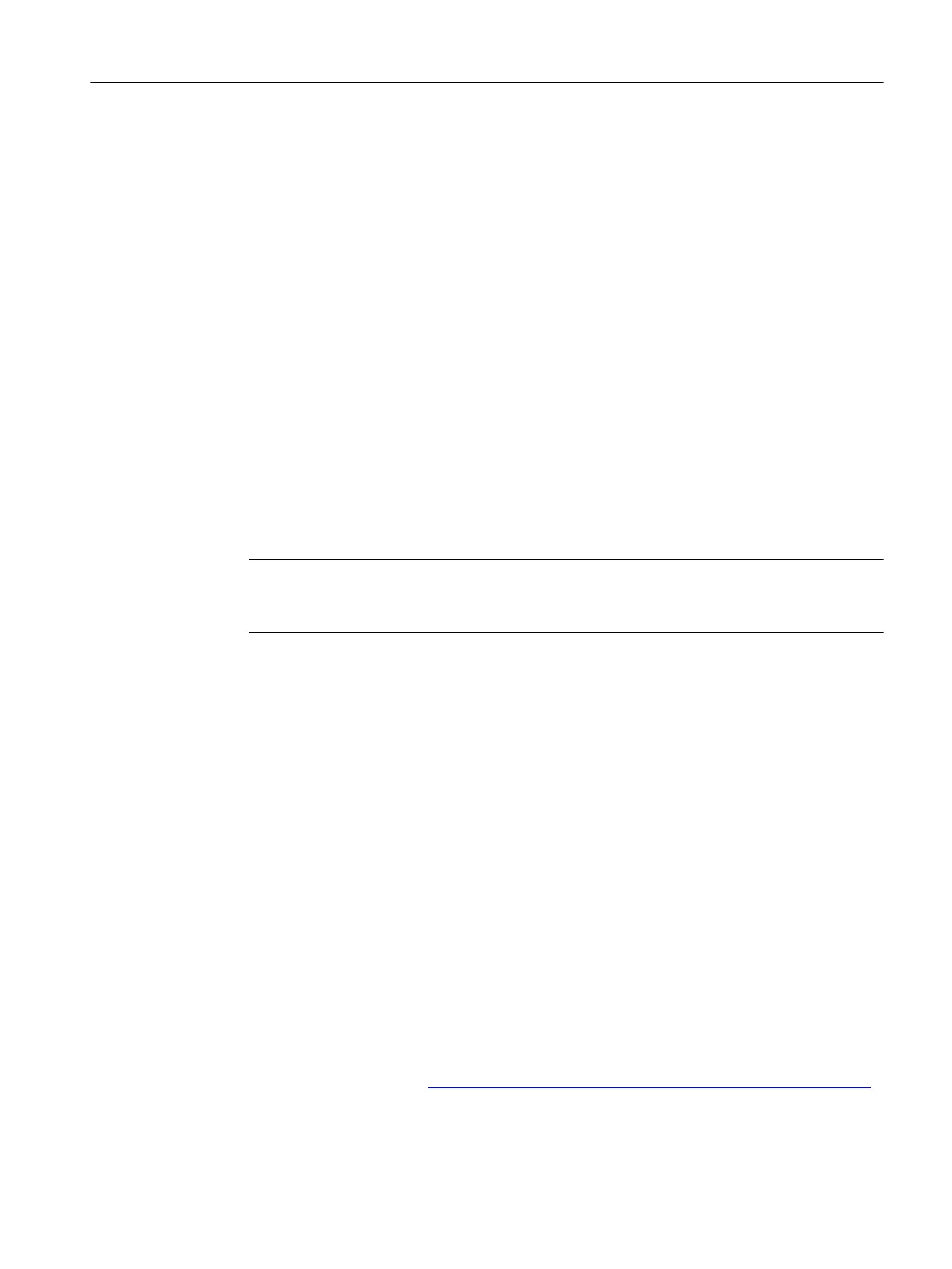SIMOCODE DP Basic parameterization
There are SIMOCODE-DP device parameters that must be set initially (e.g. using the software
WinSIMOCODE-DP) to enable the communication functionality on the PROFIBUS as follows:
• PROFIBUS network speed: The default network speed of a SIMOCODE-DP device is 500 K
baud.
This must be set accordingly to the settings in the Hardware Conguration.
• PROFIBUS-DP address: The default network address of a SIMOCODE-DP device is 126.
This must be changed accordingly to the settings in the Hardware Conguration.
• Block DP Parameter: During PROFIBUS-DP start-up, the DP master downloads the device
parameters to the SIMOCODE-DP.
For SIMOCODE-DP, this operation is not desired since parameterization will be carried out via
the software WinSIMOCODE-DP or SIMATIC PDM and not STEP 7. This blocking option
disables the parameters being downloaded from the DP master and has to be set.
SIMOCODE DP devices up to and including product level E09 (until May 1998)
• Open STEP 7 HW Cong. From the Hardware Catalog, Prole standard, navigate to PROFIBUS
Devices – additional eld devices – compatible PROFIBUS DP slaves - Switching Devices –
SIMOCODE-DP. Place this device on the PROFIBUS network and congure it as Basic Type 2.
Note
The I / O addresses for this SIMOCODE-DP must be congured in ascending order, without
gaps. These devices do not support DPV1 data record functions.
• The symbols cannot be dened in the hardware conguration, due to the bit-oriented
structure of the inputs and outputs. Therefore, you must enter these symbols directly in the
table as input or output words, so that they can then be linked with the signal block.
• The inputs and outputs are accessed through the process image. To do this, parameter inputs
"INBT2_01" (2 binary data bytes) and "INBT2_23" (2 current bytes), and parameter outputs
"OBT2_01" (2 binary data bytes) and "OBT2_23" (2 binary data bytes) are linked to the
associated inputs or outputs of the SIMOCODE-DP device.
1.10 Update an existing PCS 7 project
Performing a project update
Refer "ReadMe (Page29)" provided with the library.
1.11 Further documentation
Please nd an overview of all versions, manuals, readmes, readme_oss and additional
information on the internet (https://support.industry.siemens.com/cs/document/109780312).
Introduction
1.11Further documentation
SIMOCODE DP PCS 7 Library Migration (Legacy) - V9.1 SP2
Programming and Operating Manual, 11/2022, A5E51265657002A/RS-AC/003 29
