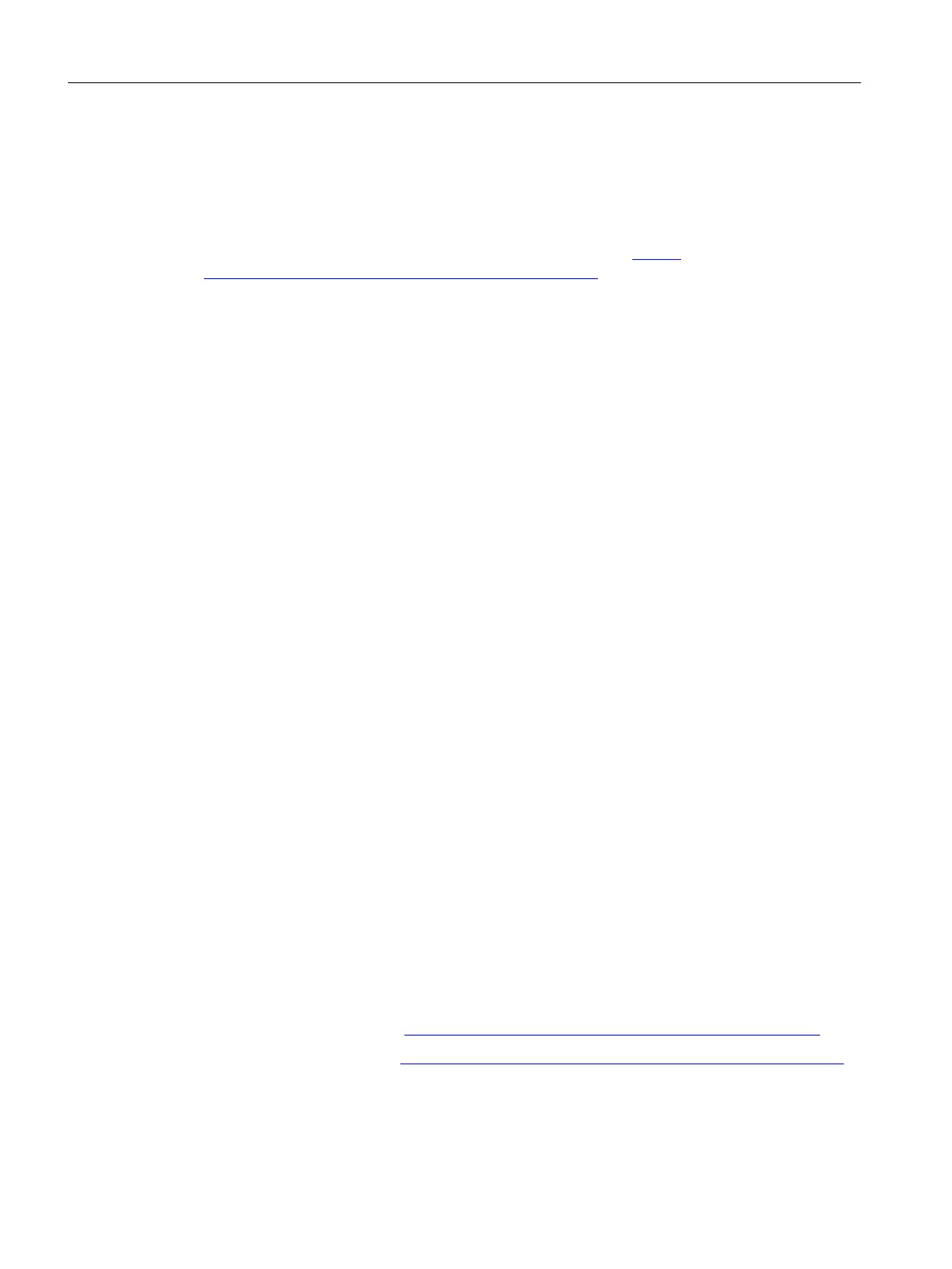Refer "Using templates (Page31)" for further information on interconnections.
Reference
Additional information is available in the "Process Control System PCS7 Compendium PartA -
Conguration Guidelines" Operating Manual on the Internet (https://
support.industry.siemens.com/cs/document/109809015).
1.7 Driver Generator
1.7.1 Generate Module Drivers
The "Generate Module Drivers" function is available for signal processing in PCS7. Once the
hardware has been congured in HWCong and the technological functions have been
congured in the CFC, this function automatically generates, interconnects, and parameterizes
the required module driver blocks, to the extent possible. These module driver blocks are
responsible for diagnosing and reporting errors during signal processing.
The Setup program installs XML les for connecting SIMOCODEDP with the driver generator.
Purpose of the driver generator
A template is inserted for each SIMOCODEDP device. The connection to the hardware is
established using symbolic addressing.
The "Generate Module Driver" option inserts the additionally required blocks, and then
connects and assigns the corresponding parameters.
Supported modules and congurations
The driver concept for SIMOCODEDP modules takes into account the operation of various
SIMOCODE control functions:
• As a DP slave direct on the DP master system (connection via GSD or EDD object)
• As a DP slave behind a Y-Link (connection via GSD or EDD object)
• As a DP slave behind IE/PB Link PN IO and IE/PB Link HA (connection via GSD or EDD object)
Reference
You will nd the GSD and EDD les for SIMOCODEDP on the Internet.
• SIMOCODE DP GSD les (
https://support.industry.siemens.com/cs/document/113630)
• SIMOCODE DP EDD les (https://support.industry.siemens.com/cs/document/109750852)
Introduction
1.7Driver Generator
SIMOCODE DP PCS 7 Library Migration (Legacy) - V9.1 SP2
12 Programming and Operating Manual, 11/2022, A5E51265657002A/RS-AC/003