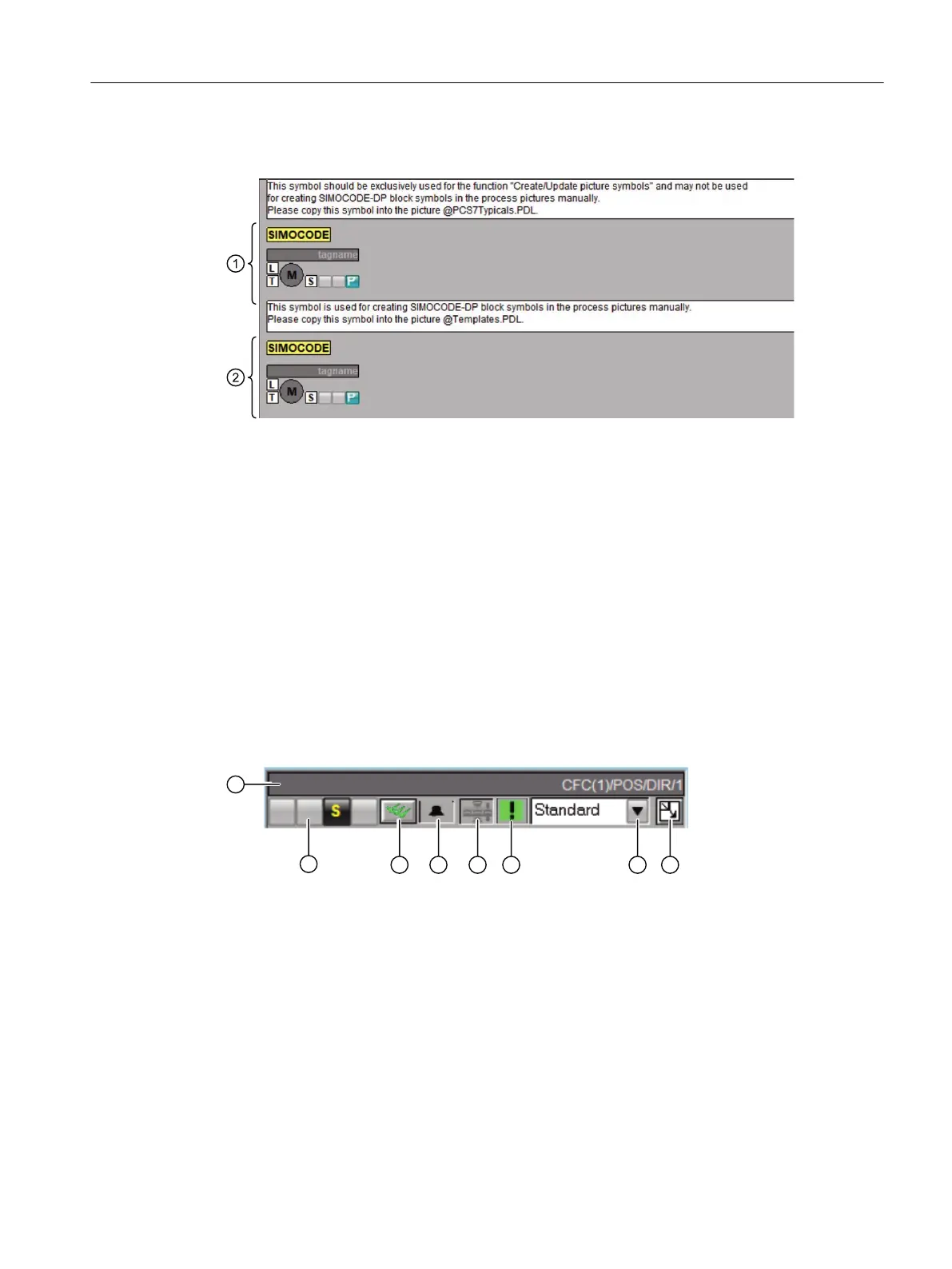Create / Update Block icon
① Function symbol; Plant Hierarchy → Create / Update block icons
② Symbol for WinCC dynamic wizard
The upper SIMOCODE symbol in picture @SIMO_CHN_SYMBOL.PDL must be copied to the
picture @PCS7Typicals.PDL, so that the SIMOCODE symbol can be automatically inserted in
the corresponding pictures when executing the "Plant Hierarchy > Create / Update Picture
Symbols" function. If you want to insert the SIMOCODE symbol into a process picture
manually, copy the lower SIMOCODE symbol into picture @Templates.PDL and use it for this
conguration.
4.5.2 Faceplate
Overview window
① Tagname, Tooltip (#comment)
② Event state
③ Collect value
④ MSG_LOCK, QMSG_SUP
⑤ Occupied
⑥ Read Failure/Write Failure
⑦ Selection view
⑧ Selection group display
SIMO_CHN Function
4.5Block Icon and Faceplate
SIMOCODE DP PCS 7 Library Migration (Legacy) - V9.1 SP2
Programming and Operating Manual, 11/2022, A5E51265657002A/RS-AC/003 61