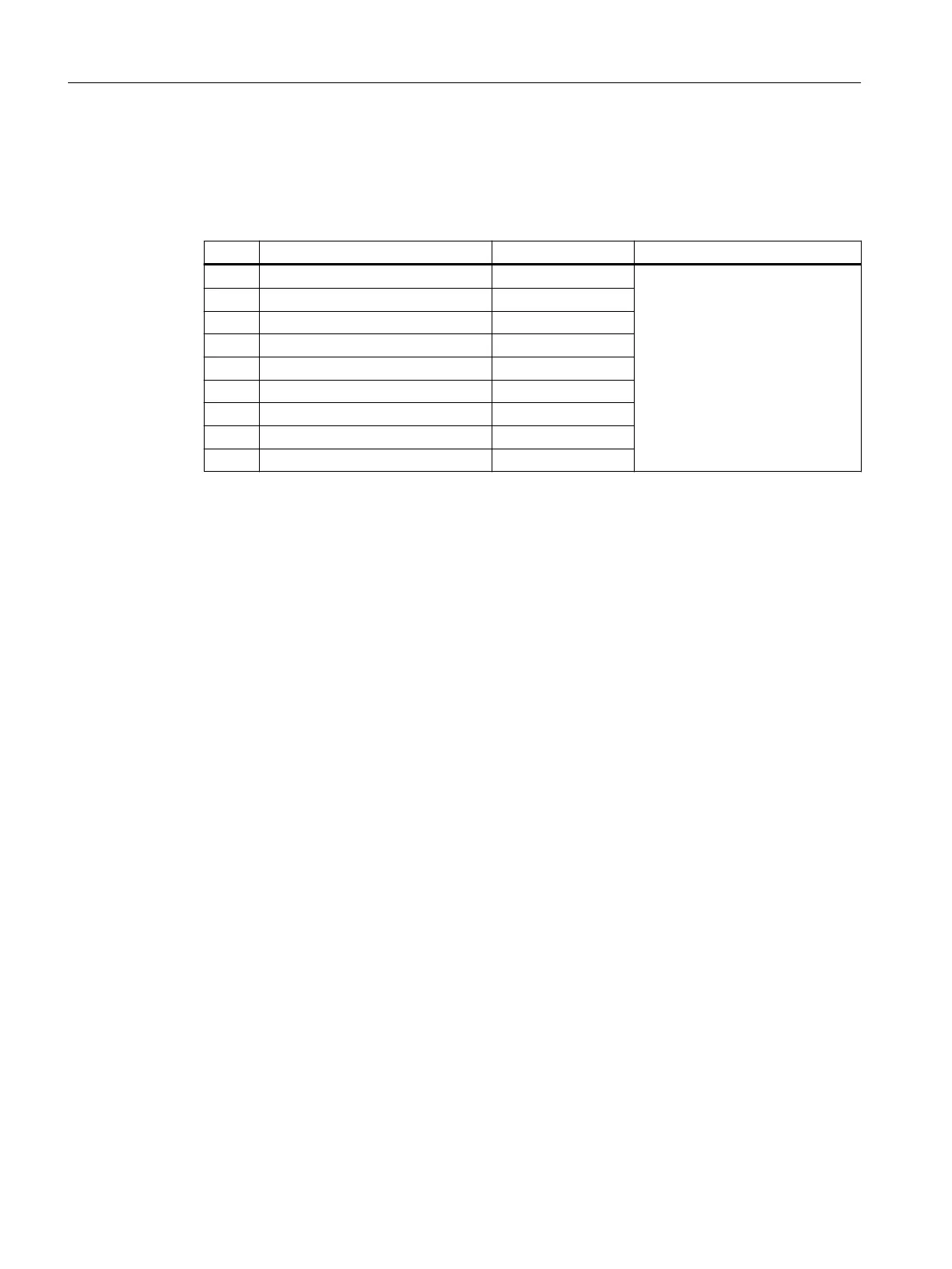Templates for the control functions
The table below assigns the possible control functions to the associated template:
Table 2-2 Templates for control functions
No. Control function Template SIMOCODE DP blocks
1 Overload Relay (OVL) OVL SIMO_CHN
2 Direct starter (DIR) DIR
3 Reversing starter (REV) REV
4 Star-delta starter (STAR) STAR
5 Dahlander starter (DAHL) DAHL
6 Pole changing starter (POL) POL
7 Solenoid Valve (VALVE) VALVE
8 Positioner (POS) POS
9 Soft starter (SOFT) SOFT
Reference
SIMODIAG Function (Page35)
SIMO_CHN Function (Page39)
2.3 Using templates
The templates for the control functions are located in the SIMOCODEDP Library under:
PCS7 SMCDP LibV912Mig > Blocks+Templates\Templates >
Select a template, e.g. DIR for a direct starter, and drag and drop it to the CFC chart.
Alternatively, you can also copy the template directly to the chart container or to the required
location in the technological hierarchy view.
To edit the template, right-click on the template and select "Open" from the shortcut menu.
The template is opened as a CFC chart.
Manual interconnections
Once the template is opened, the input logical address of the base module can be directly
connected to the block input "INBT2_01" and output logical address of the base module can be
directly connected to the block output "OBT2_01".
There are two ways of doing this:
• Via the already created symbolic name
• Via direct input of the calculated address
Templates
2.3Using templates
SIMOCODE DP PCS 7 Library Migration (Legacy) - V9.1 SP2
32 Programming and Operating Manual, 11/2022, A5E51265657002A/RS-AC/003