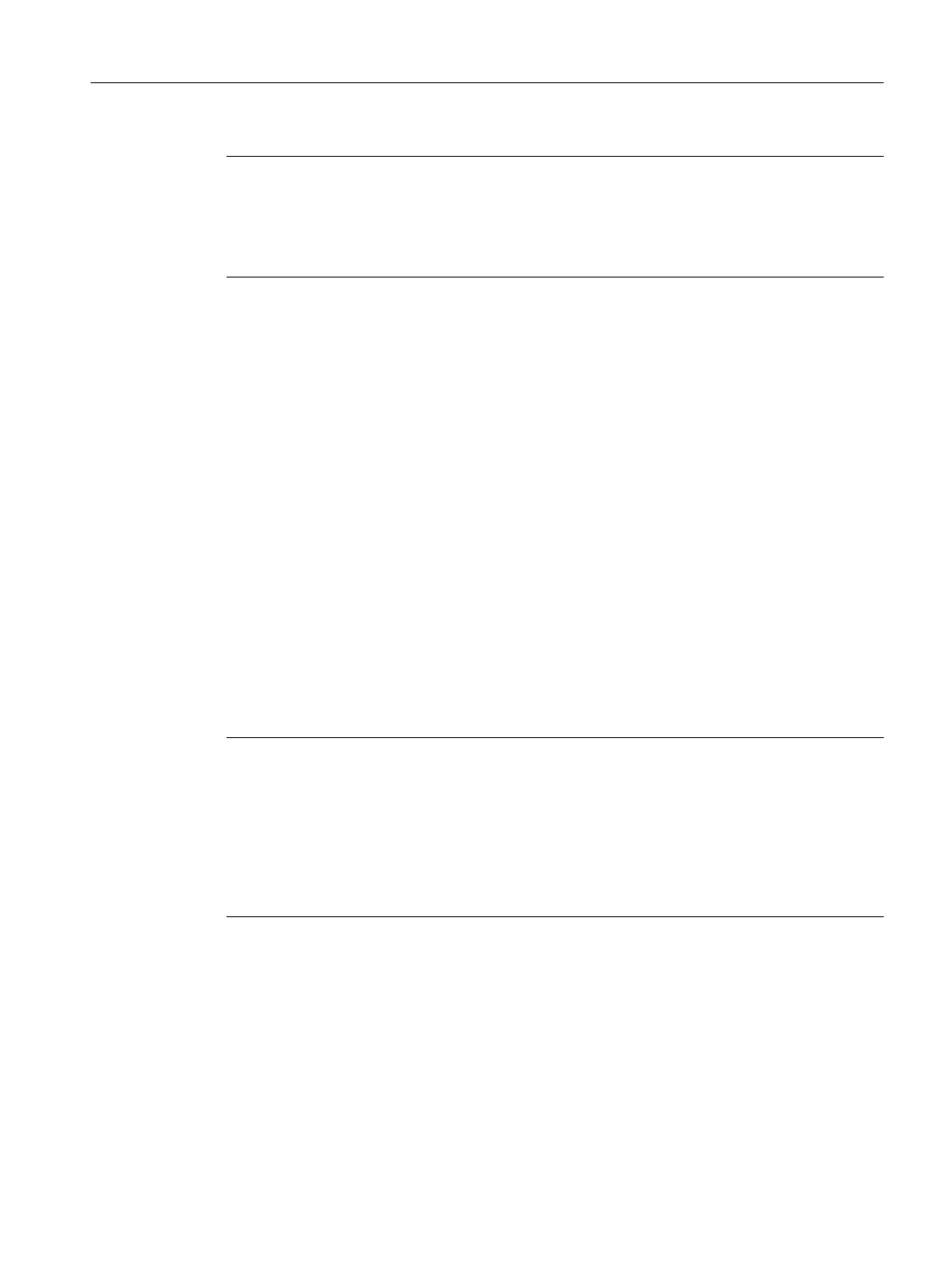Note
A successful reset operation (Dynamic reset, Manual reset, Exclusive reset) ends with a return
code 16#7000 at the respective QER_RCSST,QER_RSDST and QER_WSDST output parameters.
If the output parameter is not 16#7000, the user has to execute an exclusive reset until the
output parameters reects 16#7000.
First Download
If Temporary/Permanent error is present during the rst download, these errors is reset
during the rst cycle of execution.
4.1.13.2 Suppressing of Reading and Writing
The user can suppress the reading and writing data records. The following input parameters at
block can be used.
• EN_RSD: 1= Enable updating of data record 131 (Statistic Data)
• EN_WSD: 1= Enable updating of data record 133 (Statistic Data)
• EN_RCS: 1= Enable updating of data record 130 (control/signal data)
By default, for the above-mentioned parameters values is set to 1.
If an user needs to suppress any of the mentioned data records, respective parameter values
should set to 0.
During permanent error condition, if the user suppress the respective data record call, the
error will remain in the same state until the error condition is resolved and the call is enabled
back for reading.
Note
• During temporary error condition, if the user suppresses any of the above mentioned data
records, the respective RD_REC/WR_REC call is terminated, with a return code reected in the
respective output parameters: QER_RSDST, QER_RCSST or QER_WSDST.
If the output parameter is not 16#7000, the user has to execute an exclusive reset until the
output parameters reects 16#7000.
• When the EN_RSD parameter is disabled, the respective parameters(Operating hours,
number of starts, no: of overload trips) in the statistic view will not be editable.
4.1.14 Reset Response
When SIMOCODE-DP detects a fault, it signals this through the general fault output (QG_FLT).
Faults must be acknowledged through linkable input L_SIMORESET, or input SIMORESET,
which can be controlled from the OS.
Some faults can also be acknowledged by an OFF command. In control function VALVE and
POS, some faults can only, or also, be acknowledged by a counteraction (OPEN or CLOSE).
SIMO_CHN Function
4.1Description
SIMOCODE DP PCS 7 Library Migration (Legacy) - V9.1 SP2
Programming and Operating Manual, 11/2022, A5E51265657002A/RS-AC/003 47