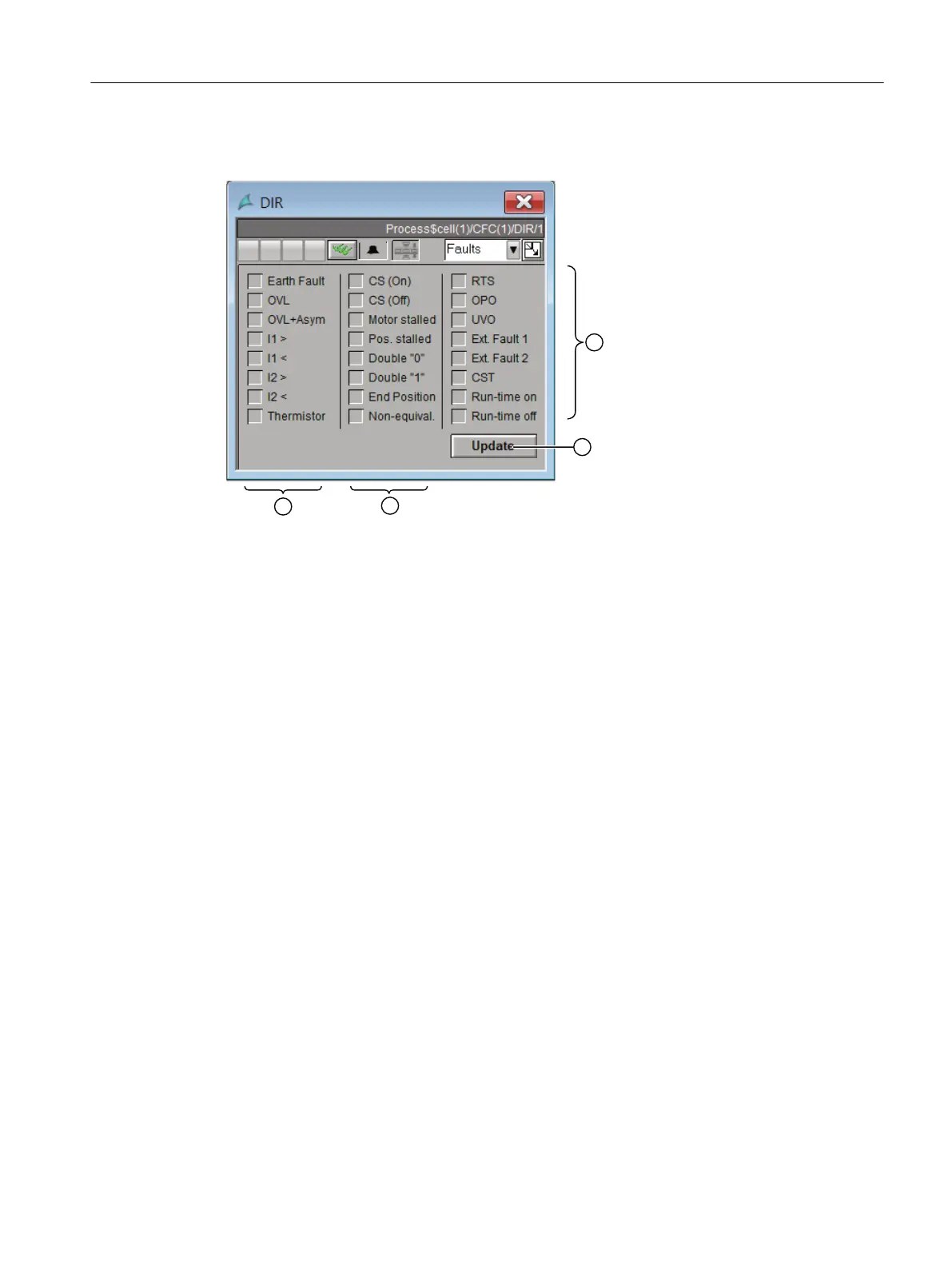4.5.2.7 Faults view
① Record 130, Byte 6 (CS_6)
② Record 130, Byte 7 (CS_7)
③ Record 130, Byte 8 (CS_8)
④ Update (CS_UPD, QENSDCS, EN_RCS)
When a picture is selected, CS_UPD is set. Status bytes CS_6, CS_7, and CS_8 are linked to
I/O elds (hidden). In these I/O elds, the "Flashing Background Active" property is enabled in
displays CS_60..67, CS_70..77 or CS_80..87 by means of C-scripts. This indicates which bits
are set in the status byte. The colors of the individual indicators can be dened through the
"Background Flashing Color On" and "Background Flashing Color O" property.
Input Update requires operator level5; operator enabling at login is linked through the
direct connection of picture element @Level5 (Operator Enabling) -> Permissions (Operator
Enabling). The operator enabling and background colors for the other I/O elds are then
dened in the "Permissions" picture element by means of a C-script.
SIMO_CHN Function
4.5Block Icon and Faceplate
SIMOCODE DP PCS 7 Library Migration (Legacy) - V9.1 SP2
Programming and Operating Manual, 11/2022, A5E51265657002A/RS-AC/003 67