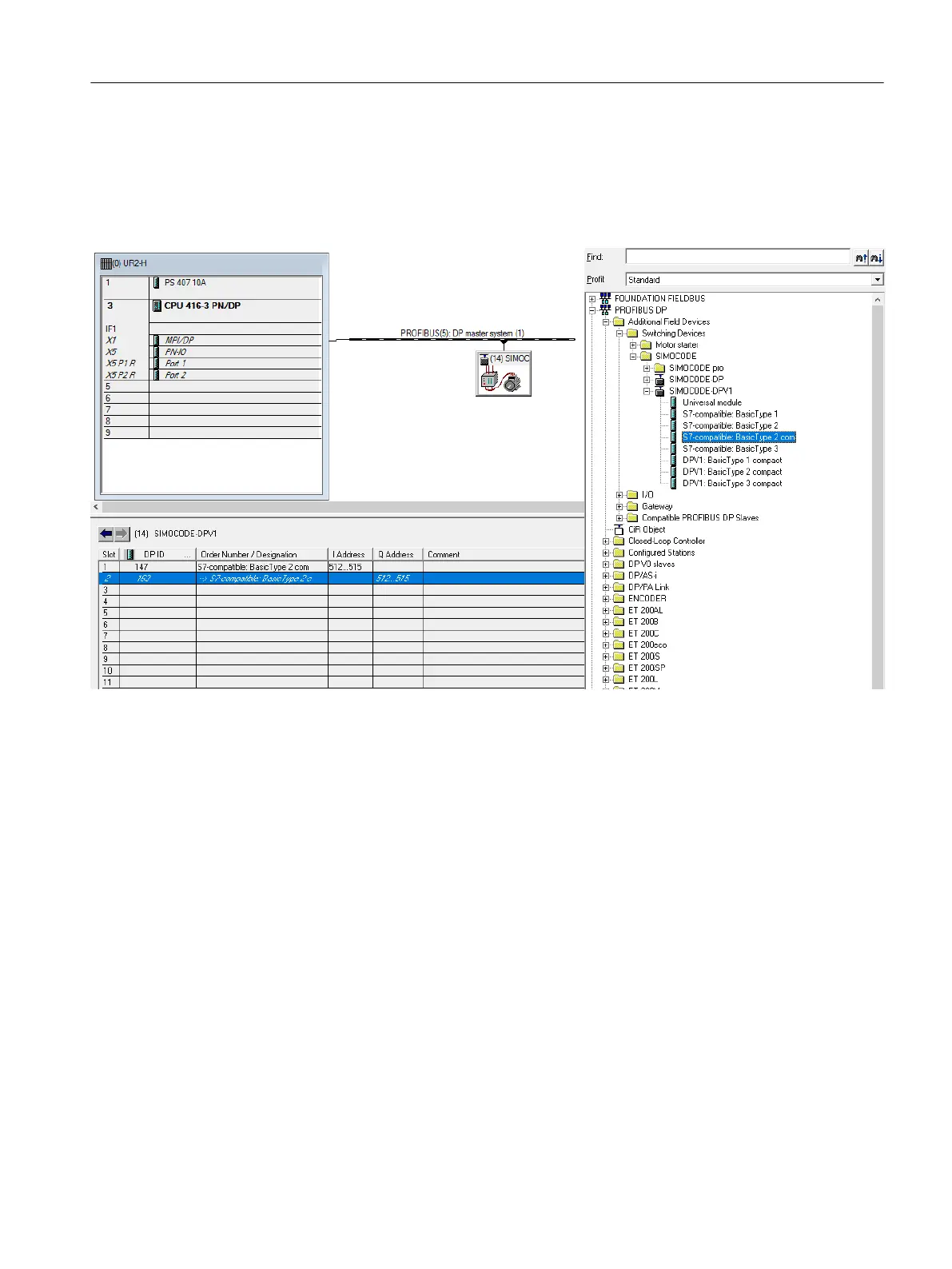1.8.1.2 GSD: SIMOCODE-DPV1 (S7-compatible) basic type selection
• Open STEP 7 HW Cong. From the Hardware Catalog, Prole standard, navigate to PROFIBUS
DP Additional Field Devices –> Switching Devices –> SIMOCODE-DPV1. Place this device on
the PROFIBUS network.
1.8.1.3 PDM: SIMOCODE-DPV1 (S7-compatible) basic type selection
• Open STEP 7 HW Cong. From the Hardware Catalog, Prole standard, navigate to PROFIBUS
DP -> Switching Devices → Simocode-DPV1(PDM). Place this device on the PROFIBUS
network.
Introduction
1.8Example congurations
SIMOCODE DP PCS 7 Library Migration (Legacy) - V9.1 SP2
Programming and Operating Manual, 11/2022, A5E51265657002A/RS-AC/003 17
