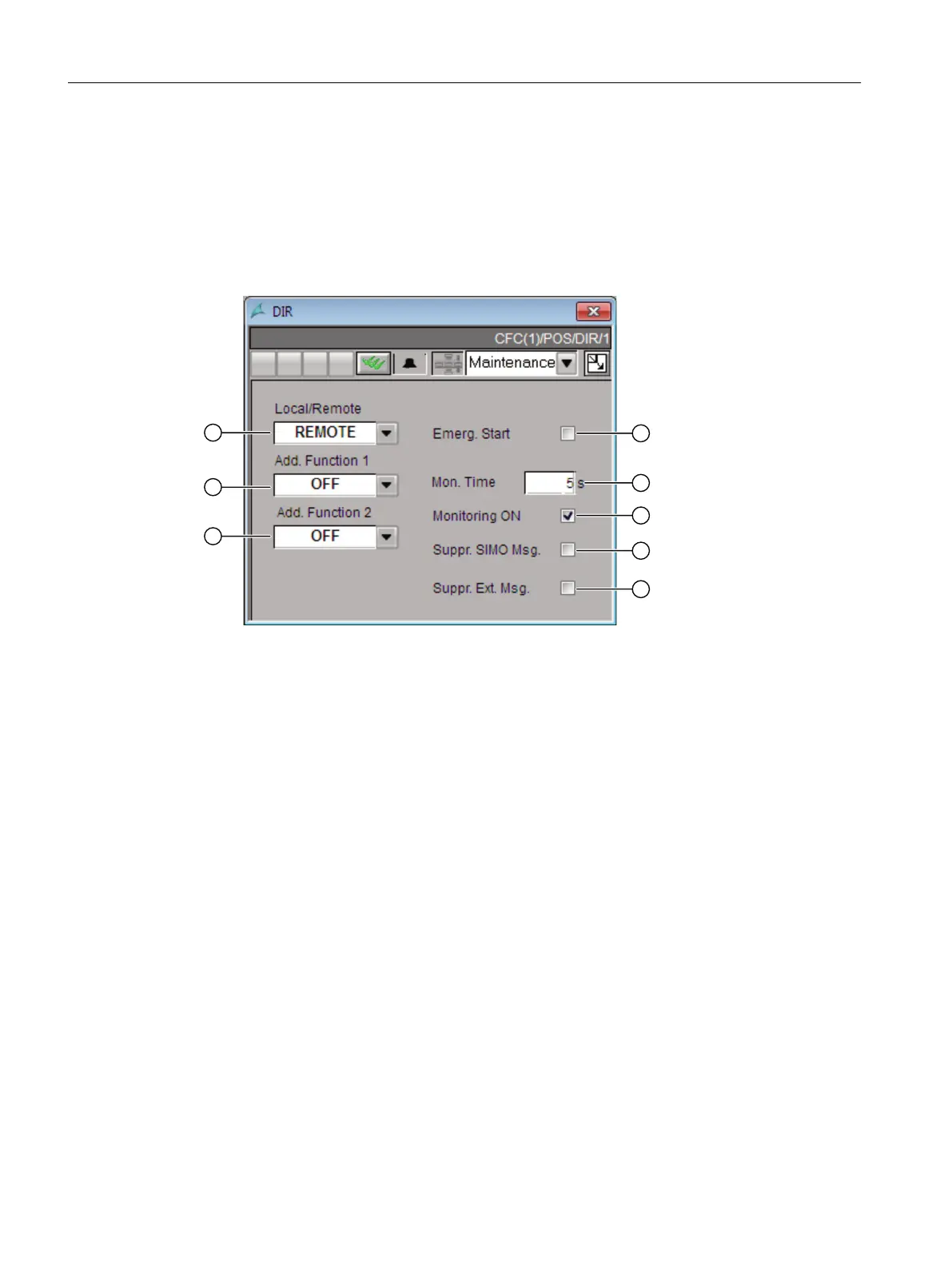All inputs require operator level6. Operator enabling at login is linked through the direct
connection of picture element @Level6 (Operator Enabling) -> Permissions (Operator
Enabling). The operator enabling and background colors for the other I/O elds are then
dened in the "Permissions" picture element by means of a C-script.
4.5.2.3 Maintenance view
① Operation (REMON_OP, QREMOTE, QLOCOP)
② Additional Function 1 (ADD_F1, QADD_F1)
③ Additional Function 2 (ADD_F2, QADD_F2)
④ Suppress external messages (M_SUP_EXT)
⑤ Suppress SIMOCODE messages QG_FLT, QG_WRN and QCST (M_SUP_SIMO)
⑥ Monitoring active (MONITOR)
⑦ Monitoring time (TIME_MON)
⑧ Emergency start (EM_START, QEMSTART)
In the SIMOCODE "Overload" (OVL) function, the display of Local/Remote, Mon. Time, and
Monitoring ON is disabled. In the Solenoid Valve (VALVE) function, Emerg.Start is disabled.
Inputs Local/Remote, Add.Function1, and Add-Function2 require operator level5; all other
inputs require operator level6. Operator enabling at login is linked through the direct
connection of picture element @Level5 resp Level6(Operator Enabling) -> Permissions
(Operator Enabling). The operator enabling and background colors for the other I/O elds
are then dened in the "Permissions" picture element by means of a C-script.
SIMO_CHN Function
4.5Block Icon and Faceplate
SIMOCODE DP PCS 7 Library Migration (Legacy) - V9.1 SP2
64 Programming and Operating Manual, 11/2022, A5E51265657002A/RS-AC/003