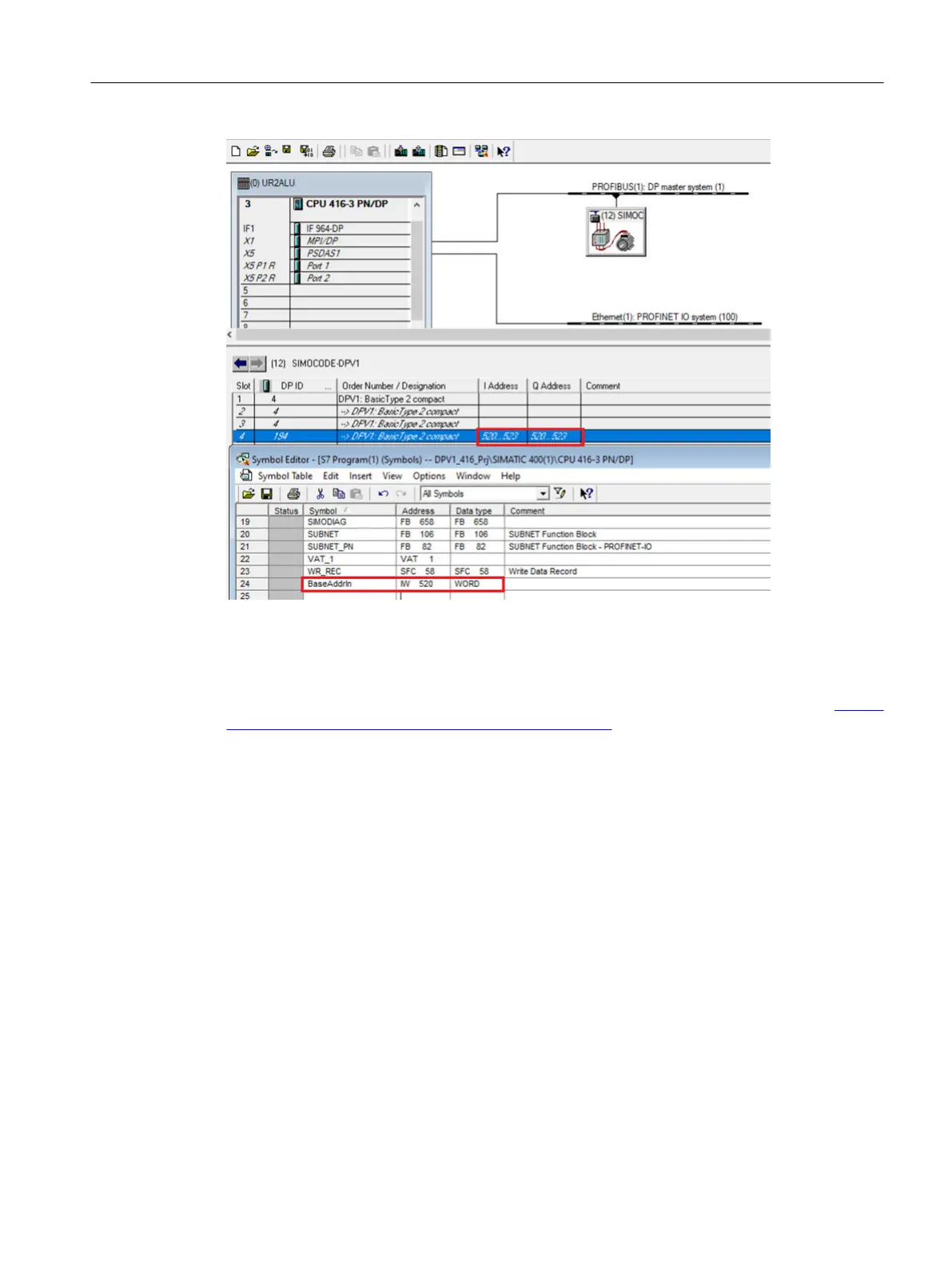1.6.1.2 Modifying the System during operation via CiR
Adding a SIMOCODE DP device in the system during operation via CiR is possible. For further
information refer Modifying the System during Operation via CiR from the following link (
https://
support.industry.siemens.com/cs/document/45531308)
1.6.2 Conguring in CFC
The two bytes of the Process Image Inputs (PII) are transferred from the SIMOCODE DP device
based on the logical address congured for the module. This is a manual conguration that a
user must congure.
Procedure
Conguring with HWCong:
1. Congure the SIMOCODE DP device at HW cong.
2. Open CFC-Editor.
3. If not yet done, instantiate an appropriate template.
4. Refer to the input/output address of the SIMOCODE DP device at HW Cong and assign these
address to the "I/O WORD address of SIMOCODE DP Module" at the input parameter
(INBT2_01) and output parameter (OBT2_01) in the SIMO_CHN block.
Compile the CFC chart using the "Generate Module Driver" function.
Introduction
1.6Conguration Steps
SIMOCODE DP PCS 7 Library Migration (Legacy) - V9.1 SP2
Programming and Operating Manual, 11/2022, A5E51265657002A/RS-AC/003 11