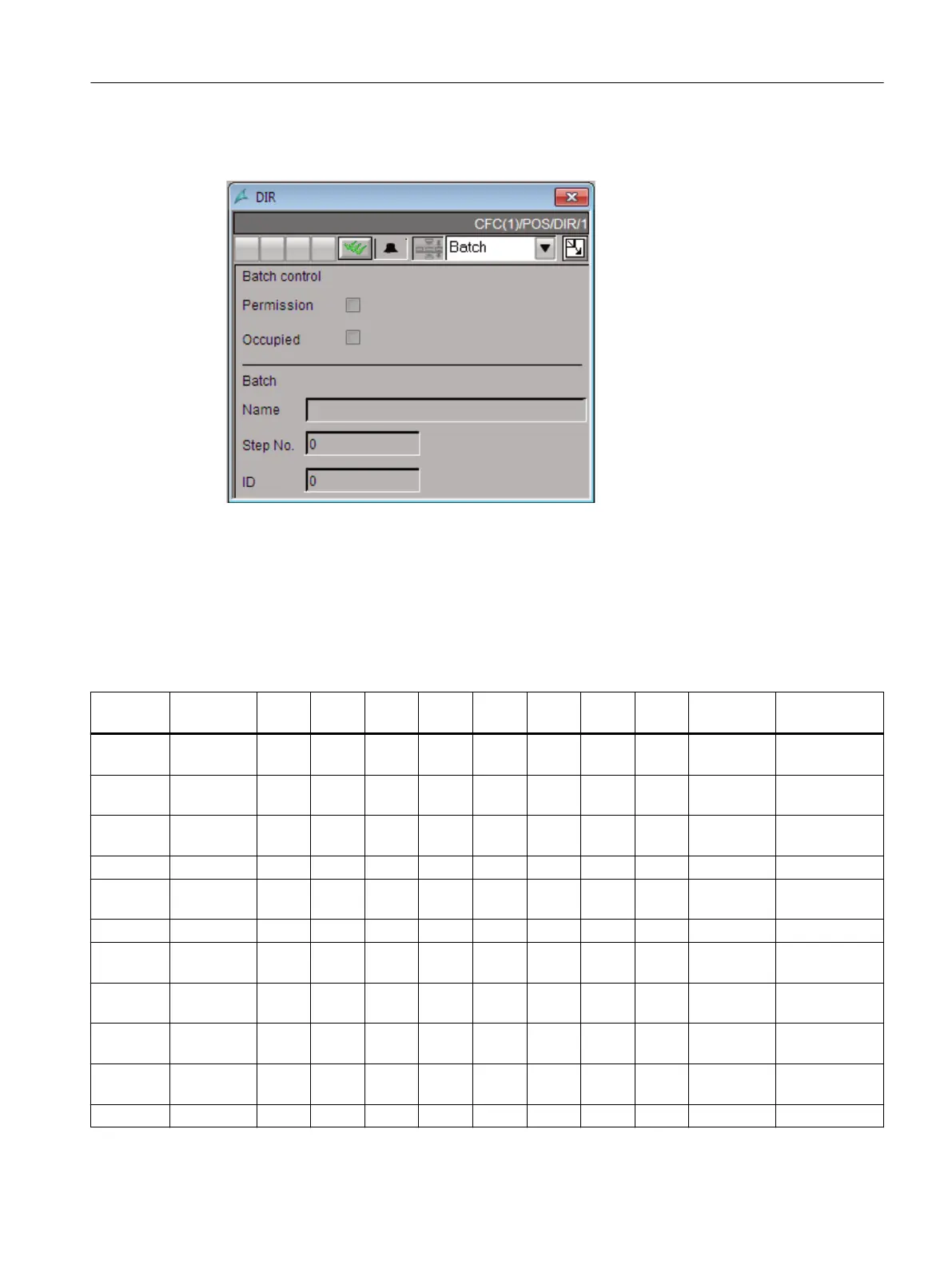4.5.2.9 Batch view
4.5.3 Status display
Actuation of the SIMO_CHN Status Display
Actuation of the Status Display in the Picture Symbol and in the Standard View
Bitpos 15-8 7 6 5 4 3 2 1 0 Control
word
Picture
Name Control
Function
Q1_2 Q1_3 QG_F
LT
QCUR QON1 QON2 QOFF QCSF
OVL 00 - - 0 - - - - 0 0 @Si‐
moOvl2.emf
00 - - - - - - - 1 1 @Si‐
moOvl3.emf
00 - - 0 - - - - 0 0
00 - - 1 - - - - 0 32 @Si‐
moOvl1.emf
SOFT 08 - - - - - 0 0 0 2048 @SimoMotor‐
Default.emf
(80) 08 - - - - - - - 1 2049 @Motor_er‐
ror.emf
08 - - - - - - 1 0 2050 @Mo‐
tor_is_o.emf
08 - - - - - 1 0 0 2052 @mo‐
tor_is_on.emf
SIMO_CHN Function
4.5Block Icon and Faceplate
SIMOCODE DP PCS 7 Library Migration (Legacy) - V9.1 SP2
Programming and Operating Manual, 11/2022, A5E51265657002A/RS-AC/003 69