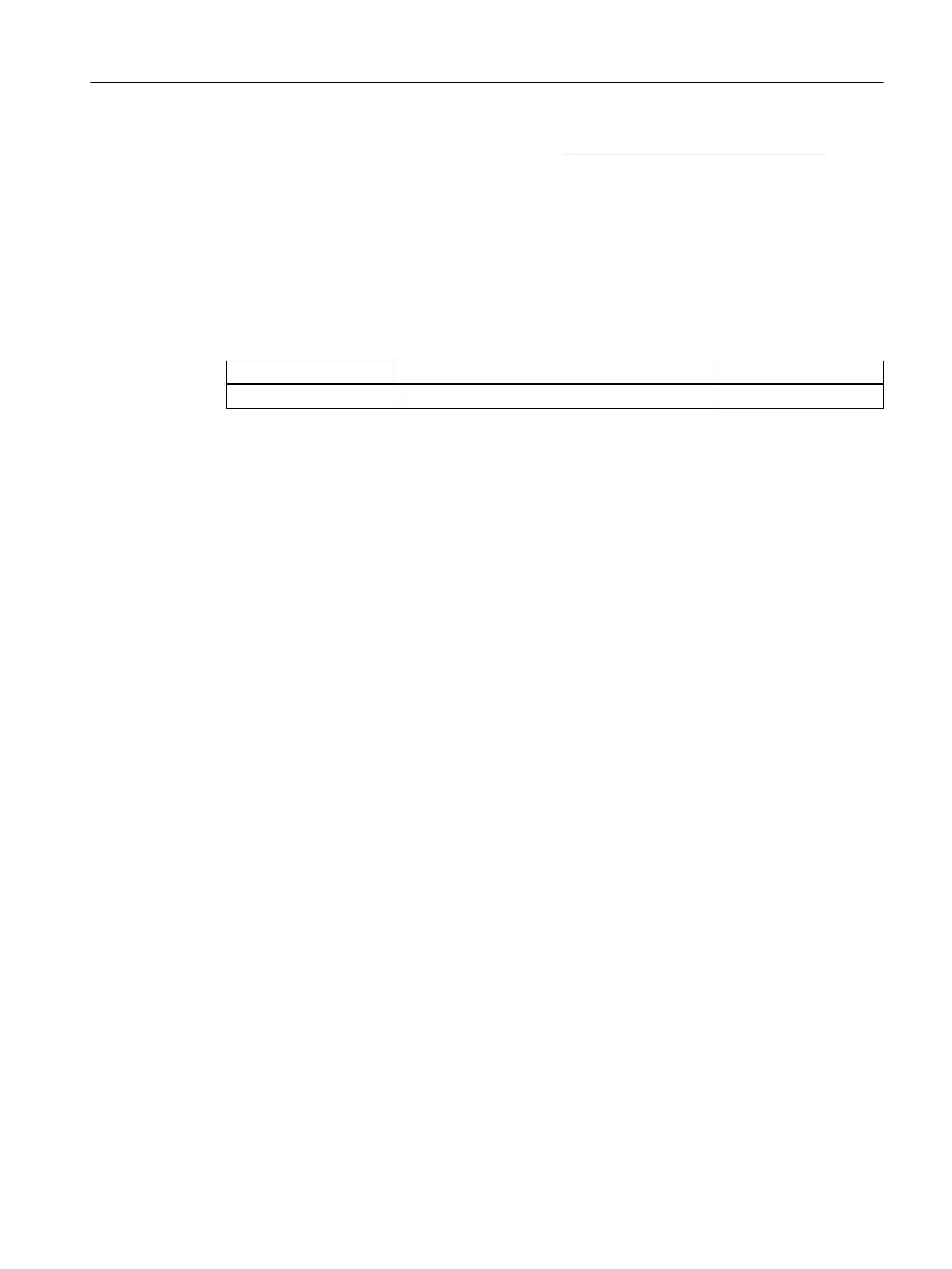In case of incorrect links, please follow this link (https://support.industry.siemens.com) and
search for
• SIMOCODE DP EDD or
• SIMOCODE DP GSD
1.7.2 Requirements for generating the module drivers
The following SIMOCODE DP modules are permitted for the PCS7 Library V9.1 SP2:
Article number Device Compatible modules
3UF50**-3****-1 SIMOCODE DP yes
The required template is inserted into the CFC from the SIMOCODE DP library.
Logical Address can be assigned directly to the Input parameter INBT2_01 and output
parameter OBT2_01 of SIMO_CHN block.
Refer to the section "Using templates (Page31)" for further information.
1.7.3 Driver blocks
Generating the driver blocks
Module driver generation for the signal blocks will insert driver blocks depending on the HW
Conguration.
The action includes the following steps:
• Determining and assigning the diagnostics address of the SIMOCODE DP device.
• Assigning the primary subnet address and module rack number for the SIMOCODE DP device.
• Instantiating the OB_DIAG1 driver block for the SIMOCODEDP device.
• Instantiating the SIMODIAG block for reading the diagnostics information of the
SIMOCODEDP device.
• Setting the address of the device at the OB_DIAG1 and SIMODIAG blocks.
• Creating interconnections between the OB_DIAG1 and SIMODIAG blocks.
• Assigning the diagnostic address in the DADDR parameter.
1.7.4 Object lists and action lists
Hardware modules, among other things, are congured in HWCong.
Introduction
1.7Driver Generator
SIMOCODE DP PCS 7 Library Migration (Legacy) - V9.1 SP2
Programming and Operating Manual, 11/2022, A5E51265657002A/RS-AC/003 13
