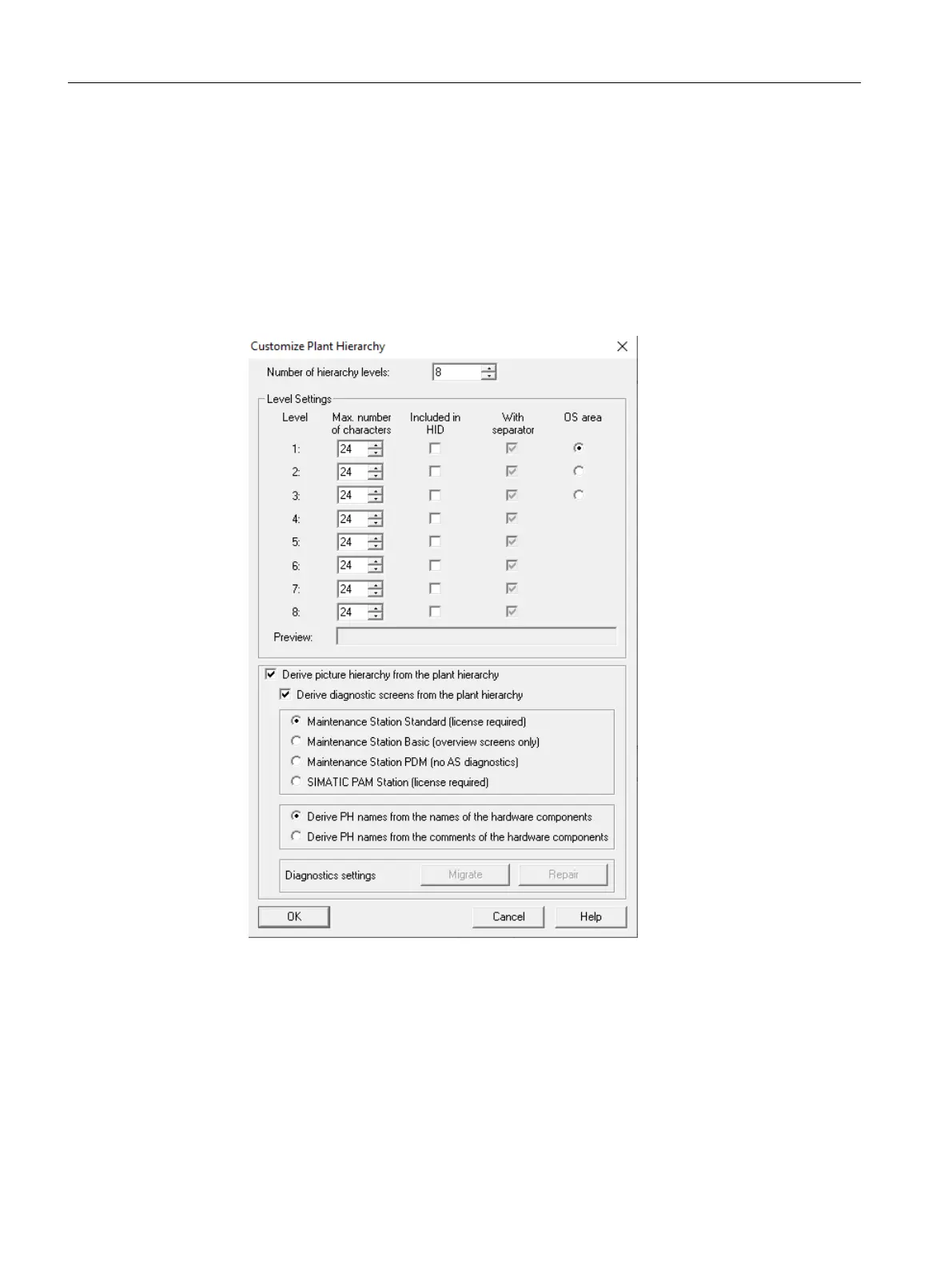4. Dene the settings for the relevant levels.
– Activate the "Derive picture hierarchy from the plant hierarchy" check box.
– Enable the "Derive diagnostic screens from the plant hierarchy" check box.
– Specify the version, "Maintenance Station Standard (full functionality)" option button /
"Maintenance Station Basic (no detailed information)" option button.
– When creating / updating the diagnostic screens, specify whether the names of the
created hierarchy folders should be derived from the name or the commentary for the
hardware components.
5. Click "OK". The "Dene Maintenance Station" dialog box opens and all OS’s available in the
multiproject, project are shown.
Maintenance Station
5.1Maintenance Station
SIMOCODE DP PCS 7 Library Migration (Legacy) - V9.1 SP2
76 Programming and Operating Manual, 11/2022, A5E51265657002A/RS-AC/003