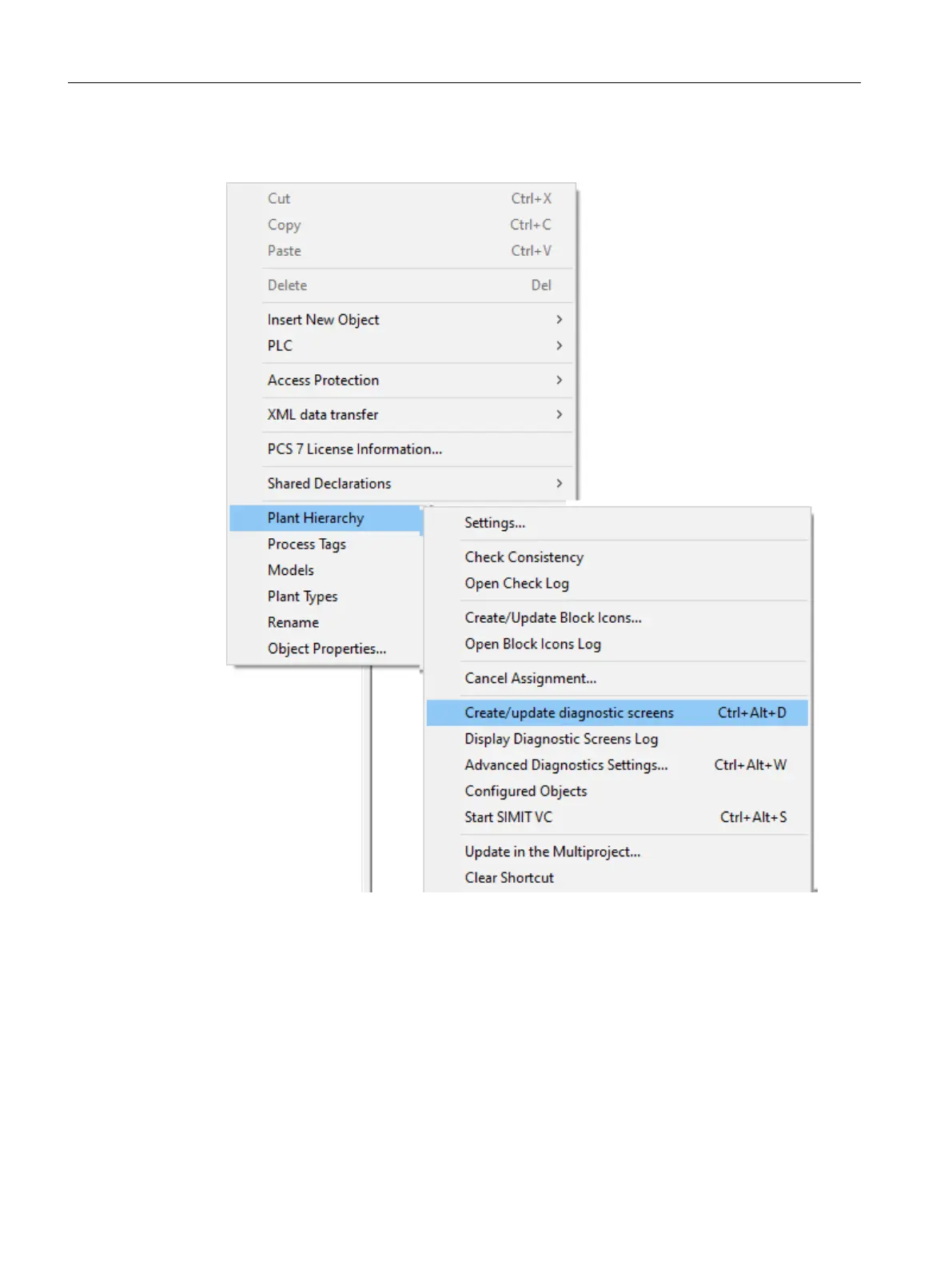8. Once the CFC is compiled, generate diagnostic screen by selecting Options > Plant Hierarchy
>Create/Update Diagnostic screen.
9. Compile the Entire OS and Activate OS Runtime.
Overview of "Diagnostics" view for SIMOCODE DP Migration Library
• Overview of the SIMOCODE DP Devices screen is given below: Diagnostics > Field Devices >
Pronet_IO_System which tells the entire device identication information.
Maintenance Station
5.1Maintenance Station
SIMOCODE DP PCS 7 Library Migration (Legacy) - V9.1 SP2
78 Programming and Operating Manual, 11/2022, A5E51265657002A/RS-AC/003