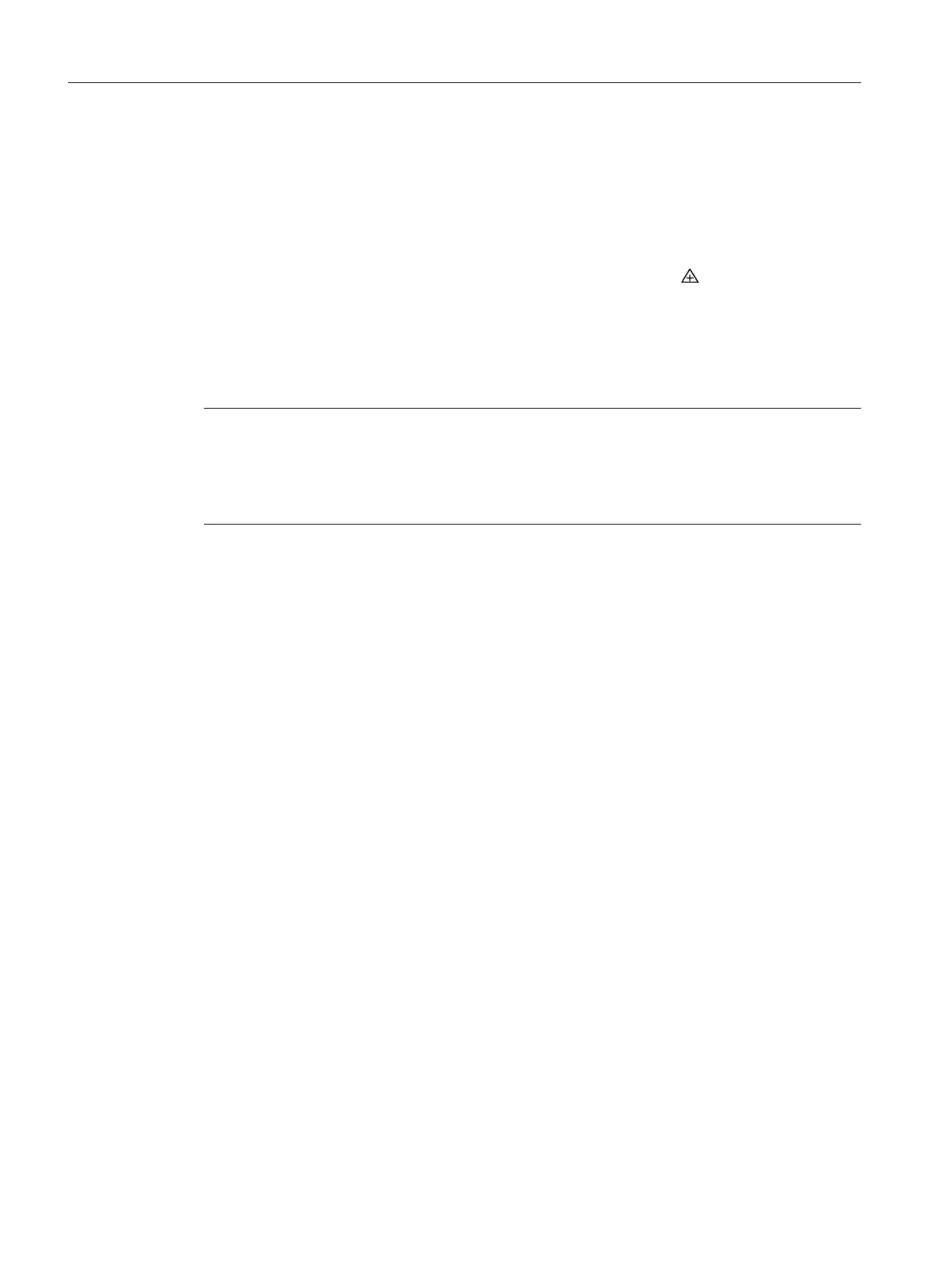P2.STATE - Status of monitoring position average value
Possible settings: IdLE / rEF / ###.# / Strt
Purpose: Use this sub-parameter to start the calculation for average value of
position. If an average value of reference has never been deter‐
mined, the parameter value is 'IdLE'.
Then start the calculation by pressing the button for 5 seconds.
The value in the display changes from 'IdLE' to 'rEF'. The average
value of reference is calculated.
When the time interval expires, the calculated average value of
reference is shown on the display.
Factory setting: IdLE
Note
Current average value of position
The respective current average value of position is displayed in the Diagnostic value '20.PAVG
- Average value of position' (Page 265). If no average value of position has been calculated,
'COMP' is displayed as the diagnostic value.
P3.LEVL1 - threshold 1
Possible settings: 0.1 ... 100.0
Purpose: Use this sub-parameter to set threshold 1 for the maximum devia‐
tion of the current average value of position from the average value
of reference. The value is given in percent. Set the threshold in a
range from '0.1' to '100.0'.
The positioner triggers the threshold 1 message if the difference
between the average value of position and the average value of
reference exceeds threshold 1. This message is only output if
threshold 2 or 3 is not exceeded at the same time. The process to
activate and display this message is described in the 'XDIAG' pa‐
rameter.
Factory setting: 2.0
Parameter assignment
8.3 Description of parameters
SIPART PS2 with PROFIBUS PA
186 Operating Instructions, 05/2019, A5E00127926-AC
