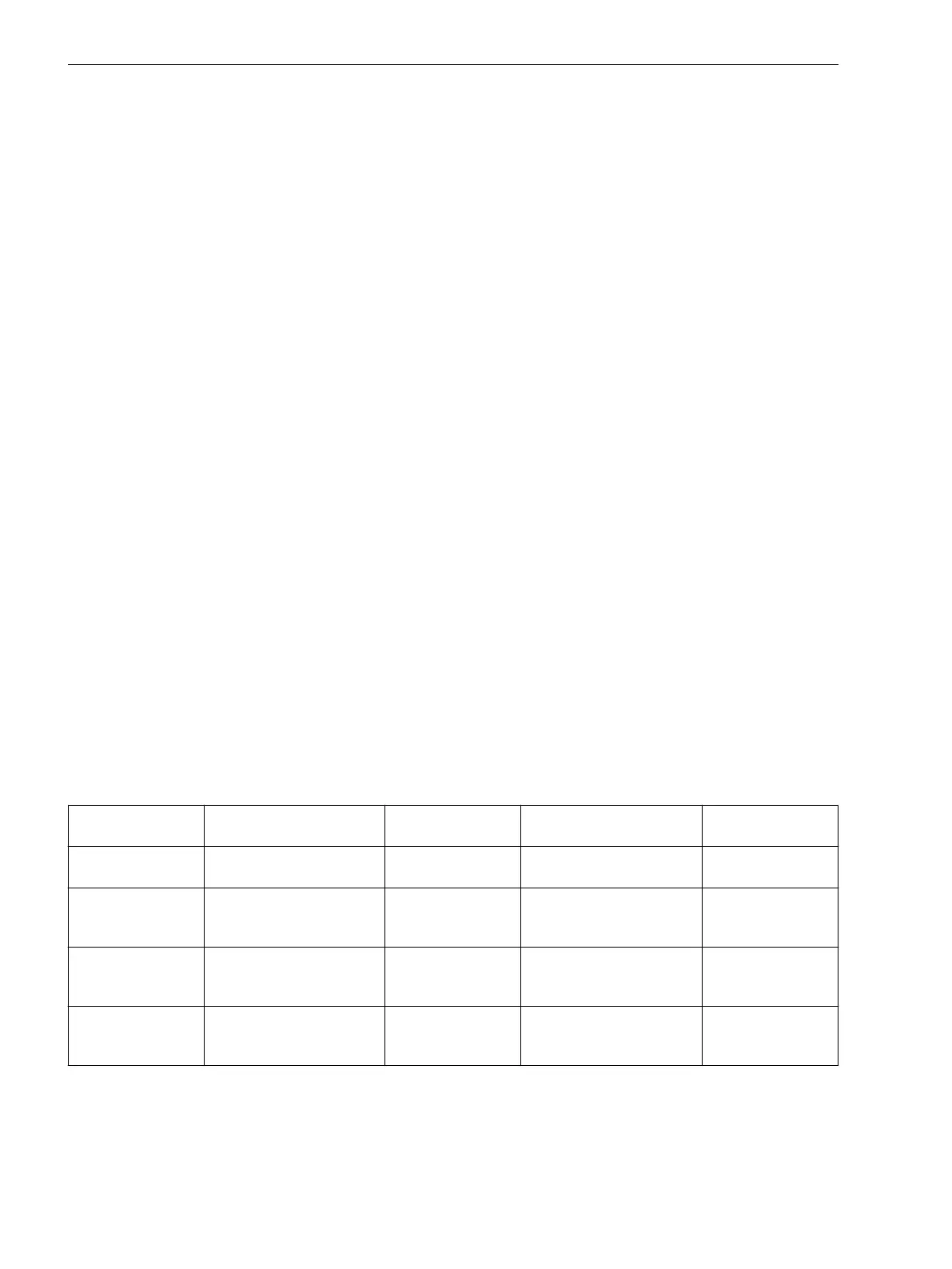Control Logic using CFC
For the bay interlocking a control logic can be structured via the CFC. Via specific release conditions the infor-
mation “released” or “bay interlocked” are available (e.g. object “52 Close” and “52 Open” with the data values:
ON / OFF).
Switching Authority
The interlocking condition “Switching Authority” serves to determine the switching authorization. It enables
the user to select the authorized command source. For devices with operator panel the following switching
authority ranges are defined in the following priority sequence:
•
LOCAL
•
DIGSI
•
REMOTE
The object “Switching Authority” serves to interlock or enable local control, but not remote or DIGSI
commands. The devices in housing of size
1
/
2
(7VE63) are equipped with key switches on the front panel. The
top switch is reserved for switching authority. The position LOCAL enables local control, the position REMOTE
enables remote control. For devices in housing of size
1
/
3
(7VE61) the switching authority can be changed
between REMOTE" and LOCAL in the operator panel after having entered the password or by means of CFC
also via binary input and function key.
The “Switching authority DIGSI” is used for interlocking and allows commands to be initiated using DIGSI.
Commands are allowed for both a remote and a local DIGSI connection. When a (local or remote) DIGSI PC
logs on to the device, it enters its Virtual Device Number (VD). The device only accepts commands having that
VD (with switching authority = OFF or REMOTE). When the DIGSI PC logs off, the VD is cancelled.
Commands are checked for their source SC and the device settings, and compared to the information set in
the objects “Switching Authority” and “Switching authority DIGSI”.
Configuration
Switching authority available
y/n (create appropriate object)
Switching authority available DIGSI y/n (create appropriate object)
Specific device (e.g. switching device) Switching authority LOCAL (check for Local
status): y/n
Specific device (e.g. switching device) Switching authority REMOT
Table 2-11 Interlocking logic
Current Switching
Authority Status
Switching Authority DIGSI Command Issued
with SC
3)
=LOCAL
Command Issued from
SC=LOCAL or REMOTE
Command issued
from SC=DIGSI
LOCAL not registered Allowed
Interlocked
2)
"switching
authority LOCAL"
Interlocked "DIGSI
not registered"
LOCAL Checked Allowed
Interlocked
2)
- "switching
authority LOCAL"
Interlocked
2)
-
"switching authority
LOCAL"
REMOTE not registered
Interlocked
1)
-
"switching authority
REMOTE
Allowed Interlocked "DIGSI
not registered"
REMOTE Checked
Interlocked
1)
-
"switching authority
DIGSI"
Interlocked
2)
- "switching
authority DIGSI"
Allowed
1)
also "Allowed" for: ”switching authority LOCAL (check for Local status): is not marked
2)
also "Allowed" for: ”Switching authority REMOTE (check for LOCAL, REMOTE, or DIGSI status): is not marked"
3)
SC = Source of command
SC = Auto SICAM:
Functions
2.15 Command Processing
138 SIPROTEC 4, 7VE61 and 7VE63, Manual
C53000-G1176-C163-3, Edition 10.2017
