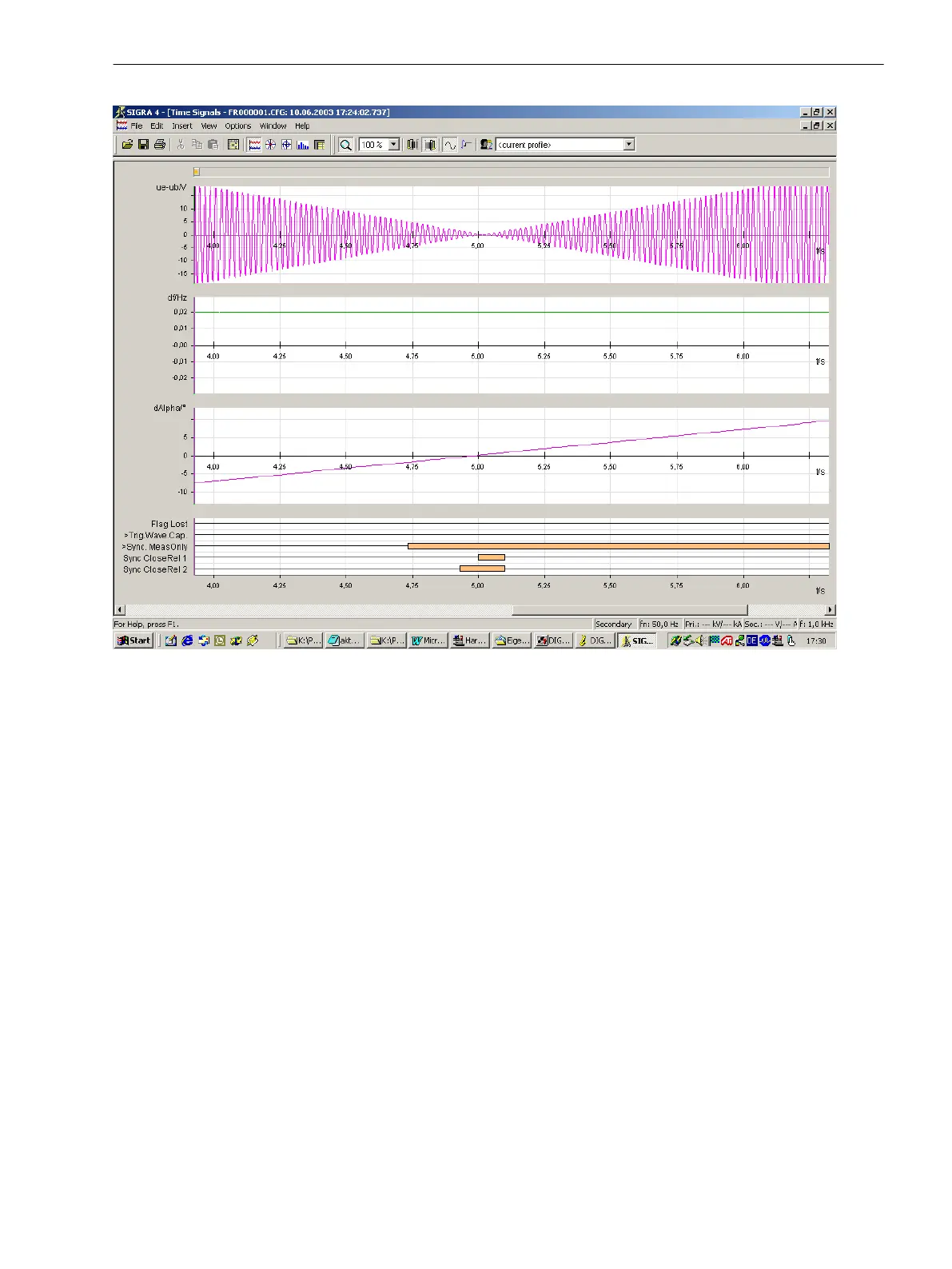[schrieb-hand-ein-050503-kn, 1, en_GB]
Figure 3-28
Instantaneous fault record of a test operation attempt with manual synchronization
Synchronization Test
In order to test the parameter setting of the synchronization function, it is possible to make a synchronization
test. The IBS-Mode is here connected and the IBS-mode is set to Sync. Test. The synchronization test is started
as a completely normal synchronization. If the synchronization function operates successfully, so it is issued
an ON command
Test CloseRel 1
and/or
Test CloseRel 2
is generated. The annunciations
Sync
CloseRel 1
and
Sync CloseRel 2
are suppressed. A synchronization record is created for checking.
Commissioning-Help using the Web-Tool
The IP address required for the browser depends on the port used for connecting the PC:
•
Connection to the front operator interface:
IP-Adresse 192.168.1.1 (Standard Setting)
•
Connection to the rear service interface (port C):
IP-Adresse 192.168.2.1 (Standard Setting)
When the Tool is started and a connection to the device is established, the view for the remote control appears
in the browser (see the following Figures).
3.3.11
3.3.12
Mounting and Commissioning
3.3 Commissioning
SIPROTEC 4, 7VE61 and 7VE63, Manual 187
C53000-G1176-C163-3, Edition 10.2017
