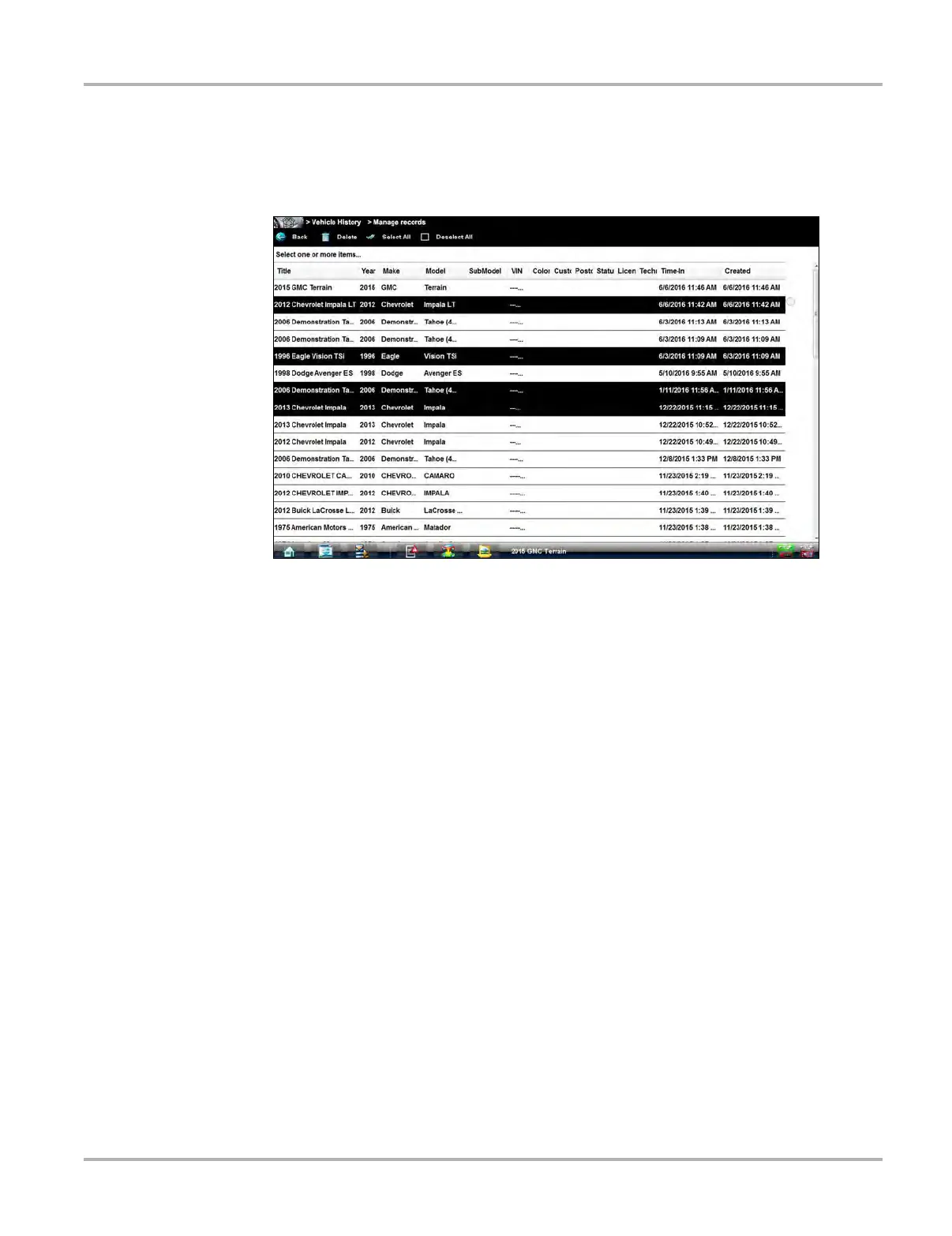126
Vehicle History Operations Screen Layout
Manage
Select Manage to quickly remove individual records, or all the vehicle records from the vehicle
records list. Highlight the record to remove, then select Delete, or use the Select All or Deselect
All options to remove all records (Figure 10-3).
Figure 10-3
Search and Show All
Selecting Search opens a dialog box that allows you to search vehicle records by category. You
can search for data in the following categories:
– Year
– Make
– Model
– Color
– Customer
– License
– State
– Technician
z To search:
1. Select Search from the toolbar.
2. Enter the search criteria in the text field (Figure 10-4).