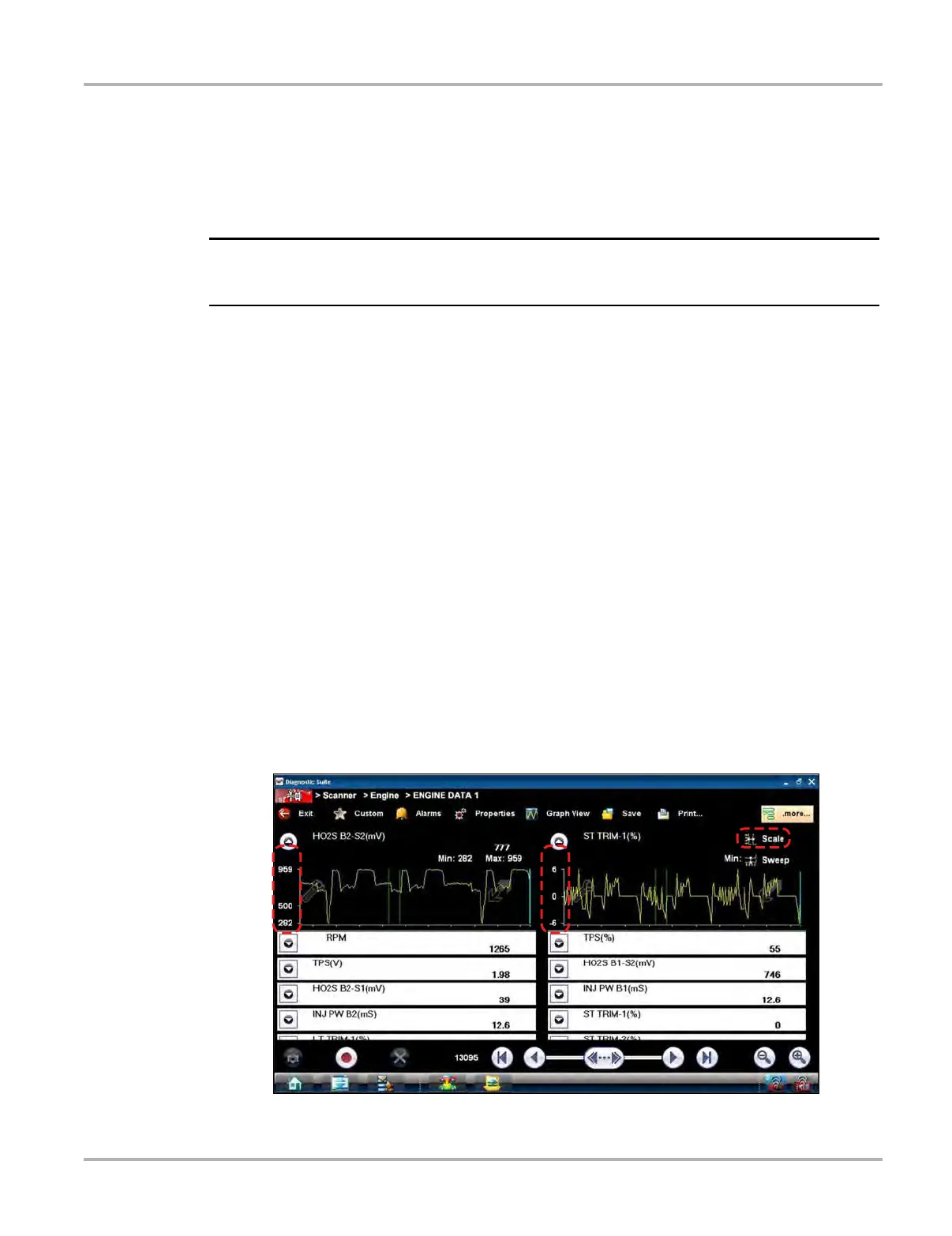29
Scanner Operations Basic Operation and Navigation
If the Diagnostic Tool is connected to a printer, the current frame of data is printed. If the Diagnostic
Tool is not connected to a printer, the frame of data is saved as an “XPS” file. A dialog box opens
so that you can name the print file and specify the location that it is saved to, follow the on-screen
instructions.
Saved files can be printed at a later date, or opened and reviewed.
i Saved print files cannot be viewed using the Data Manager, they can only be opened into an
internet browser.
z To open a saved print file:
1. Minimize the Diagnostic Suite to view the desktop.
2. From the desktop select My Documents > ShopStream > Scanner Data Folder.
3. Locate the file you wish to view.
4. Double tap the file to open it.
The internet browser and file open.
More
Whenever the More icon appears on the toolbar it indicates that there are additional options
available. Selecting the More icon from the Scanner toolbar opens a dropdown menu that offers
two choices that only apply to data graphs:
• Scale
• Sweep
Scale
The Scale option switches the scale values, displayed along the left-hand side of the data graphs,
on and off (Figure 4-9). The dropdown menu closes once a selection is made.
Figure 4-9 Sample data graph scales