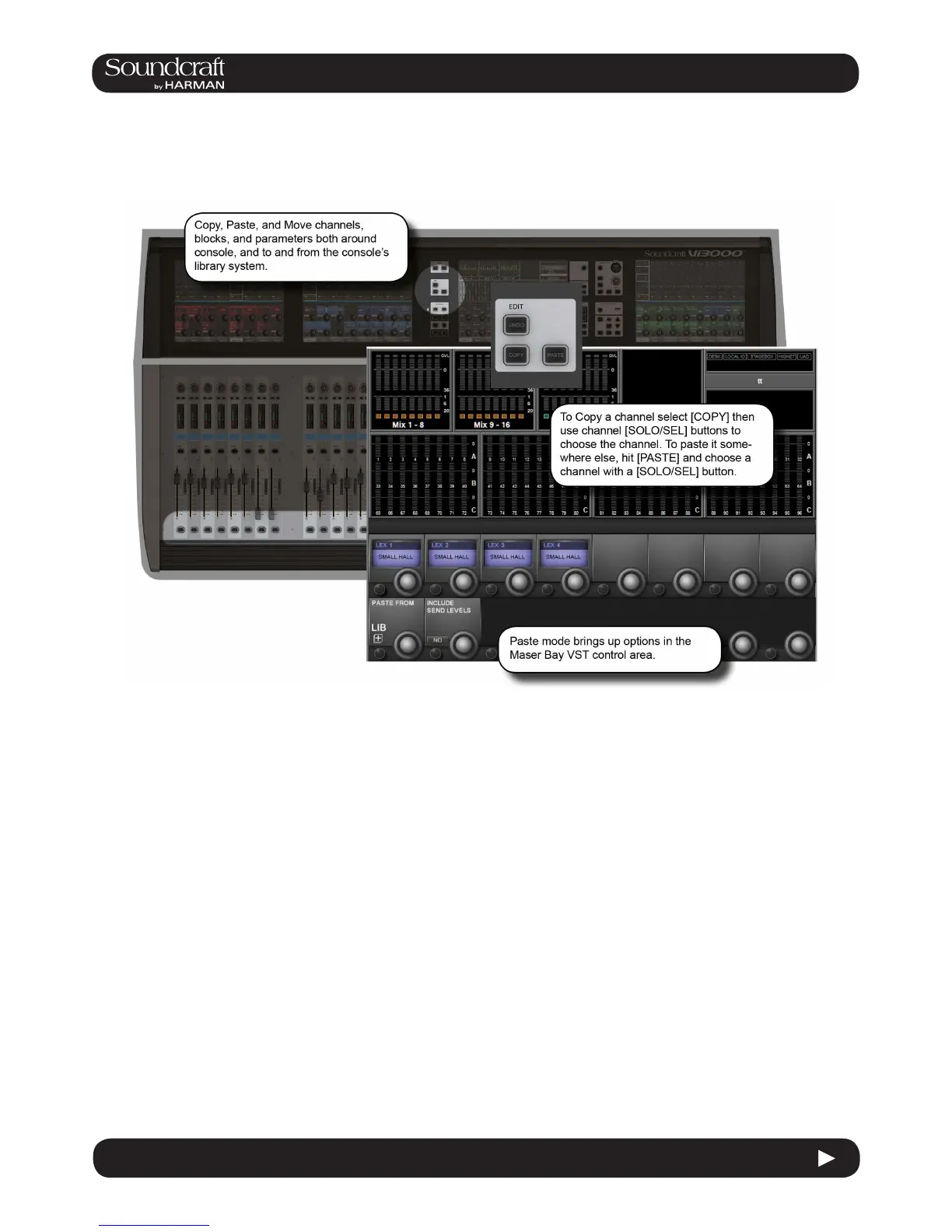13.0 13.0: EDIT & LIBRARY SYSTEM
13.0: EDIT & LIBRARY SYSTEM
The Copy/Paste function allows the settings of any channel, bus, FX section or processing element to be copied and
pasted to any number of other channels, saving set up time and helping eliminate errors.
The Copy and Paste modes also work with the console’s powerful Library functionality. This allows you to select any
set of parameters in use on the desk and store them in the internal library, independant of the Show Files, and export
to or import from a USB storage device.
If the console is in either copy or paste mode a yellow bar appears across all the Input Screens and the console
switches into ‘Copy/Paste’ mode, which is where the surface is used for item selection rather than control. In addition,
the VST area of the Master Bay Vistonics displays the Lexicon FX blocks (for convenient selection) and the {LIB}
Library access button.
In these modes control of channel strip audio from the Vistonics screens is not possible.
Edit & Library System - Copy, Paste, Undo, and Library Storage
