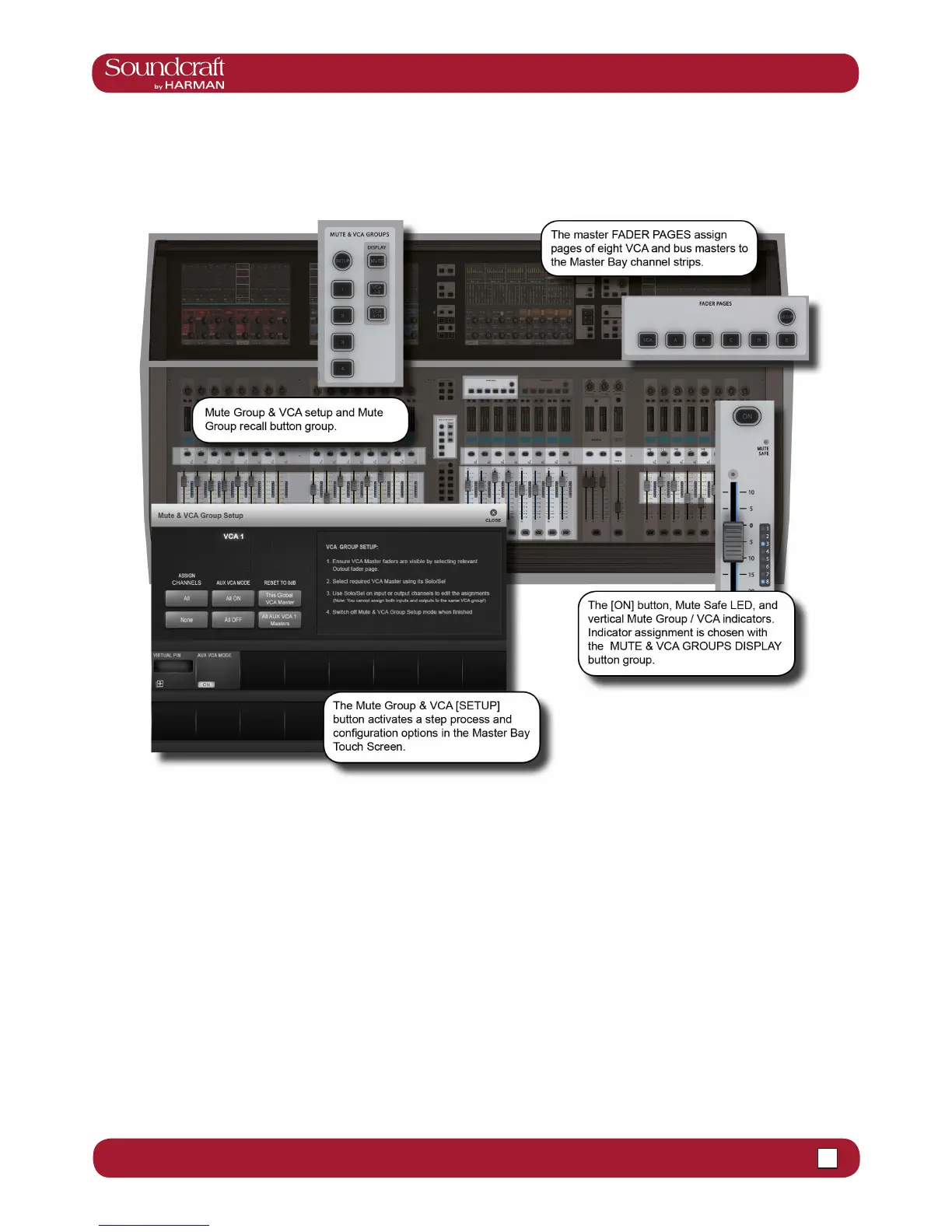9.0 9.0: MUTE & VCA GROUPS
9.0: MUTE & VCA GROUPS
The console supports up to 4 mute Groups (MG) and 16 primary VCA masters that can include both input and output
channels.
There is a secondary level of VCA functionality, most useful for monitor engineers, which allows the user to assign up
to 16 VCA masters to each auxilliary mix when the auxilliaries are controlled for the channel faders. This means there
are 25 possible sets of 16 VCA groups. A more detailed reference for this functionality is included later in the this chap-
ter (section 9.3).
Each input and output strip has a VCA/mute group display next to its fader made up of eight LED indicators. These
show which mute and VCA groups each channel belongs to in three modes: mute groups 1-4, VCAs 1-8, and VCAs
9-16. The mode selection for the indicators is selected in the DISPLAY section of the MUTE & VCA GROUPS buttons
located on the left side of the Master Bay fader panel.
Mute & VCA Groups
