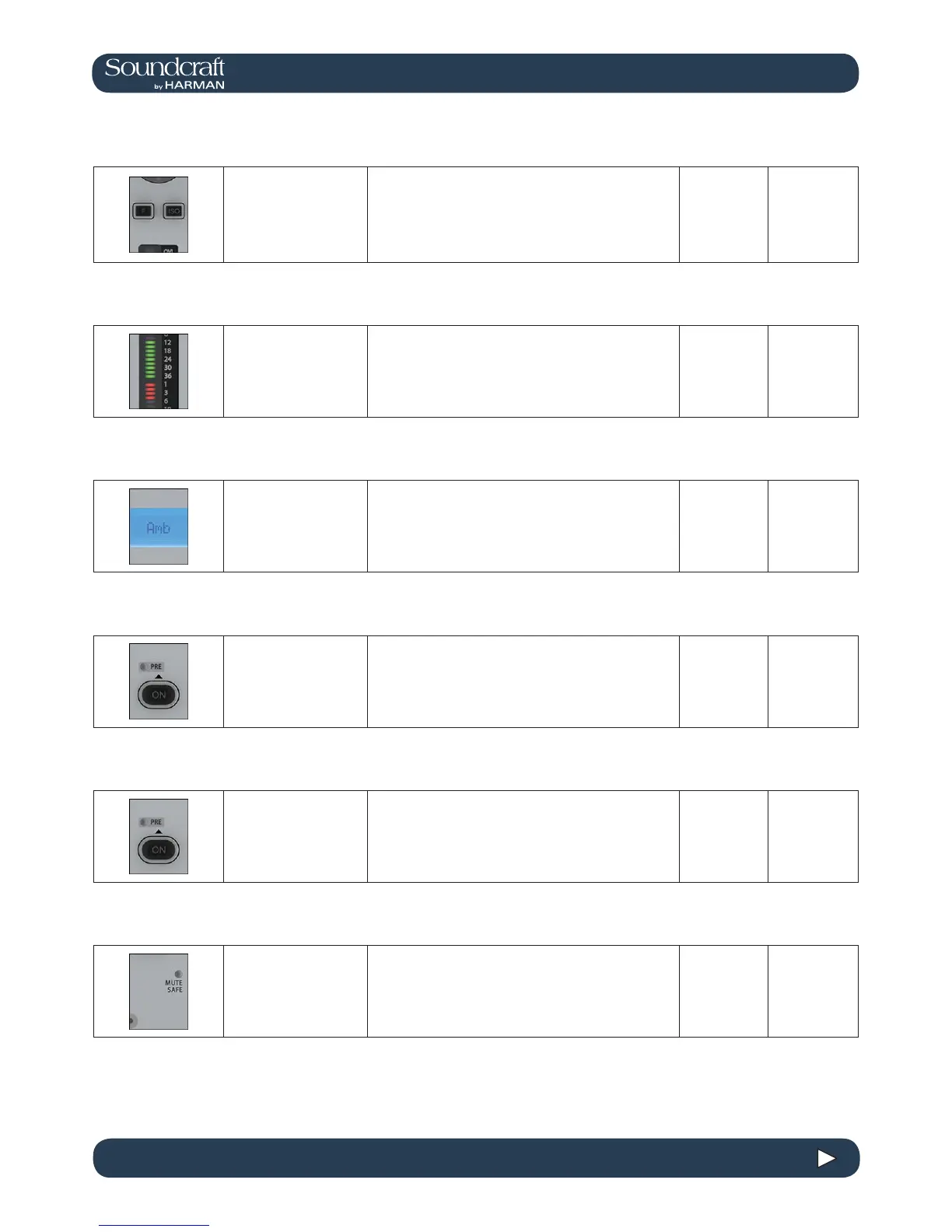6.2 6.2: INPUT CHANNEL > CHANNEL STRIP
6.2: INPUT CHANNEL > CHANNEL STRIP
Input Isolate Field / Group: Active
Used to isolate the
channel (and selec-
tions) from snapshot
recall and (when Global
Filtering is active) from
Show le loads.
See the Snapshot and Global Filtering reference section
14 for more information.
Isolate
Level and GR
Meter Field / Group:
Level and gain reduc-
tion metering for the
input channel.
See the metering reference section 12 for more informa-
tion.
Input Channel
Label Field / Group:
Displays the short label/
name of this channel.
The long and short channel labels are set in the chan-
nel's 'Input' Vistonics parameter block. See reference
section 6.5.1 for more information.
'Pre' Indicator Field / Group:
Reserved For Future
Use.
Channel ON/
OFF Field / Group: Inactive Active
Channel [ON]/OFF but-
ton. 'OFF' is effectively
a mute control.
The button glows green when the channel is 'On'. If
the channel is off there is no glow colour. However, if
the channel is muted because a mute group has been
activated, the [ON] button will glow red.
Channel Off Channel On
Mute Safe Indi-
cator Field / Group:
Glows red when Mute
Safe is active for this
channel.
When the Mute Safe system is enabled (in Monitoring
section [SETUP]), then the channel strip SOLO/SEL
button activates the Mute Safe status for the channel.
