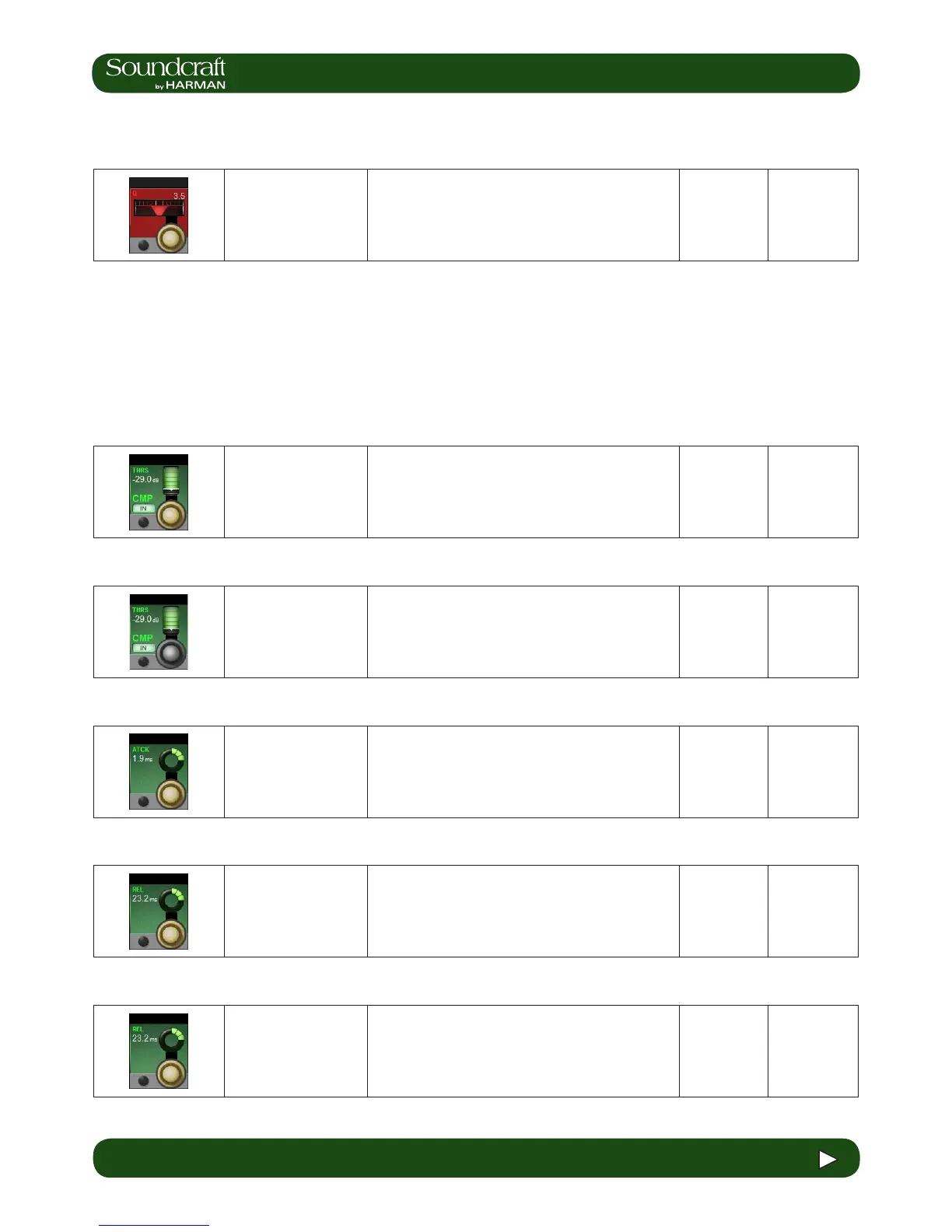Compressor / Limiter
A compressor is a threshold driven process used to reduce the dynamic range of a signal by applying gain
reduction when the signal level exceeds the threshold and applying ‘make-up gain’ to keep the overall level
consistent. The compressor includes an automatic make-up gain function.
A Limiter is a dynamics process used to limit peak signal level by reducing signal level as it approaches or exceeds the
threshold.
6.5.3 6.5.3: INPUT CHANNEL > DYNAMICS > DE ESS - COMPRESSOR
Vi3000 USER MANUAL
6.5.3: INPUT CHANNEL > DYNAMICS
Compressor
Threshold Field / Group: CMP Range Low Range High
Adjust the threshold of
the compressor
When the signal exceeds the threshold, it will be attenu-
ated according to the compression settings.
-40dB +18dB
Compressor In Field / Group: CMP Inactive Active
Activate the compressor
process.
The the compression process is activated, the compres-
sion trnasform graphic in the dynamics touch screen
area will be highlighted in green.
Out In
Compressor
Attack Field / Group: ATCK Range Low Range High
Adjust the compressor
attack time.
The time it takes for the compression function to reach
full attenuation after the threshold has been reached.
The slower the attack time, the 'softer' the compression.
0.5mS 98.6mS
Compressor Re-
lease Time Field / Group: REL Range Low Range High
Adjust the compressor
release time.
The time it takes for the compression function to return
to zero attentuation after full attentuation has been
reached.
5.5mS 5 Sec
Compressor Re-
lease Time Field / Group: REL Range Low Range High
Adjust the compressor
release time.
The time it takes for the compression function to return
to zero attentuation after full attentuation has been
reached.
5.5mS 5 Sec
De-Ess Filter
Bandwidth Field / Group: BwOct Range Low Range High
Adjust the bandwidth
or Q of the De-esser
dynamics lter
You can set the unit of adjustment (octave bandwidth or
Q) in the main Settings screen, activated with the [menu]
button.
0.2oct / 0.3Q 4oct / 8.7Q
