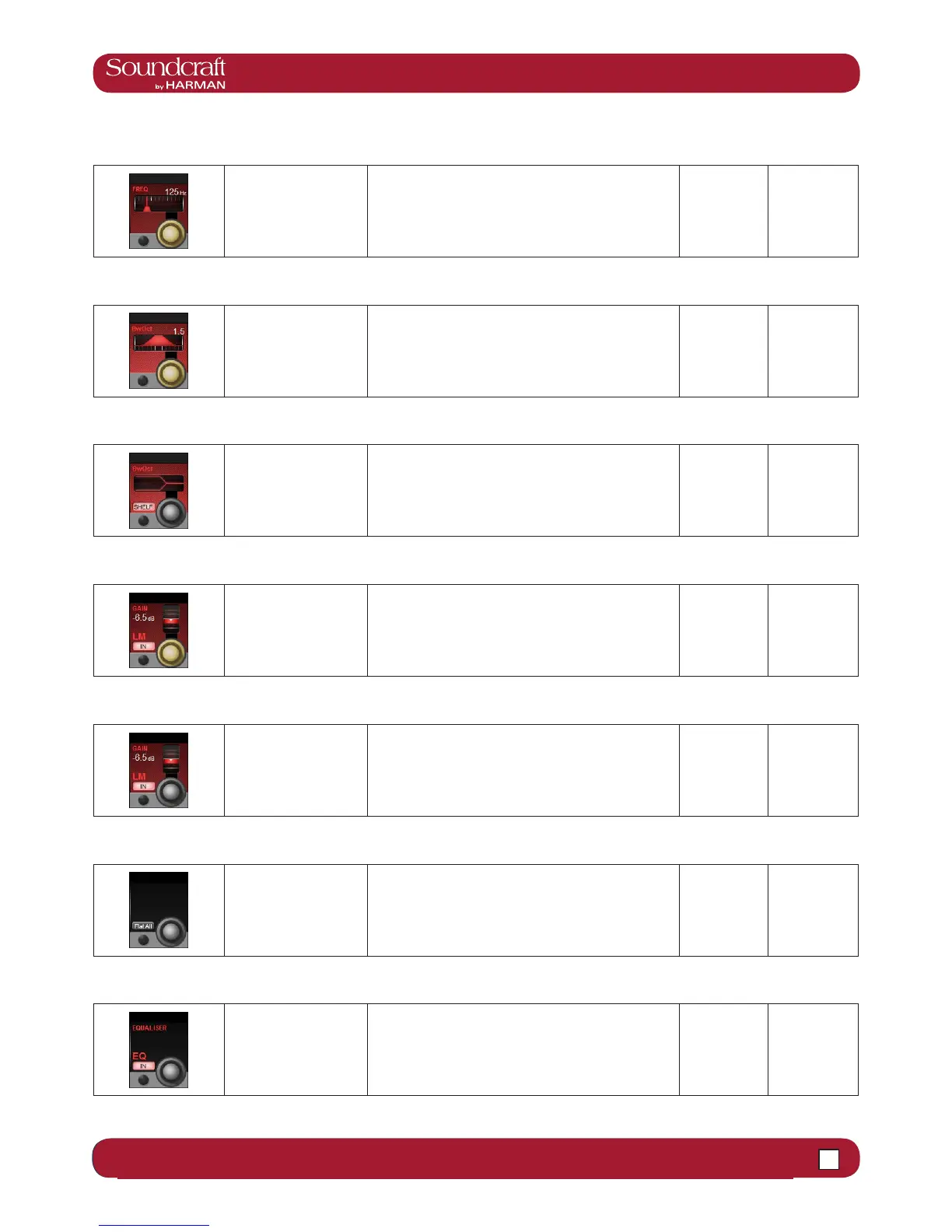Vi3000 USER MANUAL
6.5.2: INPUT CHANNEL > INPUT
Frequency Con-
trol Field / Group: FREQ Range Low Range High
Adjust the centre
frequency (band pass)
or cut-off frequency
(shelving) of the EQ.
All changes are reected in the graphic Vistonics touch
screen EQ section. Any band currently being adjusted
is shown highlighted in white. All four bands feature full-
range frequncy control.
20Hz 20kHz
EQ Bandwidth /
Q Control Field / Group: BwOct Range Low Range High
Adjust the bandwidth
or Q (inverse) of the
current lter.
You can chose whether the adjustment unit is Bandwidth
or Q via the main settings screen by hitting the [menu]
button.
0.3Q/0.2oct 8.7Q/4oct
Shelf Select
Field / Group:
BwOct/Q Inactive Active
Choose a shelving
response for the lter.
The shelf response is available to the high (HF) and low
(LF) EQ bands.
Bell Shelf
Gain Control Field / Group: GAIN Range Low Range High
Adjust the gain applied
to the dened lter
band.
-18dB +18dB
EQ Band In Field / Group: GAIN Inactive Active
Switch the selected EQ
band into the Equaliser
signal path.
Please note, there is also an EQUALISER IN button to
switch the equaliser section into the channel signal path.
Out In
Flatten All Field / Group: Active
Flatten settings for the
whole equaliser section.
Flatten
EQ In
Field / Group: EQUAL-
ISER Inactive Active
Switch the whole equal-
iser section into and out
of the channel signal
path.
Respects in/out settings on individual bands. When the
Equaliser section is 'In' the EQ graphic on the Vistonics
input channel touch screen area will be highlighted in
red.
Out In
