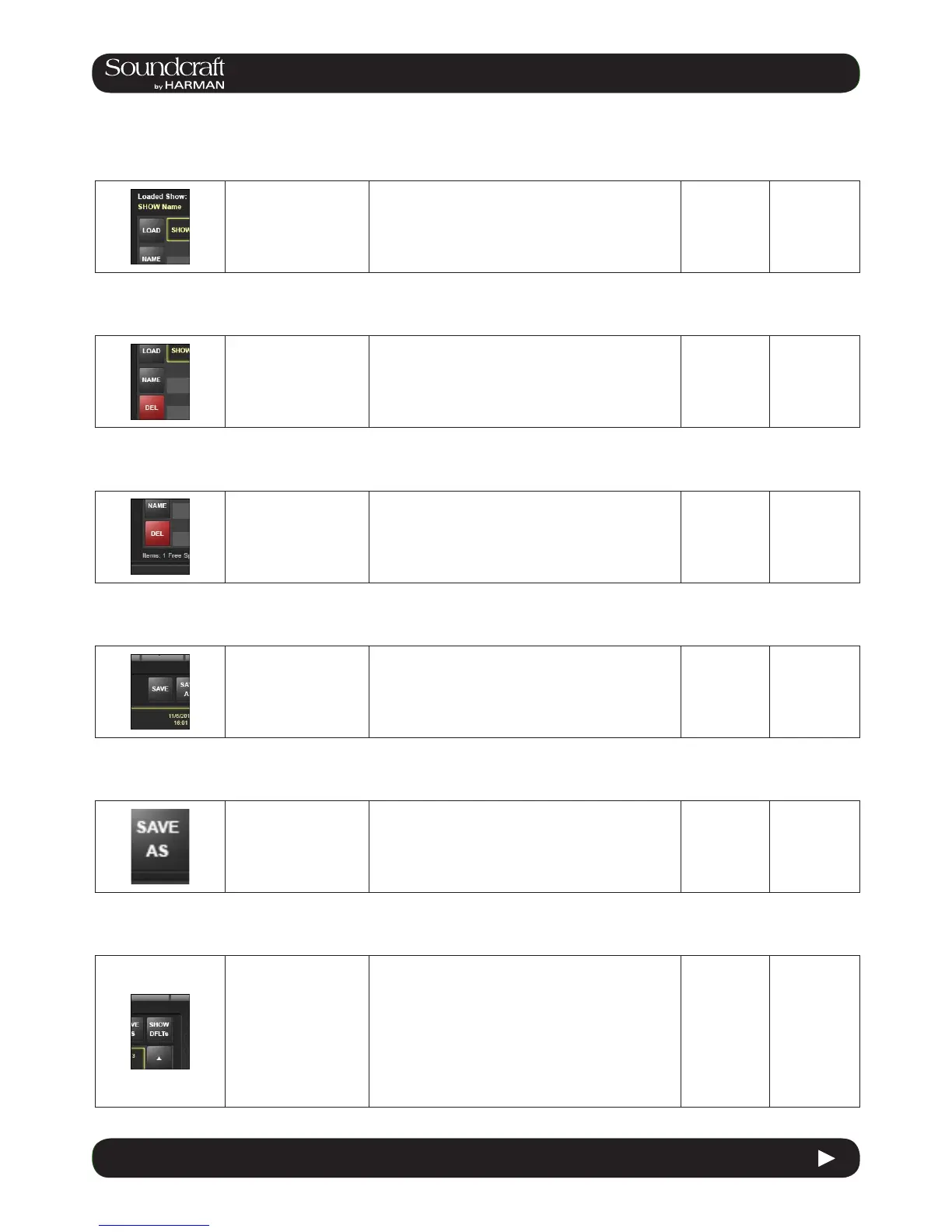16.2 16.2 MENU > SHOWS
16.2 MENU > SHOWS
Load Show
Load the selected show
from the hard drive or
external storage.
Load Show
Rename the selected
Show le.
Opens up the text entry screen.
Delete Show
Delete the selected
Show le.
An additional screen will appear asking you to conrm
the deletion or cancel it.
Save
Update the loaded
Show le.
Save As
Save all current show
parameters as a new
Show.
You will be prompted to input a new show name via the
on-screen keyboard or an external USB keyboard.
Show Defaults
Display the default
Shows in the Show le
list.
The console comes with some factory-installed shows.
These are not normally visible in the list, but they can
be seen by pressing the (SHOW DFLTs) button. The
default Shows are at the top of the list and are shown
in italic text. They cannot be deleted with the (DEL) key,
nor renamed. If you want to base your Show on one of
the defaults, you MUST save it as a new show before
you start working, otherwise you will not be able to
store Snapshots. This is because of the write-protection
assigned to the default Shows.
