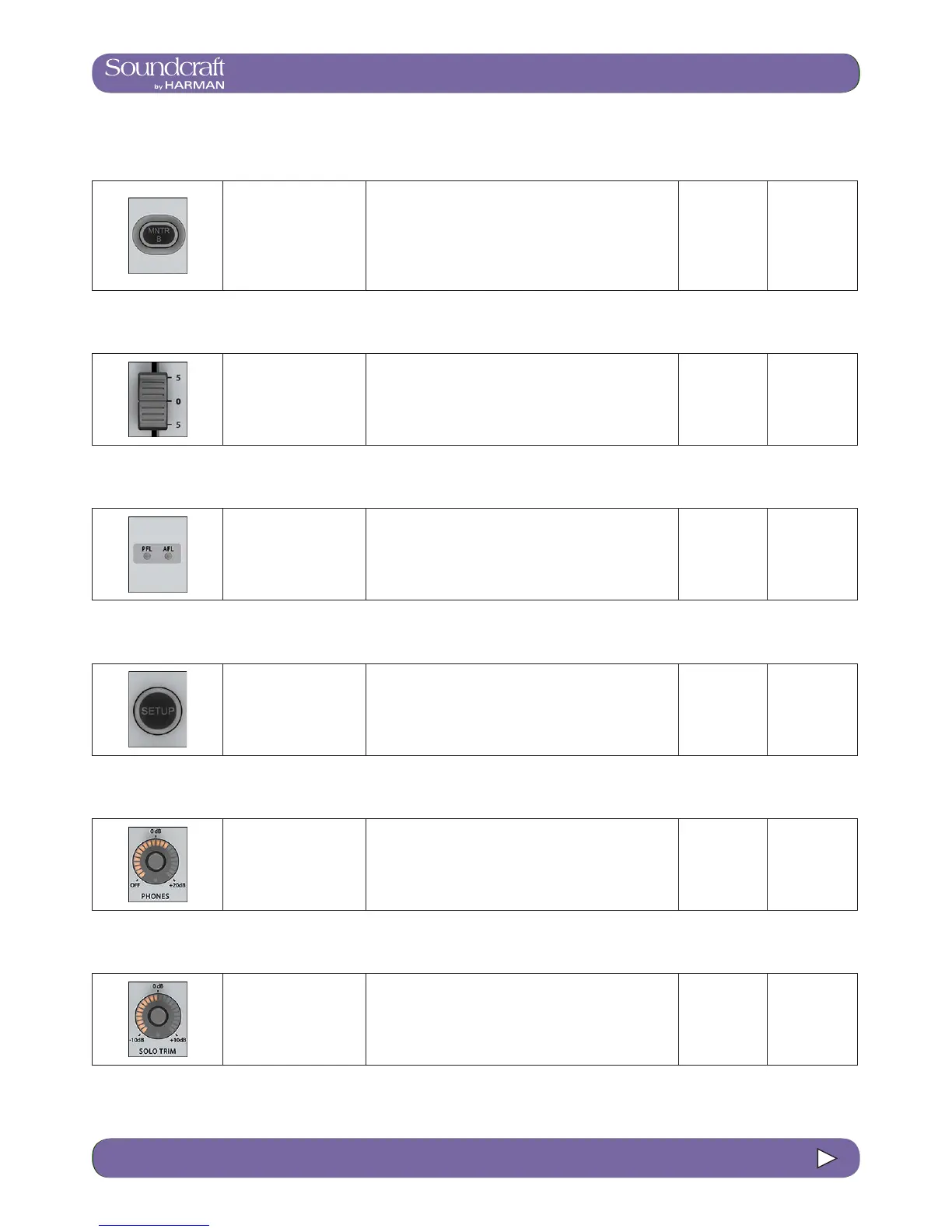10.1 10.1: MONITORING > CONTROL
10.1: MONITORING > CONTROL
MNTR B - Moni-
tor A/B Select Inactive Active
Select either the A or
the B monitor to be
displayed on the meter,
to be controlled by
the fader, and to be
switched on and off by
the [ON] switch.
Both Monitor A and B sources are always active -
(respecting their individual On/Off status'). The MTR B
button changes metering and control assignment.
Monitor A Monitor B
Monitor Fader Range Low Range High
Control monitoring
volume level.
-Innty +10dB
AFL and PFL
indication
These two LEDs show if
an active solo is a PFL
or an AFL.
Monitoring
Setup Active
Display the Monitor Set-
up Page on the master
screen.
The [SETUP] key glows blue when it is active. SETUP Active
Headphones
Level Range Low Range High
Control the headphones
volume level.
The headphone output socket is located under the arm-
rest at the front of the console, and is designed for head-
phones with impedances in the range 50-600 Ohms.
OFF +20dB
Solo Trim Range Low Range High
Trims source SOLO
Level.
This control is SOLO context sensitive. It is possible to
set a different trim for each of the 24 outputs in addition
to a global input solo trim level.
-10dB +10dB
