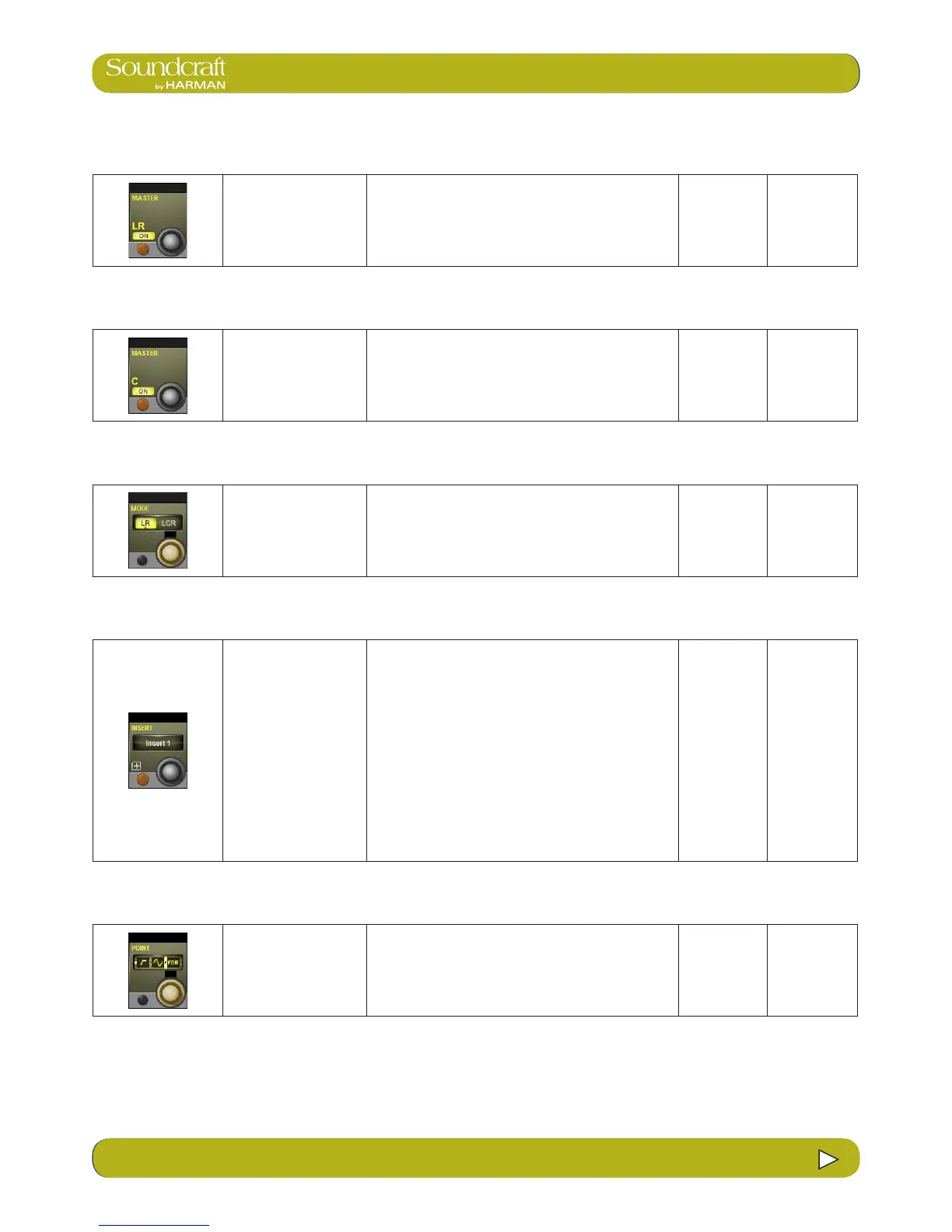Vi3000 USER MANUAL
6.5.5: INPUT CHANNEL > OUTS
LR On
Field / Group: MAS-
TER LR Inactive Active
Routes the channel
signal to the Left and
Right masters.
Off On
Centre On
Field / Group: MAS-
TER C Inactive Active
Routes the channel
signal to the Centre
master bus.
Off On
Panning Mode Field / Group: MODE Range Low Range High
Set either LR or LCR
Mode.
In LR Mode only Pan is available, though routing to the
C master bus is still possible. With LCR mode enabled,
the width parameter becomes available.
LR LCR
Insert Patch Field / Group: INSERT Active
Select and assign phys-
ical I/O for the insert
send and return.
Insert points provide a send and return path that inter-
rupts the channel signal ow.
In any Insert Select page, all available insert points can
be patched to physical I/O by touching the on-screen
(SETUP) button. You can return to insert assignment
by touching the (SETUP) button again. In Insert SETUP
mode you can choose send and retun I/O from any of
the available physical inputs and outputs, and you can
pair inserts.
You can assign input channel inserts to any unused
insert point or to an available internal FX unit. If you try
to select an insert point that has already been assigned,
you will be offered the option to ‘steal’ that insert.
Close Patch-
ing Screen.
Open Patch-
ing screen.
Insert Point Field / Group: POINT Range Low Range High
Select the point in the
input channel's signal
path for the insert point
'tap'.
Options are post-HPF/Pre-processing, post-processing/
pre-fader, or post-fader.
