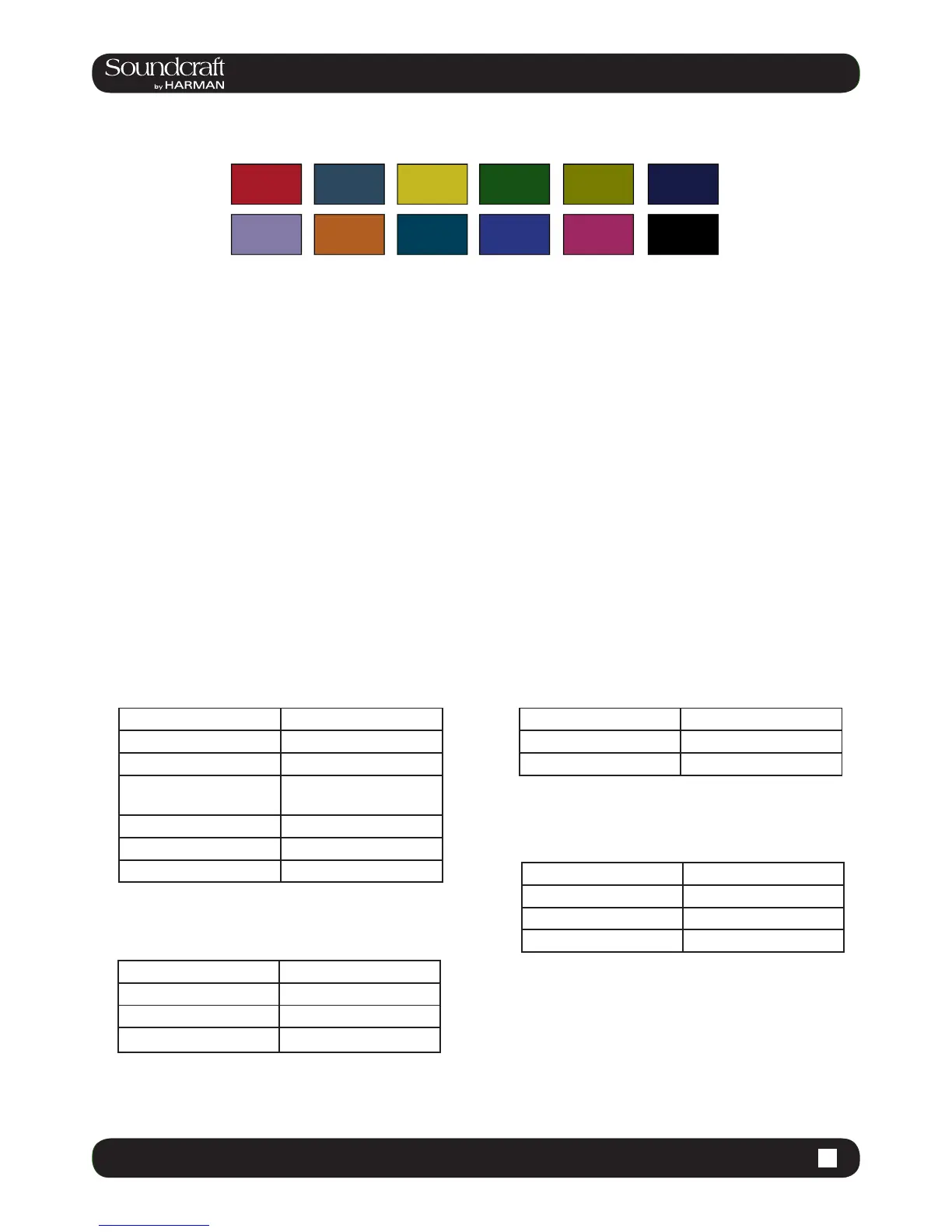Vi3000 USER MANUAL
5.1 Operations Overview > Conventions
5.1: Conventions And Colours
This manual, and the console uses certain conventions to make things signicantly easier for the user. This includes
the unique FaderGlow technology that can dynamically colour code console faders depending on their current assign-
ment.
Conventions used in this manual
Three types of brackets are used to indicate the type of control being refered to.
[ ] is used to indicate a panel-mounted key or encoder.
{ } is used to indicate a Vistonics™ (VST) key or encoder.
( ) is used to indicate a button on a touch-screen.
COLOURS
The following table shows colours used in the VISTONICS screens, and in the headers and footers of the pages in this
manual:
Audio Processing
Input Functions Blue
Equaliser Red
Filter Dark Blue
Gate,Comp,Lim,De-
ess
Green
Pan, Dir Out, Insert Yellow
Oscillator Gold
Monitoring Lilac
Busses
Aux Orange
Audio Group Green
Matrix Cyan
VCA/MG Indication
VCA 1..8 Blue
VCA 9..16 Pink
Mute Group Red
Patching & Misc
Mute Group Patch Red
Input Patch Blue
Output Patch Red
Control Grey/Black
