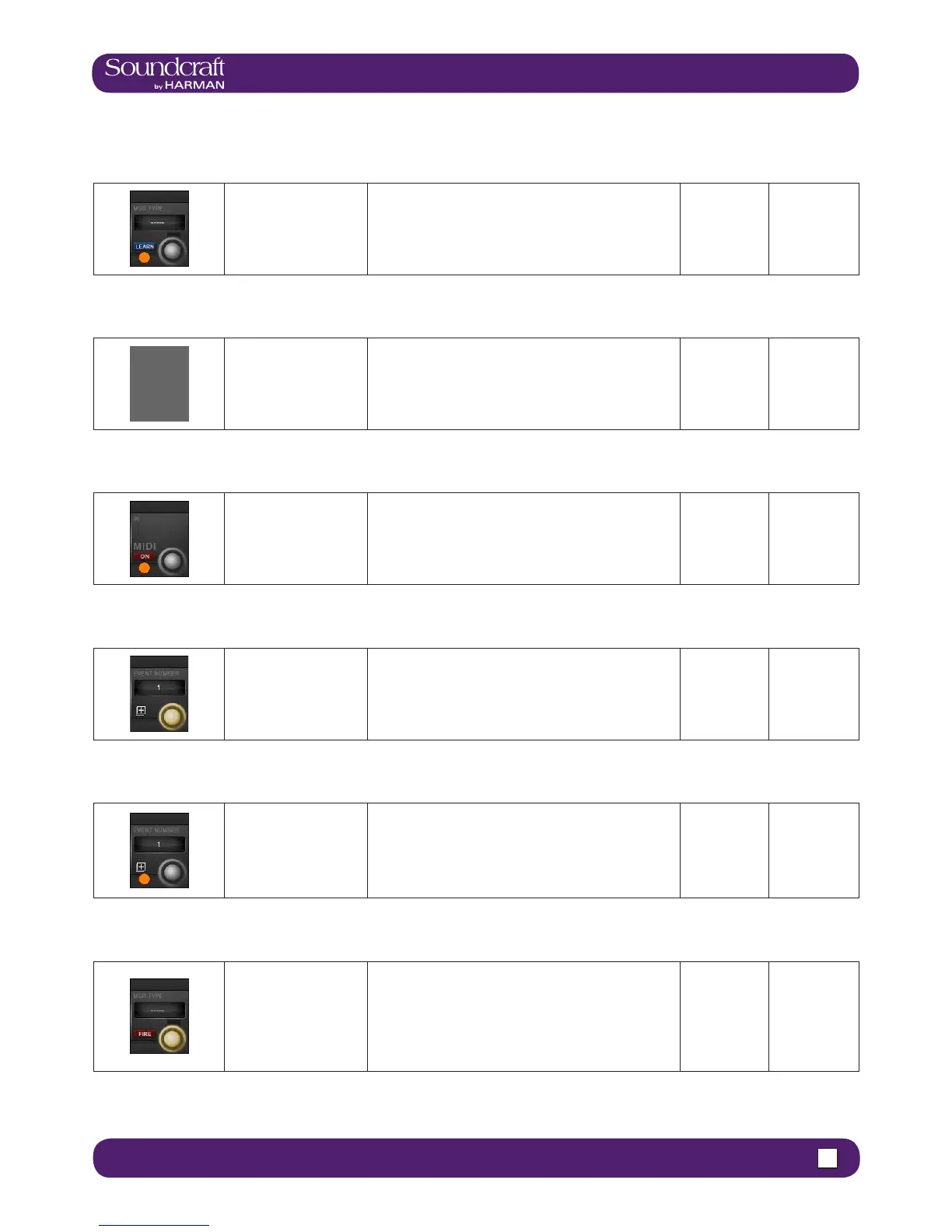14.3.3 14.3.3: CUES > MIDI
14.3.3: CUES > SNAPSHOT / CUE NAME
MIDI In Mes-
sage Learn Inactive Active
Activate Learn mode
for MIDI input message
type.
When LEARN mode is active, the next MIDI message
received will be entered into the MIDI message elds.
Normal
Operation
Learn Mode
Active
MIDI Input
Channel
Select a MIDI device
as the recall trigger
'carrier'.
MIDI devices are set up in the master MIDI Settings
section, though default to numbered (and available) MIDI
inputs and channels. A Global device is also available,
which defaults to 'OMNI' but can be customised in the
master MIDI settings section.
MIDI Output En-
able/Disable Active
Enable or Disable MIDI
output for this cue.
A Cue's MIDI output consists of a message event list that
is transmitted when the cue is triggered.
Cue MIDI Out
enabled
MIDI Output
Event Number Range Low Range High
Set the MIDI output
event number to be
edited.
There are up to 20 MIDI output events available for each
cue.
1 20
MIDI Output
Event List
When selected, the
MIDI event list for this
cue is displayed in the
'section scope' section
of the snapshot settings
screen.
MIDI Out Event
Message Type
Select a message type
for the selected MIDI
event.
New VST area elds will be activated depending on
which MIDI message type is selected. For example, if
a Note On message is selected, the {NOTE VALUE}
and {VELOCITY} elds will be available. If a Controller
message is selected, then {CONTROLLER NUMBER}
and {VALUE} will be available. When any valid message
is selected, the {CHANNEL} eld becomes available.
