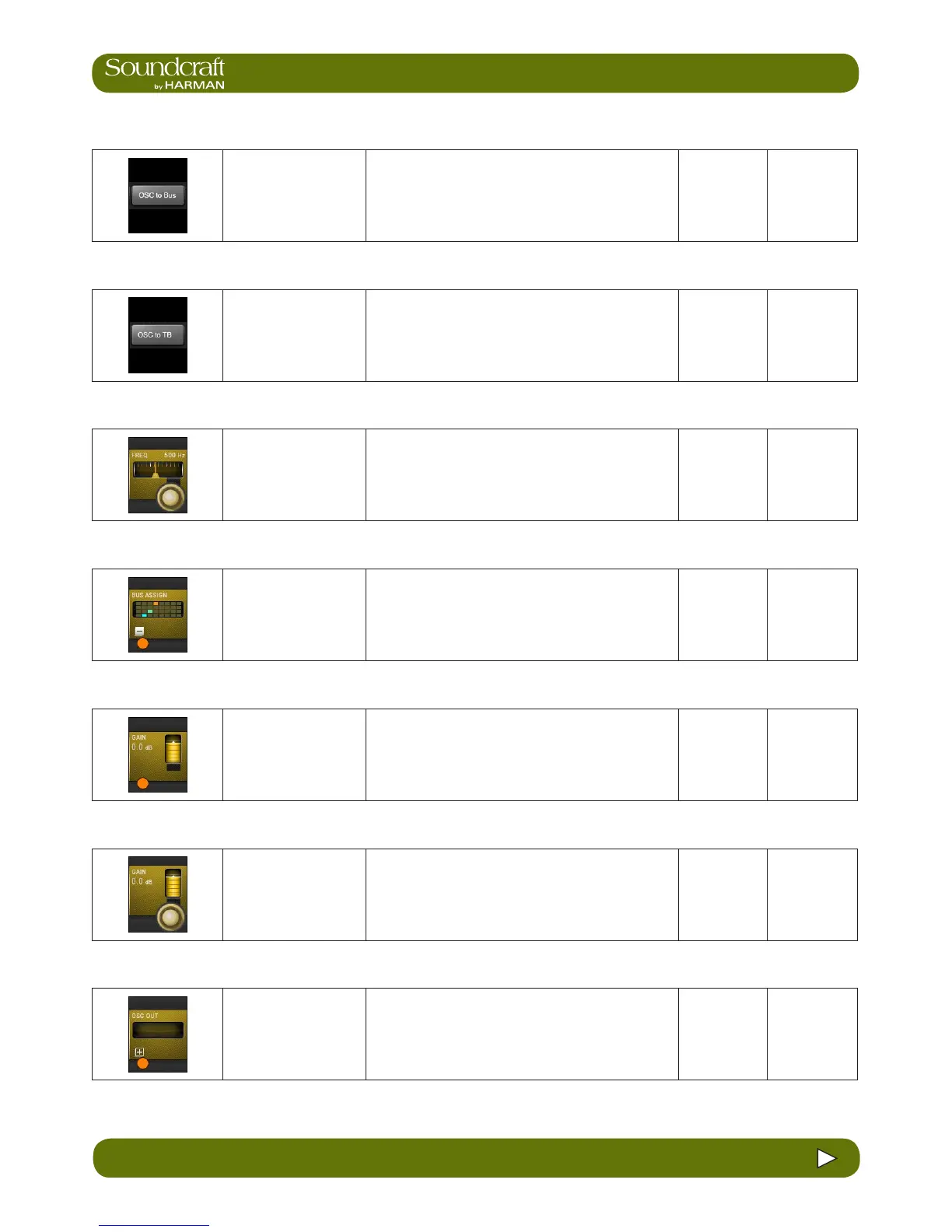15.2 15.2 TALKBACK & OSC > OSC SETUP
15.2 TALKBACK & OSC > OSC SETUP
Oscillator To
Bus
Feed the Oscillator sig-
nal to the precongured
Busses.
OSC To Bus assignments are selected in the Bus Assign
page via the Talkback/Oscillator SETUP screen.
Oscillator To
Talkback
Route the oscillator
signal to the TB Bus
(replaces the TB signal).
Oscillator
Frequency Range Low Range High
Adjust the Oscilator
sinewave Frequency
in the range 20Hz to
20kHz.
20Hz 20kHz
Oscillator Bus
Assignment
Assign the oscillator to
specic group outputs.
Opens an output assignment page where you can
select any of the 24 group busses or the Mix L, R, and C
outputs.
Close assign-
ment screen
Open assign-
ment screen
Oscillator On
Activate the console's
oscillator.
Off On
Oscillator Gain
Adjust the oscillator
output level
-innity +12dB
Oscillator
Output
Assign the oscillator
to individual physical
outputs.
Opens an output assignment page with all available
physical outputs available.
Close patch
screen
Open patch
screen
