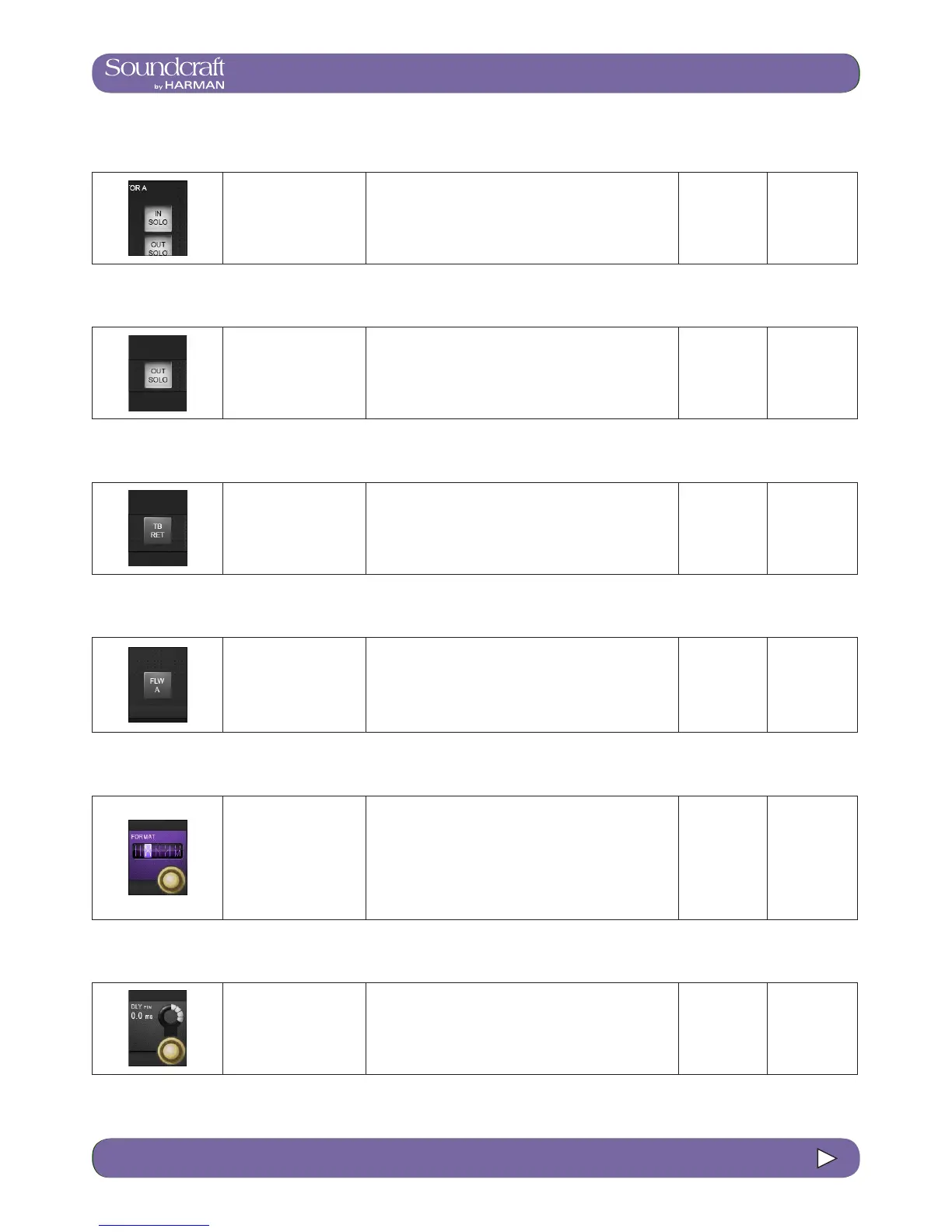10.2 10.2: MONITORING > SETUP
10.2: MONITORING > SETUP
Input Solo Se-
lect
Route the Input Solo
Signal to the Monitor
A, B, and headphone
outputs.
The Input Solo signal is dened in the SOLO section of
the monitor setup screen. Each of the monitoring outputs
has its own individual IN SOLO assignment.
Output Solo
Select
Route the Output Solo
Signal to the Monitor
A, B, and Headphone
outputs.
The Output Solo signal is dened in the SOLO section of
the monitor setup screen. Each of the monitoring outputs
has its own individual OUT SOLO assignment.
Talkback Re-
turn Select
Route the Talkback
Return Signal to the
Monitor A, B, and Head-
phone outputs.
Each of the monitoring outputs has its own individual
Talkback Return assignment.
Monitor Follow
A
Force the Monitor B
and/or Headphone
source assignments
to be the same as the
MONITOR A assign-
ment.
Monitor output
format
Selects one of the
stereo format options to
be the listening format
for the Monitor A, B, and
Headphone outputs.
LR - left source to left monitor out and right source to
right monitor out • RL - left source to right monitor out,
right source to left monitor out • LL - left source to left
and right monitor outputs • RR - right source to left
and right monitor outs • Mono - left and right source is
summed and fed to left and right monitor. The Centre
signal is not affected. Each of the monitoring outputs has
its own individual FORMAT selection.
Monitoring de-
lay - Fine Range Low Range High
Fine Control of the mon-
itoring delay time.
Zero Delay NEEDED
