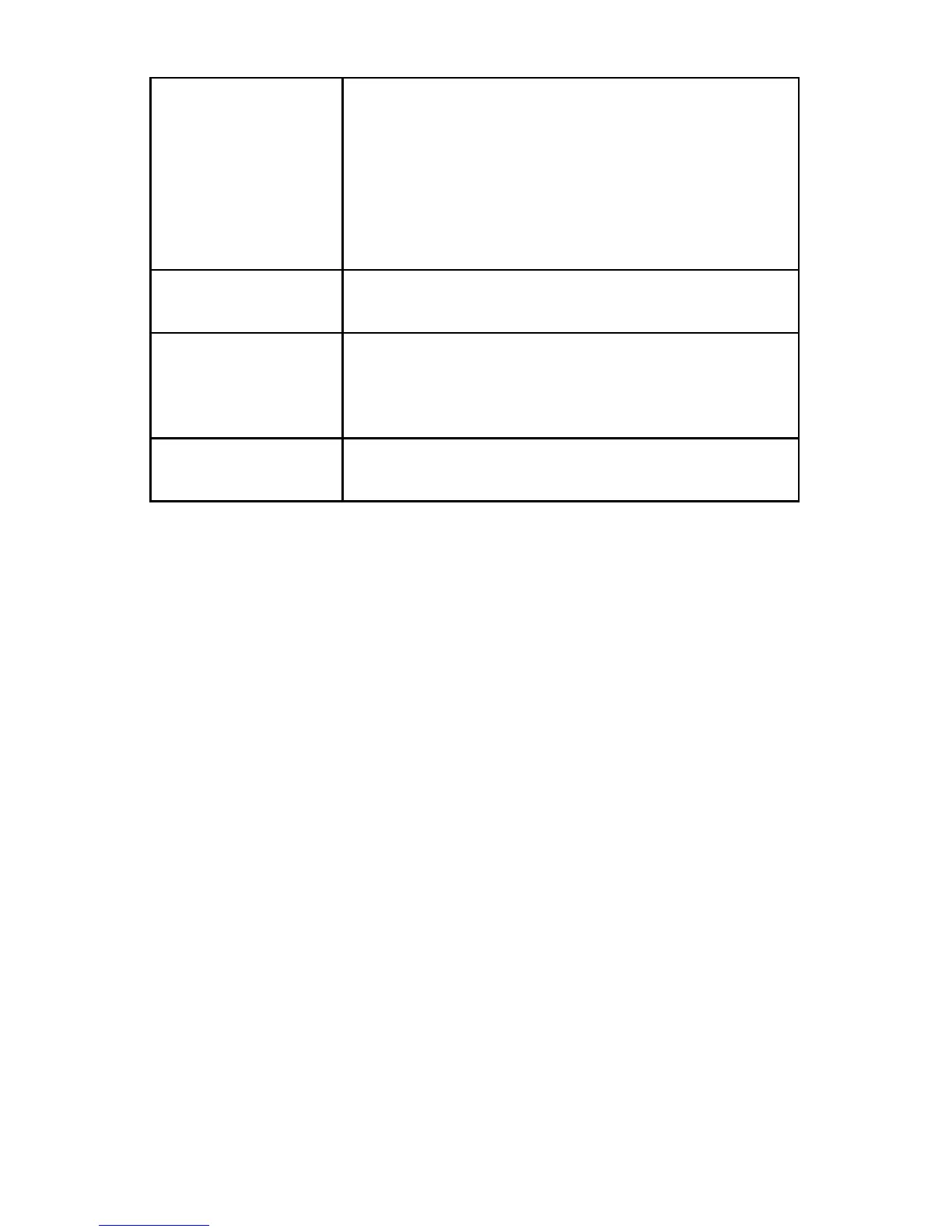5
Data Security During
Repair
When returning the device to Stryker for repair, remove all PHI,
per Stryker policy� See contract for terms of agreement� Contact a
Stryker sales representative to request a Stryker factory restore�
If transferring the device with archived PHI, anonymize the data
before transit� Go to Settings >System > Data Protection (see the
System Data Protection Settings)�
Saving les to the Network Always select secure transmission of data to the network� (see the
Saving to Network section)�
Log Out Always log out manually from the device once the procedure is
complete� Warning: the device does not contain an automatic log
o feature�
Software Updates Install software updates provided by Stryker as they are released�