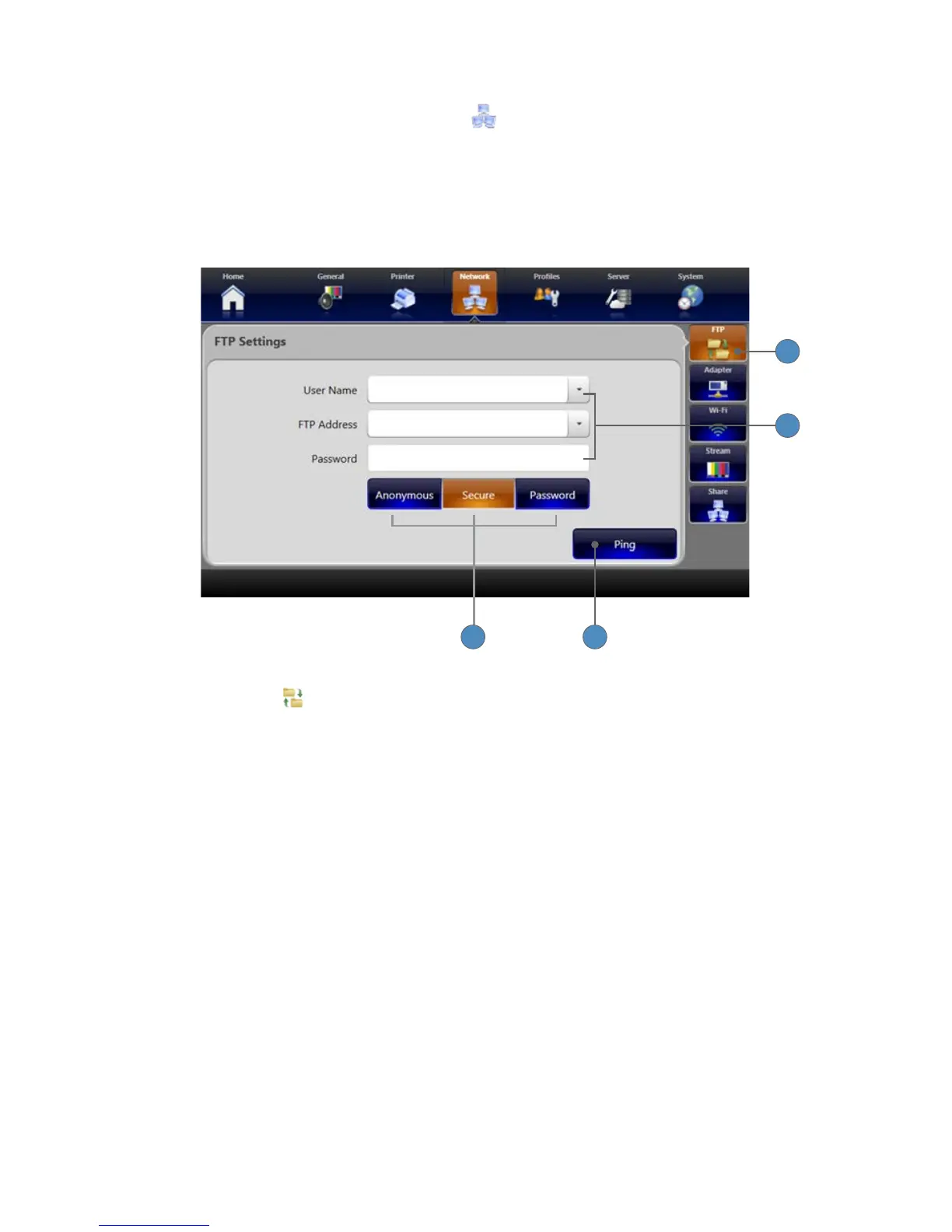56
Network Settings
Network settings are located on the NETWORK tab in the Settings menu� They include FTP,
Network Adapter, WiFi, and Video Streaming settings� You can access these settings from the tabs
on the right side of the screen�
Network FTP Settings
Network FTP settings are used to set up connection to an FTP site�
2
1
3 4
1� Select the FTP
tab to show the FTP Settings screen�
2� Enter the Username, FTP Address, and Password (if password protected) in the text boxes�
The drop-down menus list saved options for username and FTP address�
3� Press the ANONYMOUS, SECURE, or PASSWORD button to select the correct type of FTP
login�
4� Press the PING button to test connection to the FTP site�
SDC3 Networking Setup
Setup Requirements
• Protocol Used: FTP (File Transfer Protocol)
• A TCP/IP network�
• A secure FTP (FTP over SSH) server may be installed and congured, if needed� SDC3 does
not support FTP over SSL�
Instructions
1� Enter the IP address of the FTP server (and not the SDC3) into the SDC3 tab in the “Cong”
menu�