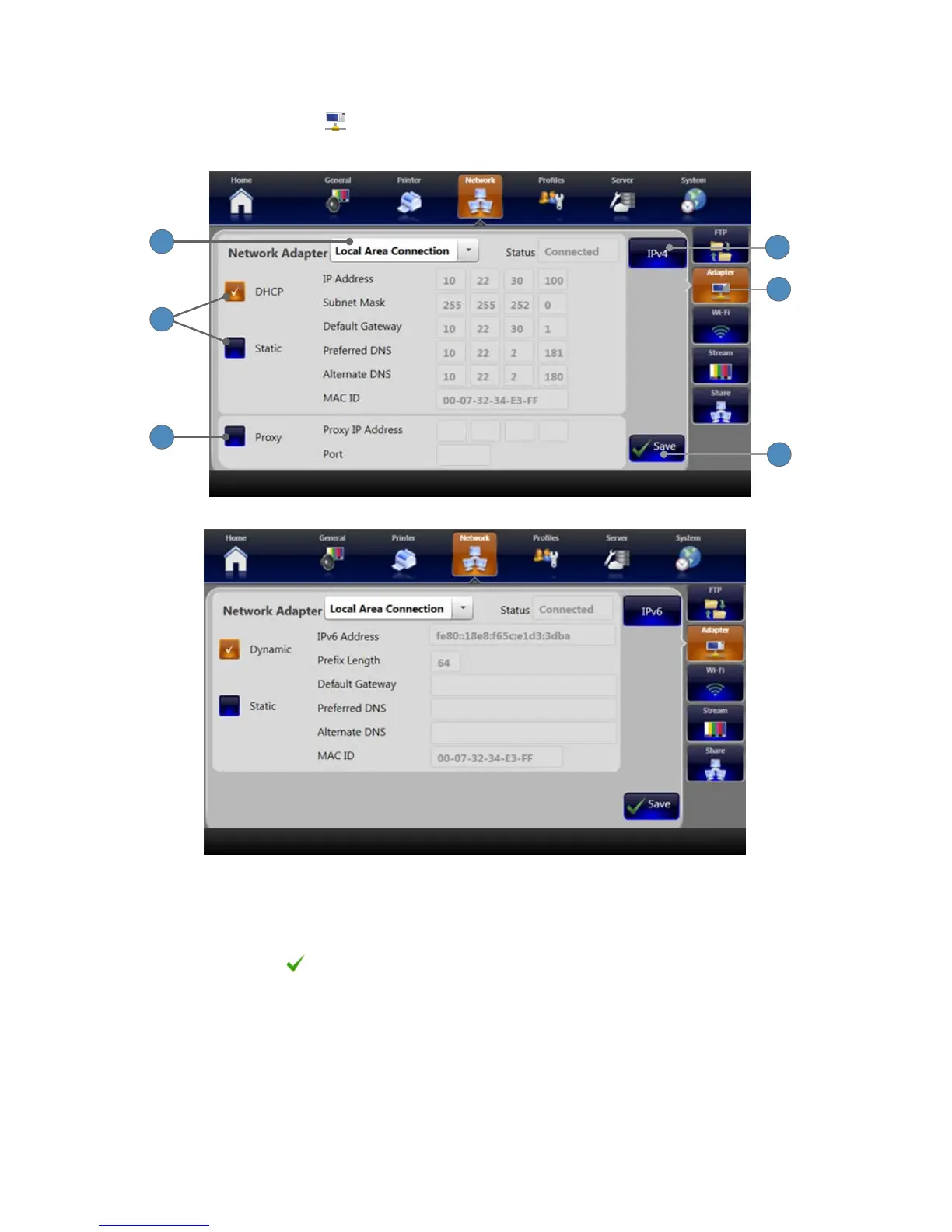58
Network Adapter Settings
1� Select the ADAPTER
tab to show the Network Adapter Settings screen�
2� There are two options: IPV4 or IPV6� Toggle this button to set the correct network type�
6
5
4
3
1
2
3� Select the Network Adapter from the dropdown menu�
4� Check DHCP/Dynamic or Static to choose the type of IP address�
5� Select Proxy if applicable (IPV4 only), then enter proxy settings�
6� Press the SAVE button to save entered settings�