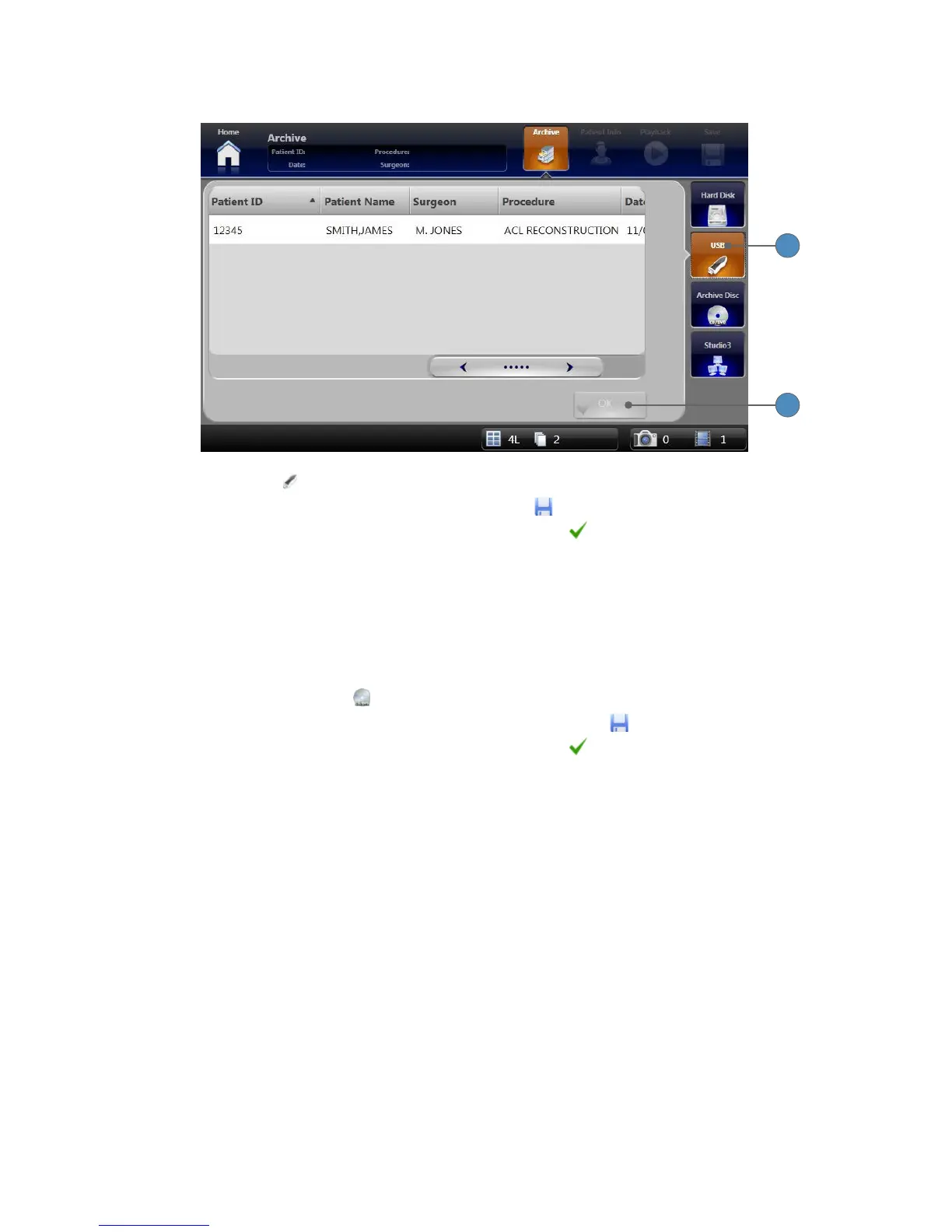47
Viewing Information Archived on a USB Drive
2
1
1� Press the USB
tab to see patient cases stored on a USB drive connected to the SDC3�
Patient cases show in read-only mode and the SAVE
button is disabled�
2� Press anywhere on a patient case to select it� Press the OK button to see selected archived
information in un-editable mode�
Viewing Information Archived on a Disc
1� Press the ARCHIVE DISC
tab to see patient cases stored on a CD or DVD loaded into the
SDC3� Patient cases are shown in read-only mode and the SAVE
button is disabled�
2� Press anywhere on a patient case to select it� Press the OK button to see selected archived
information in un-editable mode�
