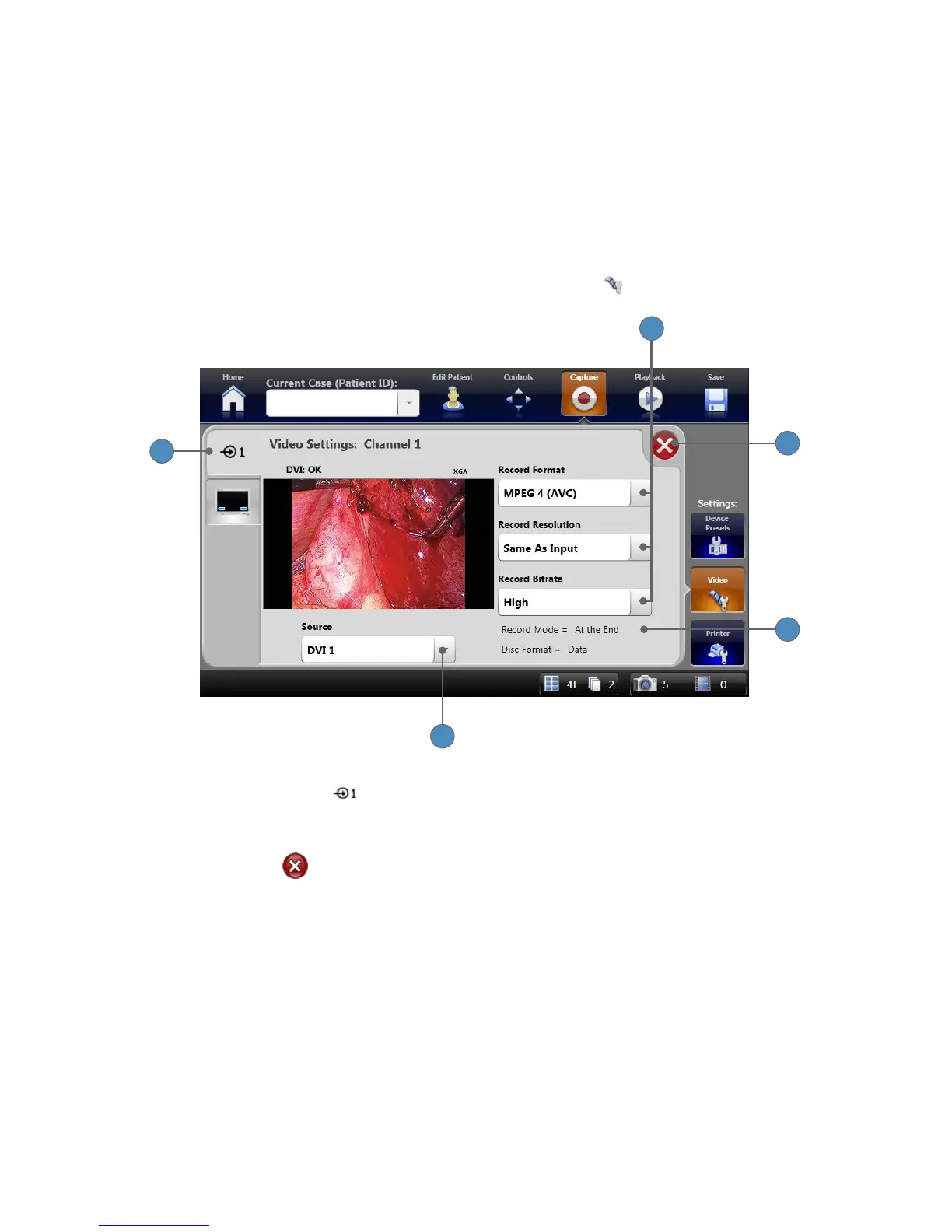28
Video Settings
From the Capture screen, you can adjust the video settings according to your preference�
Note: To save video to the iPad, you must record videos in the MPEG4 format.
Video Settings: Channel 1
Channel 1 video settings are accessible from the VIDEO SETTINGS tab�
2
1
5
4
3
1� Press the CHANNEL 1 tab to show the “Video Settings: Channel 1” screen�
2� The drop-down menus show selections for Recording Format, Record Resolution, and Record
Bitrate�
3� Press the EXIT button closes the settings screen and returns to the Capture screen�
4� Recording mode and disc format settings for Channel 1 are shown here� Choose these
settings in the General Settings screen, accessible from the Home Screen�
5� The drop-down menu shows available selections for video sources, based on what is
connected to the SDC3�