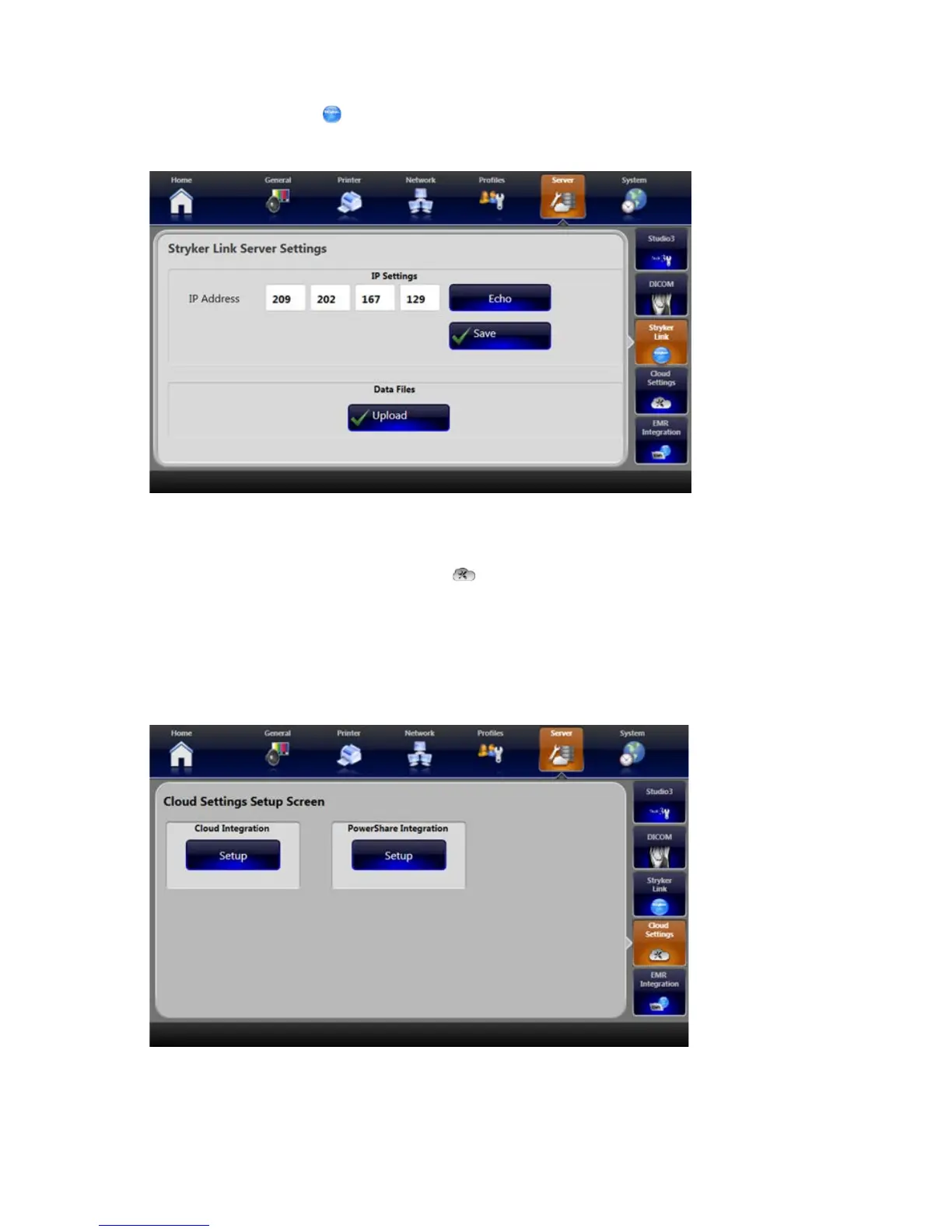78
Stryker Link Server Settings
From the STRYKER LINK Server Settings screen, you can send log les to Stryker customer
service� Contact your Stryker representative from more informati on�
Cloud Settings
From the CLOUD INTEGRATION SETTINGS screen, you can:
• Link the SDC3 to your customer account in the cloud, and download information from the
cloud to your local machine (for Stryker Representatives only)�
• Link the facility’s PowerShare account to the SDC3 and save case images to the PowerShare
Network� This option is available with the optional PowerShare package�
Contact your Stryker Representative for more information about these features�
PowerShare Integration
The PowerShare Integration Package lets the SDC3 save case images to a facility’s PowerShare
Network�
