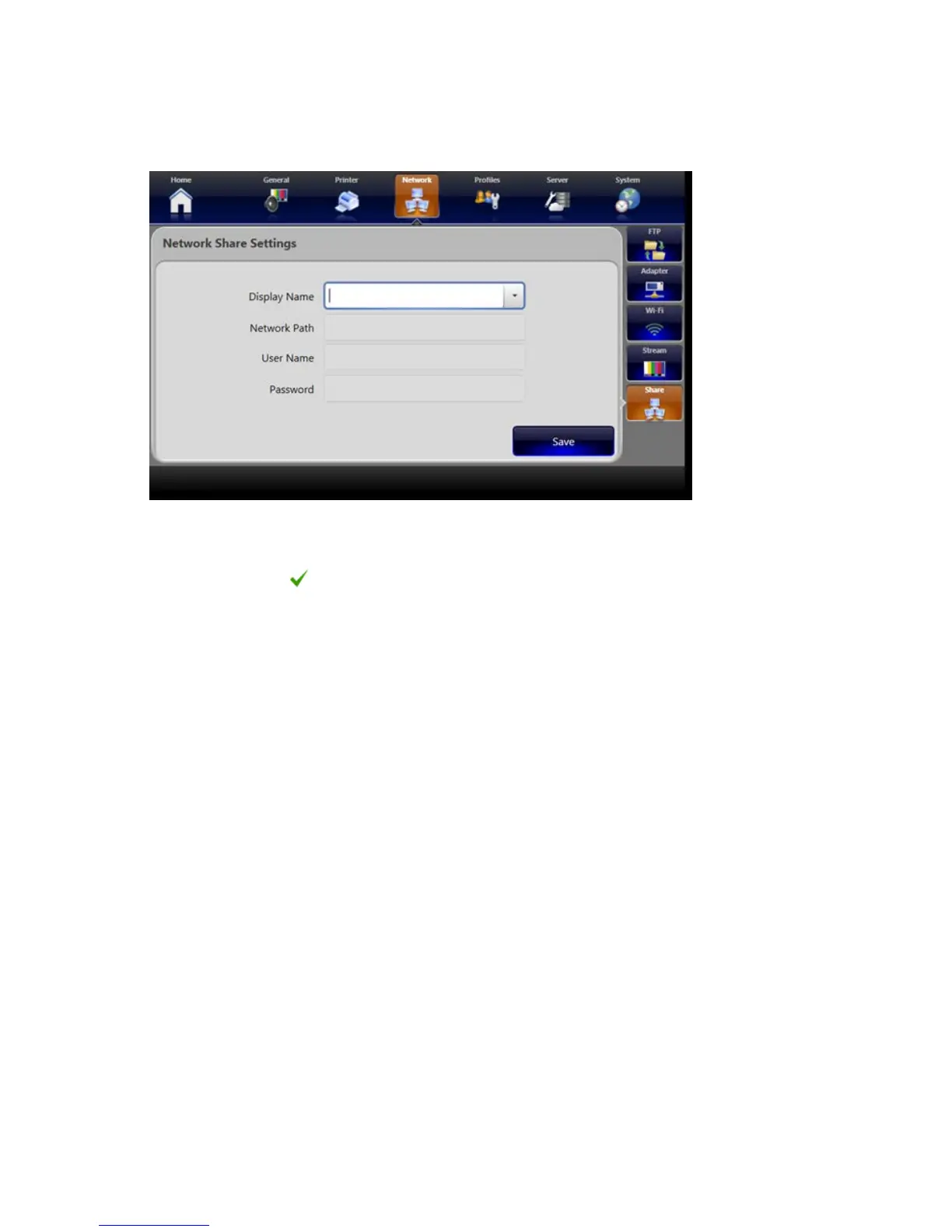63
Network Share Settings
The Network Share Settings screen lets you set up a saved network connection that you can use
to access external network resources, or to save data from the SDC3�
1� Enter a display name for the network connection�
2� Enter the network path, username and password for the network�
3� Press the SAVE button to save the shared network� The SDC3 tries to connect to the
network� The status message at the bottom of the screen indicates if the connection is
successful�