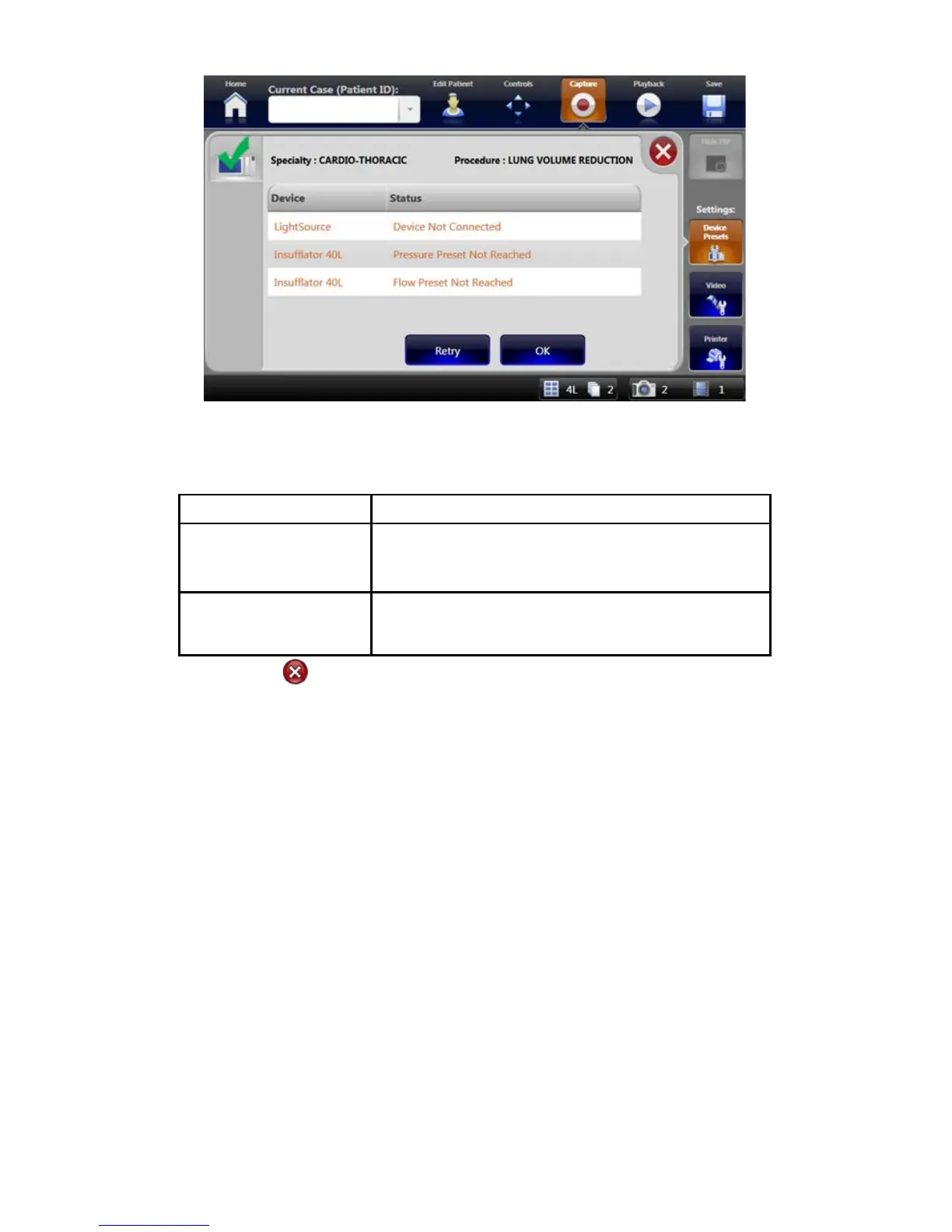26
6� The SDC3 shows a screen explaining the error� Once you acknowledge the error, the alert
icon is cleared�
Possible error messages:
Status Solution
Device Not Connected Make sure the device is connected to the SDC3 and that
the device is turned on� Press the RETRY button�
���Preset Not Reached The value for the preset setting was not reached on the
device� Press the RETRY button�
7� Press the EXIT or OK button to close the error screen�