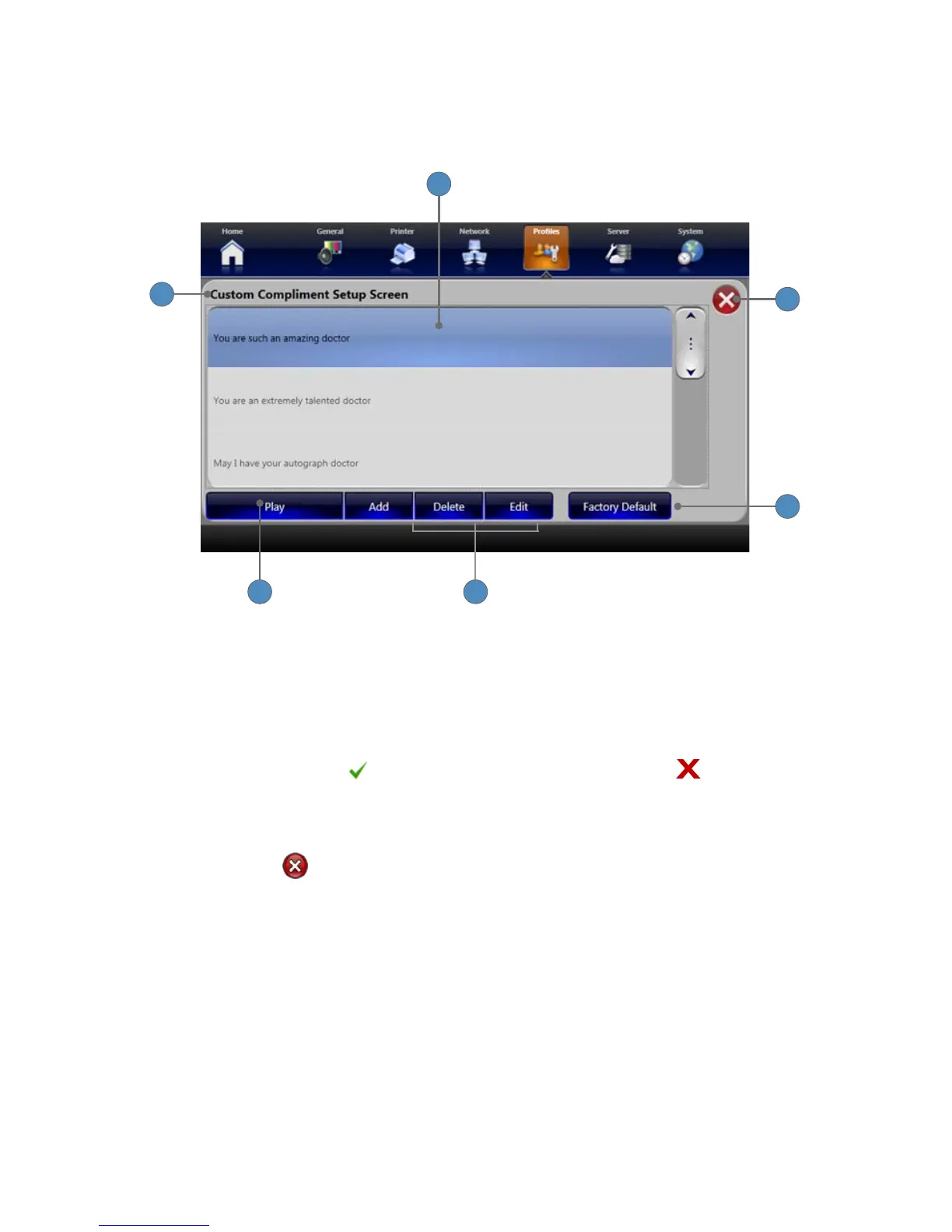70
Setting Up Custom Compliments
The SDC3 gives the doctor a compliment when prompted� Select compliments from a pre-
dened list, or enter a custom compliment� Compliments are stored in each surgeon prole�
1
5
6
2
3 4
1� Press the CHANGE CUSTOM COMPLIMENTS button in the Account Modication screen to
go to the Custom Compliment Setup screen�
2� Press anywhere on a compliment line to select it�
3� Press the PLAY button to play a selected compliment�
4� Press ADD to add a new compliment� Press EDIT or DELETE to modify a selected
compliment� Press SAVE button to save edited text� Press the CANCEL
button to
cancel changes�
5� Press the FACTORY DEFAULT button to reset the custom compliments list to the factory
default� A conrmation screen appears�
6� Press the EXIT button to go back to the Account Modication screen�