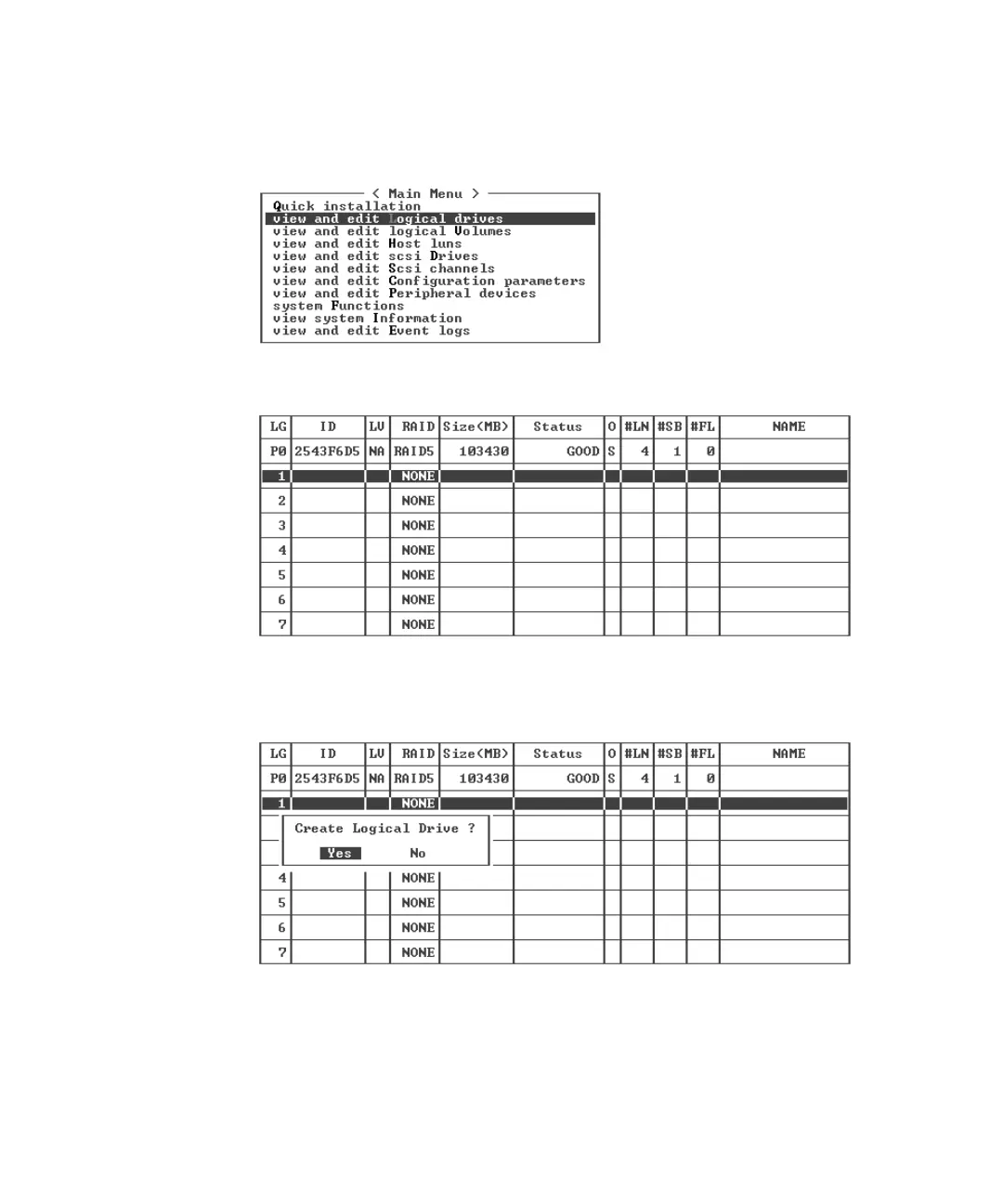Chapter 6 First-Time Configuration 6-23
Create a logical drive with the following steps:
1. From the Main Menu, choose “view and edit Logical drives.”
2. Select the first available unassigned logical drive (LG) and press Return.
You can create as many as eight logical drives using physical drives on any loop.
3. When prompted to “Create Logical Drive?” choose Yes.
A pull-down list of supported RAID levels is displayed.
4. Select a RAID level from the list to assign to the logical drive.
