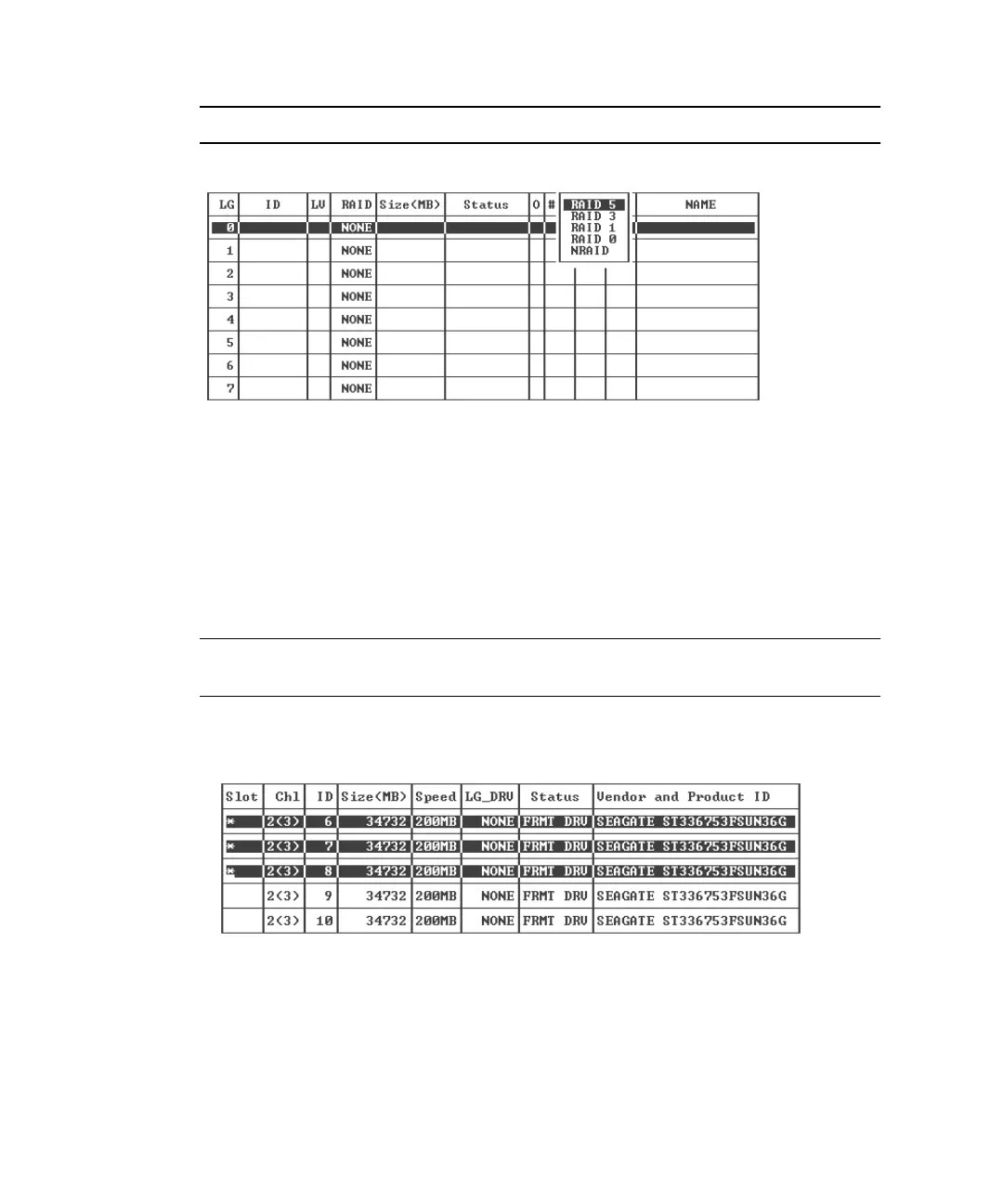6-24 Sun StorEdge 3000 Family Installation, Operation, and Service Manual • May 2004
Note – RAID 5 is used as an example in the following steps.
For brief descriptions of RAID levels, see “Reviewing Default Logical Drives and
RAID Levels” on page 6-14. For more information about RAID levels, refer to the
Sun StorEdge 3000 Family RAID Firmware User’s Guide.
5. Select your member drives from the list of available physical drives and press
Return.
Tag a drive for inclusion by highlighting it and then pressing Return. An asterisk
mark (*) is displayed in the Slot column of each selected physical drives.
To deselect a drive, press Return again on the selected drive. The asterisk disappears.
Note – You must select at least the minimum number of drives required for the
selected RAID level.
a. Use the up and down arrow keys and press Return to select more drives.