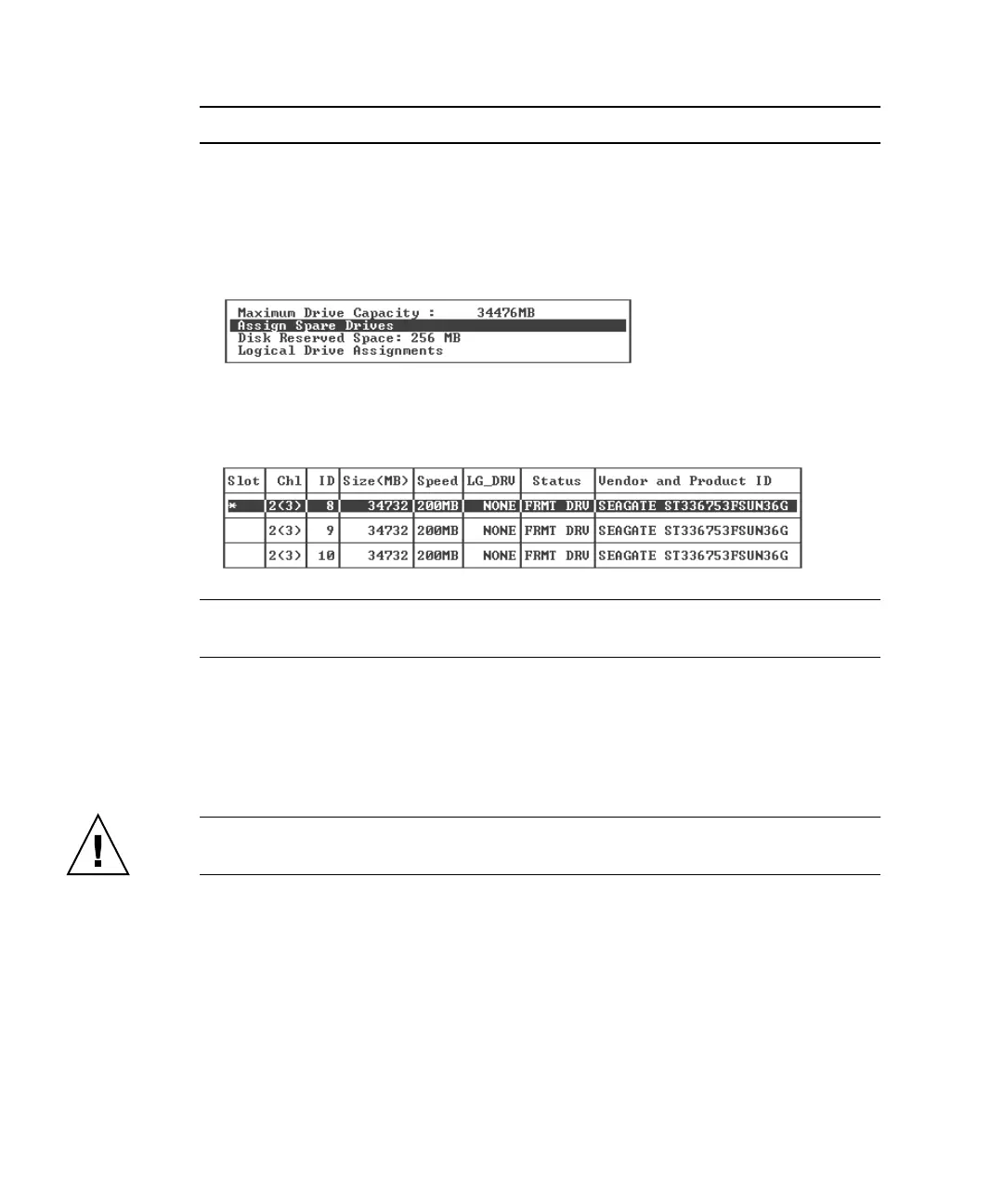6-26 Sun StorEdge 3000 Family Installation, Operation, and Service Manual • May 2004
Note – A global spare cannot be created while creating a logical drive.
The spare chosen here is a local spare and automatically replaces any failed disk
drive in this logical drive. The local spare is not available for any other logical
drive.
a. (Optional) Choose “Assign Spare Drives.”
A list of available physical drives is displayed.
b. Highlight a physical drive and press Return to select it.
Note – A logical drive created in NRAID or RAID 0, which have no data
redundancy or parity, does not support spare drive rebuilding.
c. Press Escape to return to the menu of logical drive options.
8. (Optional) For dual-controller configurations only, assign this logical drive to the
secondary controller.
By default, all logical drives are assigned to the primary controller.
Caution – Do not assign logical drives to secondary controller in single-
controller arrays. Only the primary controller works in a single-controller array.