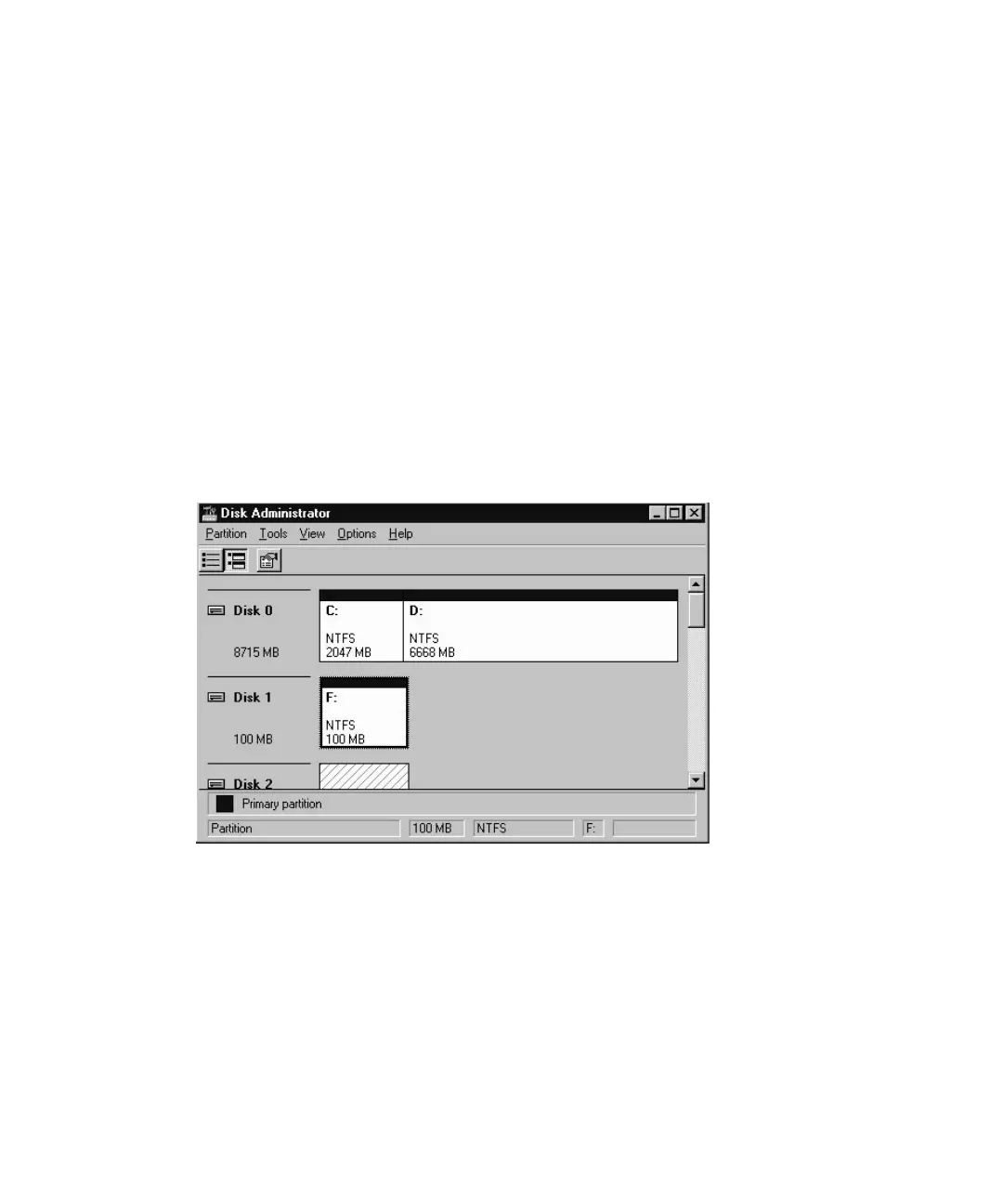K-8 Sun StorEdge 3000 Family Installation, Operation, and Service Manual • May 2004
a. Select the Unknown partition.
b. Choose Format from the Tools menu.
A Format dialog box is displayed.
c. Choose NTFS from the File System drop-down menu.
d. Make sure the Quick Format checkbox is selected.
e. When you have specified the settings you want, click Start.
A dialog box warns you that any existing data on the disk will be erased.
f. Click OK to format the disk.
The new partition is formatted and a dialog box confirms that the format is
complete.
9. Click OK.
The formatted partition is identified as NTFS in the Disk Administrator window.
10. Repeat these steps for any other new partitions and devices you want to format.
