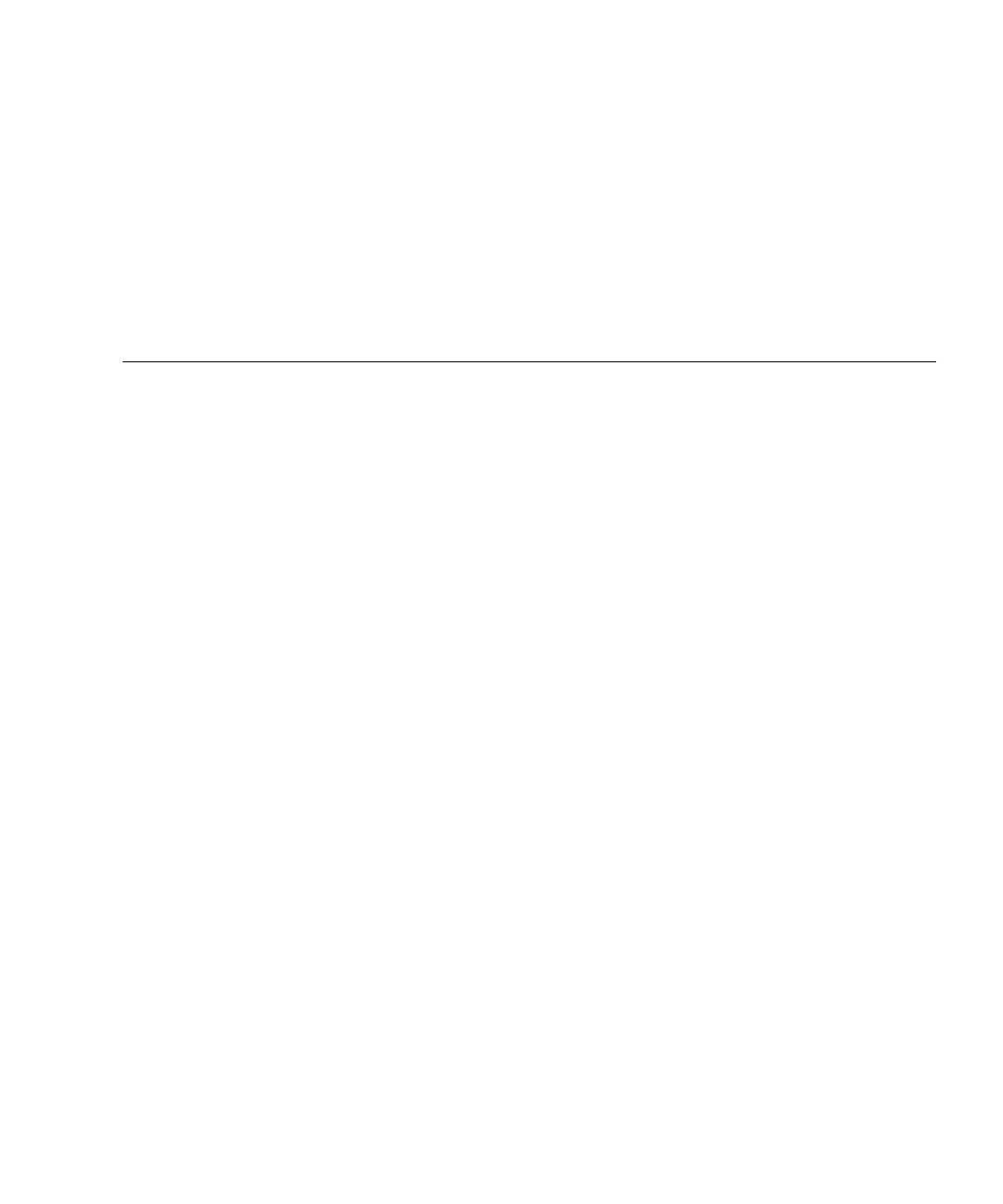Index-1
Index
A
active-active configuration, 5-2
active-standby configuration, 5-2
agent
Agent Options Management window, B-11
alarms
failed component description, C-1
silencing, 8-4
amber blinking on Event LED, 7-4
array
connecting, 4-1
mounting, 3-5
automatic rebuild, 9-3
B
BAD drive status, 8-9
battery, 8-2
date code, 8-2
description, 1-7
shelf life, 8-2
when to change, 8-2
Battery Operation, 8-2
baud rate, 4-19, F-3
beep codes
muting, 8-4
bus adapter
connecting to, 4-28
C
cables
customer-provided, 3-5
standard package, 3-5, 8-25
cabling
cables supplied, 3-3
Ethernet connection, 4-20
procedures, 4-1
RS-232 connection, 4-19
to expansion units, B-8
cache options, 5-5
CD supplied, 1-13
channels
default channels, 6-5
drive, 4-11
host, 4-11
host or drive, 6-5
checking
package contents, 3-3
status windows, 8-6
clearances to allow, 2-5
COM port
connecting to, 4-19
connection, F-2, G-2
COM port connection, J-3
COM port parameters, F-2, G-3, H-2, I-2, I-4, J-2, J-5
communication parameters, 4-19
concurrent rebuild, 9-7
configuration
key steps, 5-6
minimum requirements, 6-16
overview, 5-6